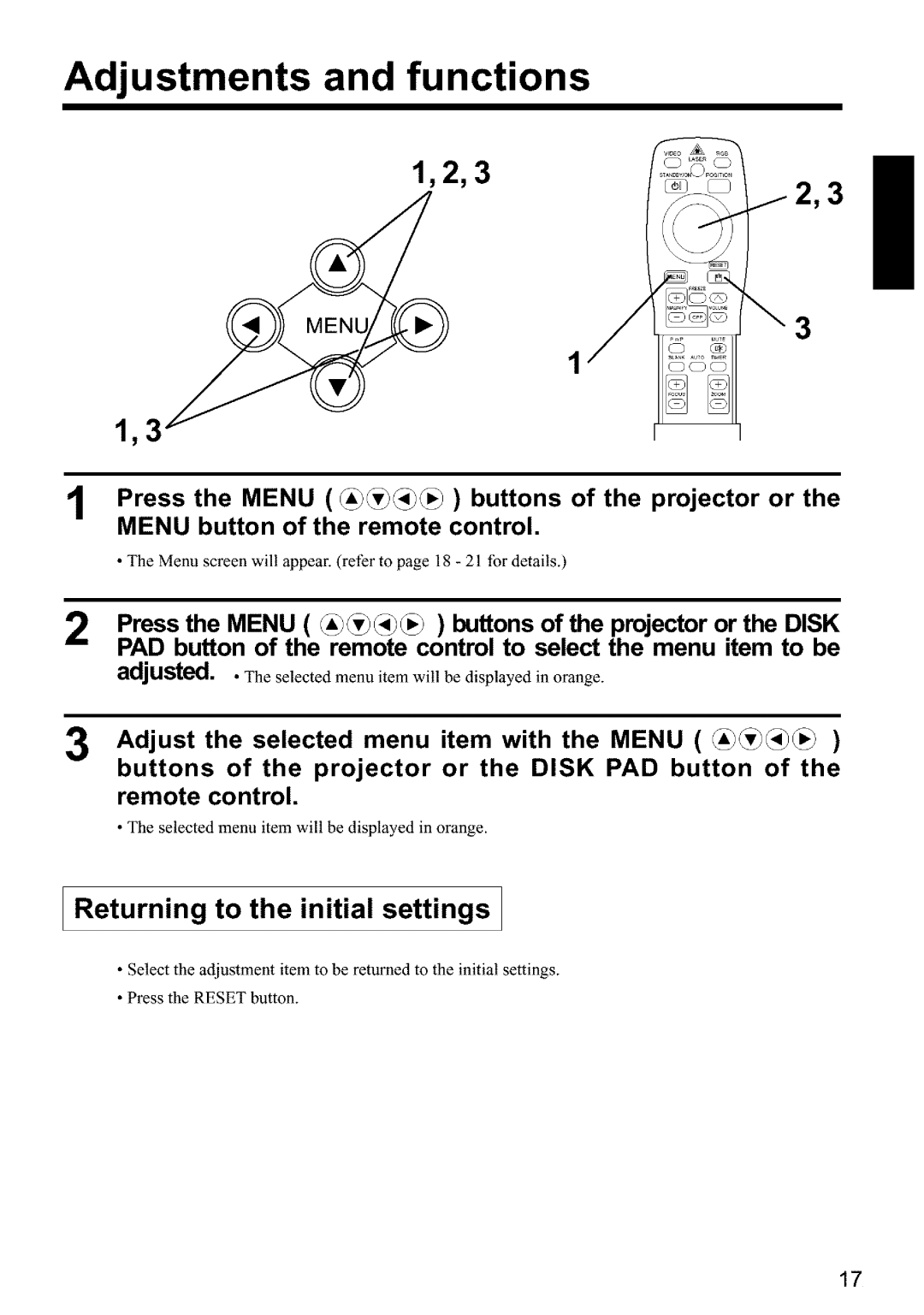Adjustments and functions
1,2,3
1
2
\3
1
Press the MENU ( _)_)(_(_ ) buttons of the projector or the
MENU button of the remote control.
•The Menu screen wilt appear. (refer to page 18 - 21 for details.)
Press the MENU ((i)_)_)(_)) buttons of the projector or the DISK PAD button of the remote control to select the menu item to be
adjusted. • The selected menu item will be displayed in orange.
3 Adjust the selected menu item with the MENU ((i)(_)_i)_)) buttons of the projector or the DISK PAD button of the remote control.
• The selected menu item wilt be displayed in orange.
Returning to the initial settings I
•Select the adjustment item to be returned to the initial settings.
•Press the RESET button.
17