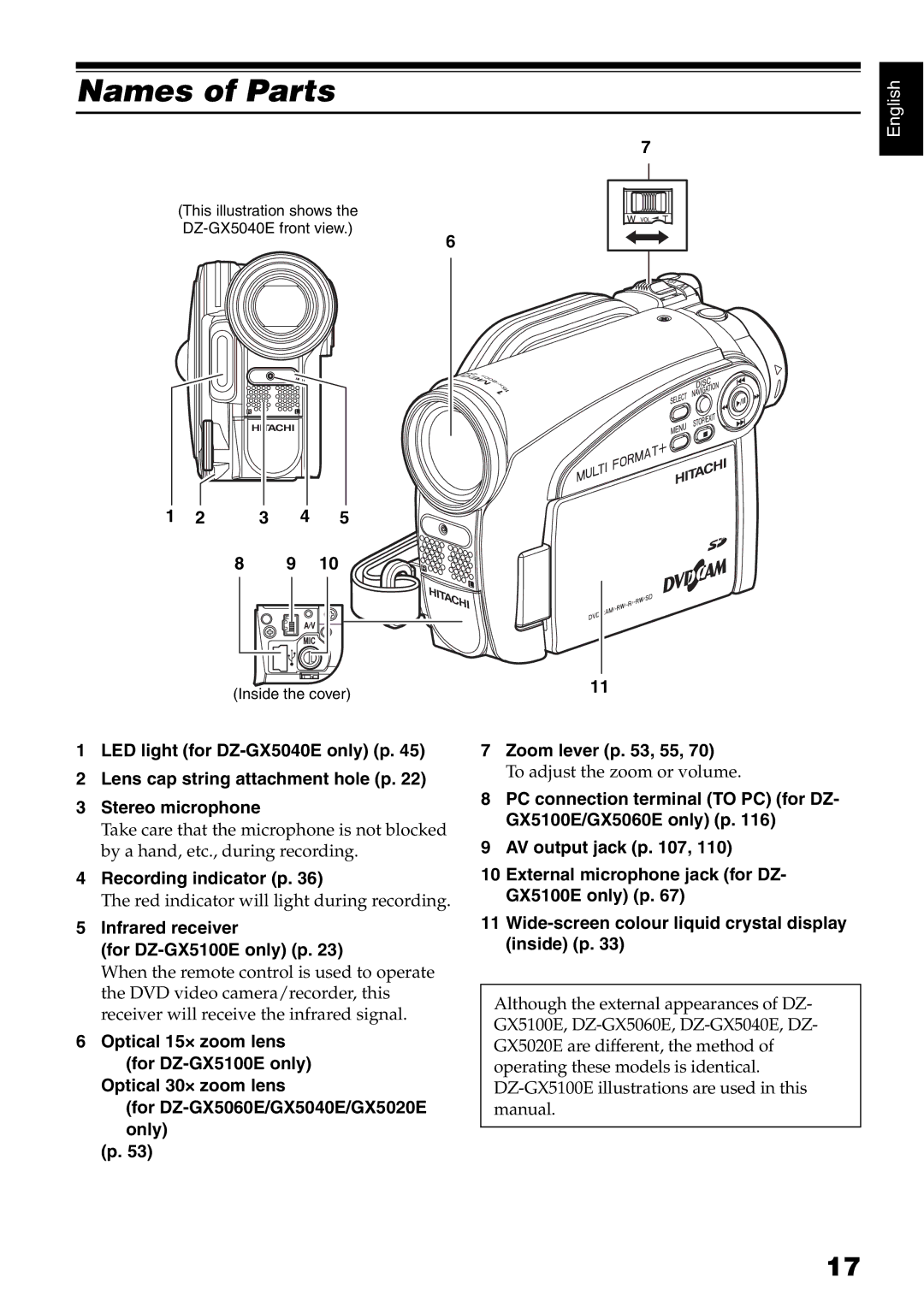Names of Parts
7
(This illustration shows the
6
English
1 | 2 | 3 | 4 | 5 |
8 | 9 | 10 |
(Inside the cover) | 11 |
|
1LED light (for
2 Lens cap string attachment hole (p. 22)
3Stereo microphone
Take care that the microphone is not blocked by a hand, etc., during recording.
4Recording indicator (p. 36)
The red indicator will light during recording.
5Infrared receiver
(for DZ-GX5100E only) (p. 23)
When the remote control is used to operate the DVD video camera/recorder, this receiver will receive the infrared signal.
6 Optical 15× zoom lens (for
Optical 30× zoom lens
(for
(p. 53)
7Zoom lever (p. 53, 55, 70)
To adjust the zoom or volume.
8PC connection terminal (TO PC) (for DZ- GX5100E/GX5060E only) (p. 116)
9 AV output jack (p. 107, 110)
10 External microphone jack (for DZ- GX5100E only) (p. 67)
11
Although the external appearances of DZ- GX5100E,
17