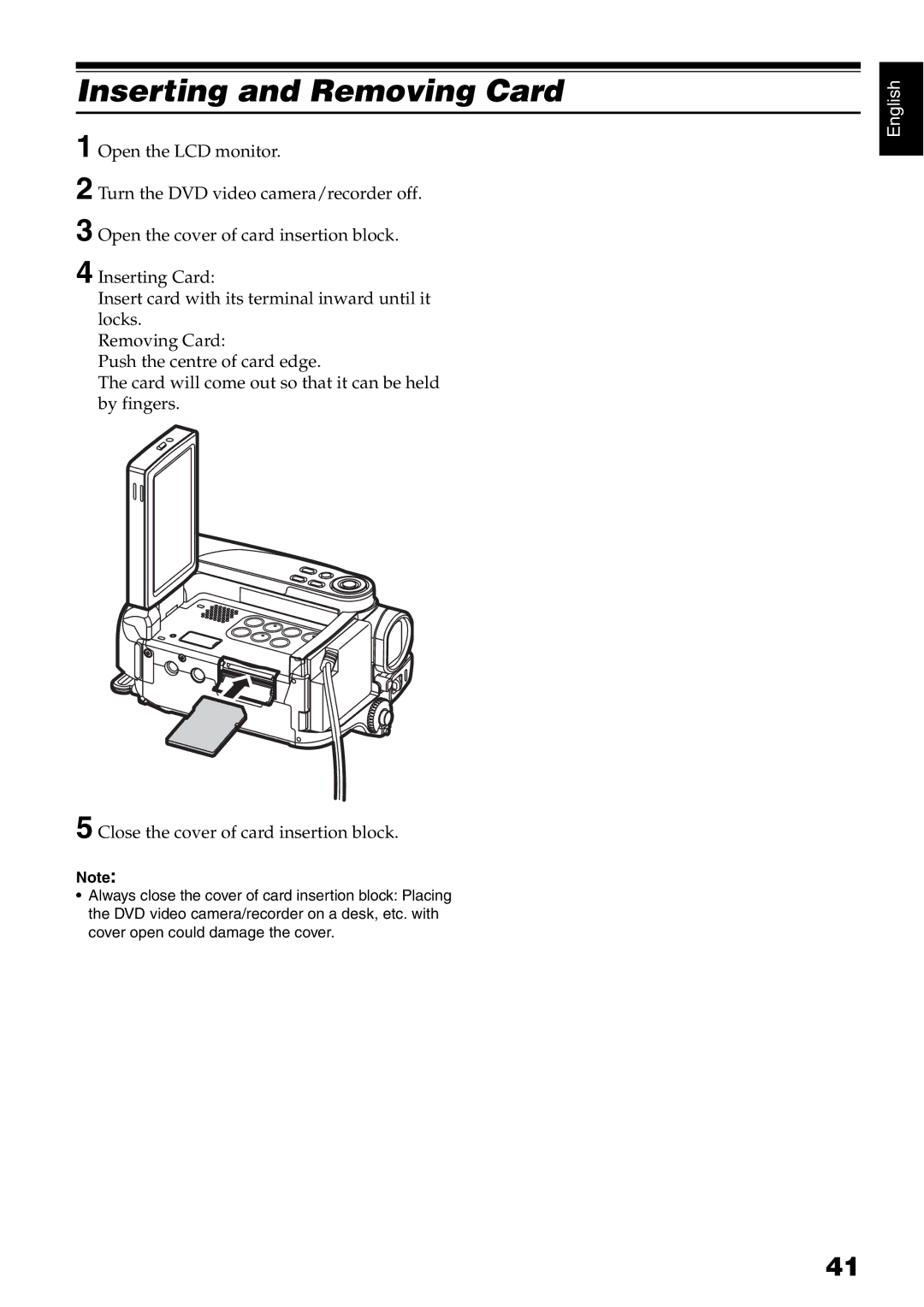Open the LCD monitor.
Turn the DVD video camera/recorder off. Open the cover of card insertion block.
Inserting and Removing Card
1
2
3
4 Inserting Card:
Insert card with its terminal inward until it locks.
Removing Card:
Push the centre of card edge.
The card will come out so that it can be held by fingers.
5 Close the cover of card insertion block.
Note:
•Always close the cover of card insertion block: Placing the DVD video camera/recorder on a desk, etc. with cover open could damage the cover.
English
41