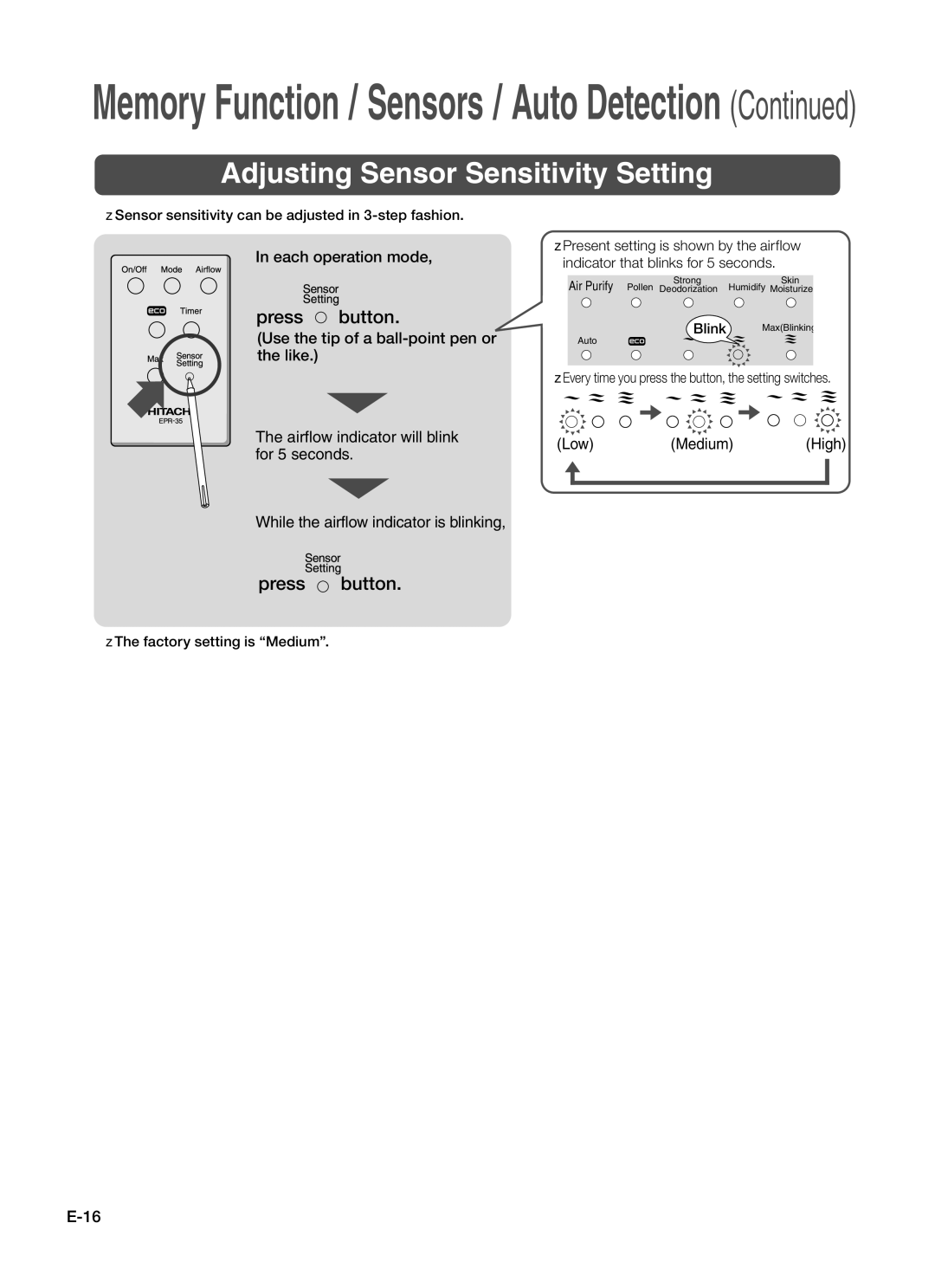Memory Function / Sensors / Auto Detection (Continued)
Adjusting Sensor Sensitivity Setting
Sensor sensitivity can be adjusted in 3-step fashion.
In each operation mode,
press  button.
button.
(Use the tip of a
The airflow indicator will blink for 5 seconds.
Present setting is shown by the airflow indicator that blinks for 5 seconds.
Air Purify | Pollen | Strong | Humidify | Skin |
Deodorization | Moisturize | |||
Auto |
| Blink | Max(Blinking | |
|
|
|
| |
Every time you press the button, the setting switches.
(Low) (Medium) (High)
While the airflow indicator is blinking,
press ![]() button.
button.