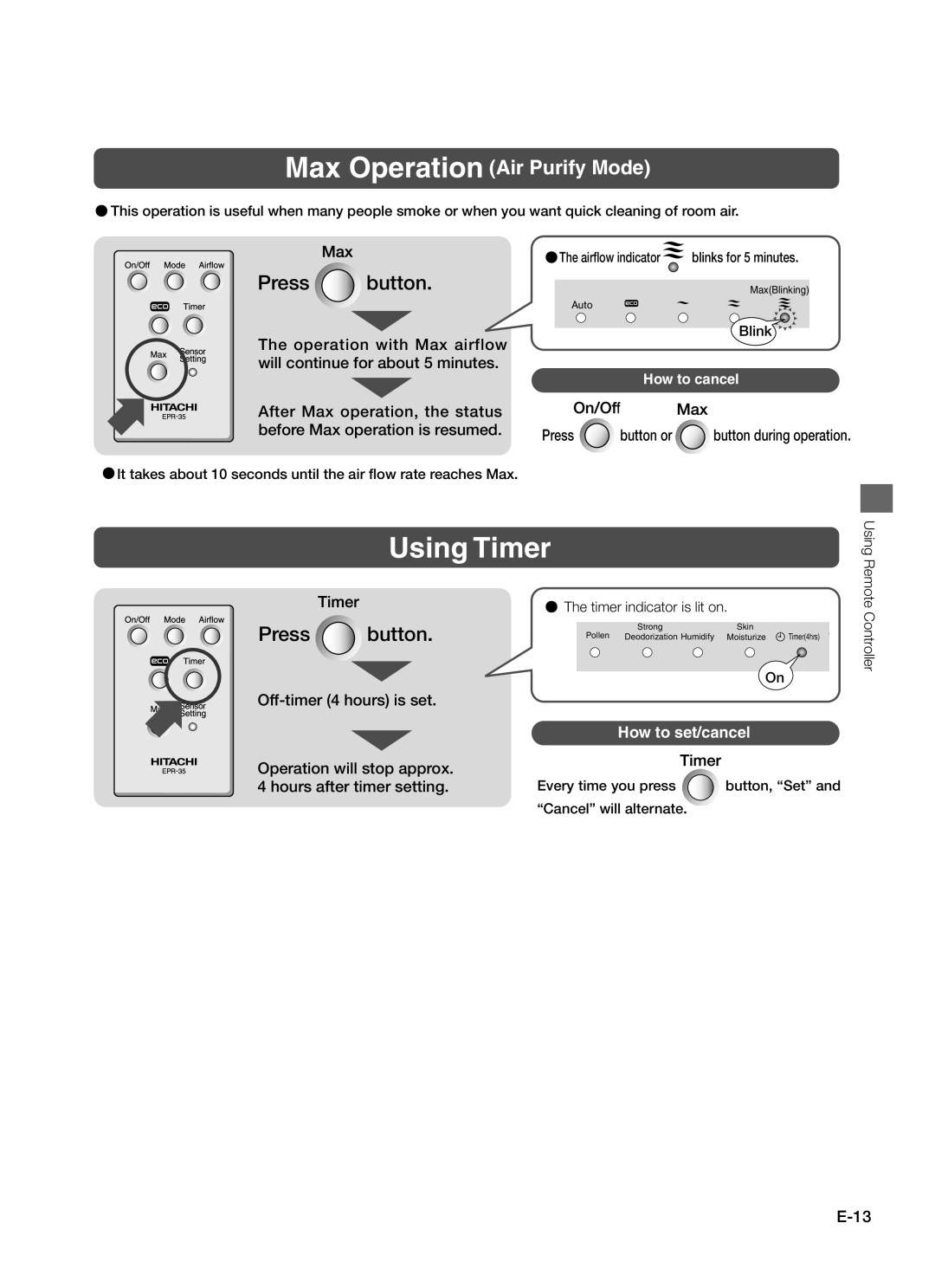Max Operation (Air Purify Mode)
![]() This operation is useful when many people smoke or when you want quick cleaning of room air.
This operation is useful when many people smoke or when you want quick cleaning of room air.
|
| The airflow indicator | blinks for 5 minutes. | |
Press | button. |
|
| Max(Blinking) |
|
| Auto |
|
|
The operation with Max airflow |
|
| Blink | |
|
|
| ||
will continue for about 5 minutes. |
| How to cancel | ||
|
|
| ||
After Max operation, the status |
|
|
| |
before Max operation is resumed. | Press | button or | button during operation. | |
|
| |||
![]() It takes about 10 seconds until the air flow rate reaches Max.
It takes about 10 seconds until the air flow rate reaches Max.
Using Timer
|
| The timer indicator is lit on. | |||
Press | button. | Pollen | Strong | Skin | |
Deodorization Humidify | Moisturize Timer(4hrs) | ||||
| |||||
On
Off-timer (4 hours) is set.
How to set/cancel
Operation will stop approx.
4 hours after timer setting.Every time you press ![]() button, “Set” and “Cancel” will alternate.
button, “Set” and “Cancel” will alternate.
Using Remote Controller