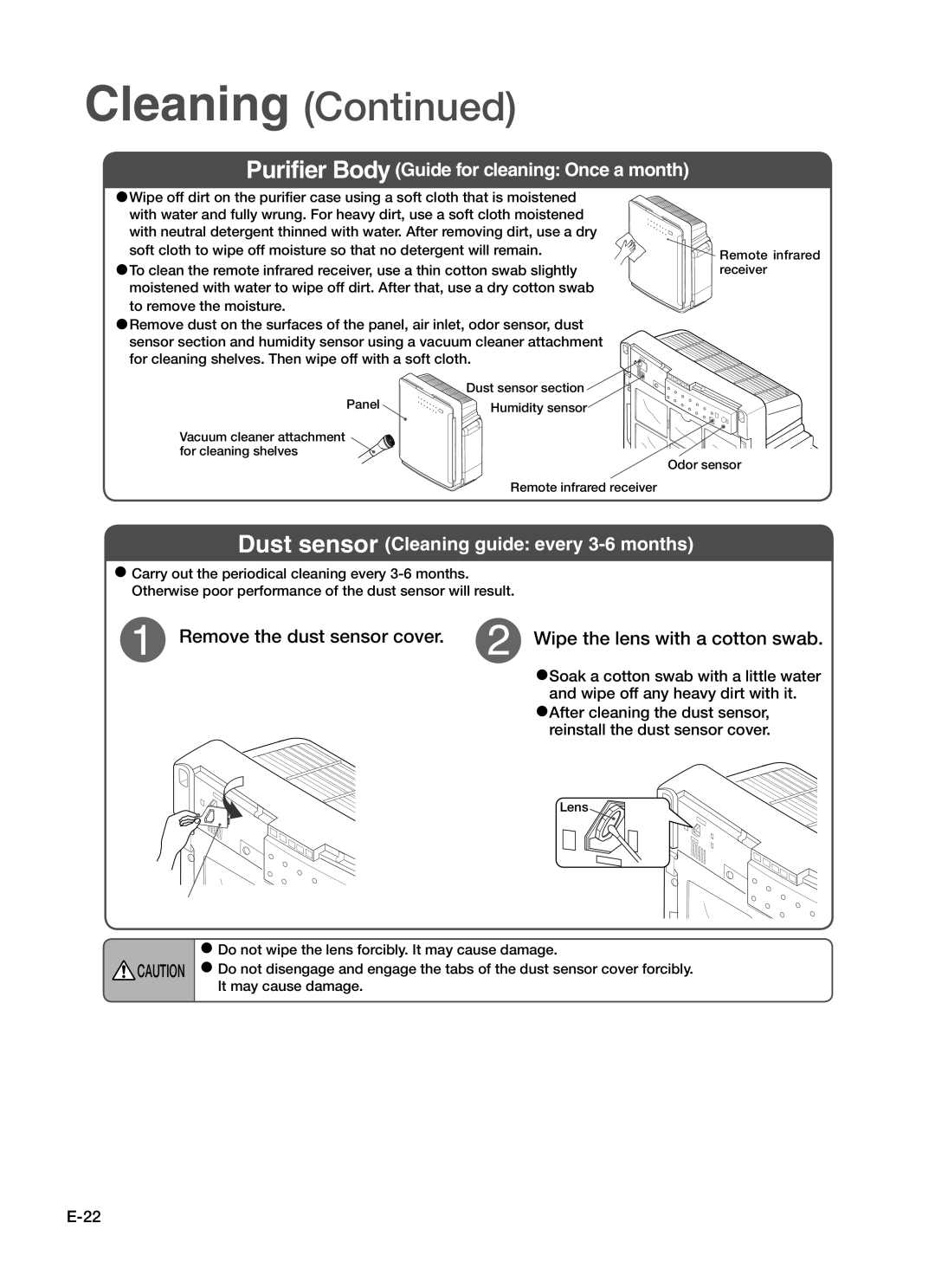Cleaning (Continued)
Purifier Body (Guide for cleaning: Once a month)
Wipe off dirt on the purifier case using a soft cloth that is moistened with water and fully wrung. For heavy dirt, use a soft cloth moistened with neutral detergent thinned with water. After removing dirt, use a dry soft cloth to wipe off moisture so that no detergent will remain.
To clean the remote infrared receiver, use a thin cotton swab slightly moistened with water to wipe off dirt. After that, use a dry cotton swab to remove the moisture.
Remove dust on the surfaces of the panel, air inlet, odor sensor, dust sensor section and humidity sensor using a vacuum cleaner attachment for cleaning shelves. Then wipe off with a soft cloth.
| Dust sensor section |
Panel | Humidity sensor |
Vacuum cleaner attachment for cleaning shelves
Remote infrared receiver
![]() Remote infrared
Remote infrared
receiver
Odor sensor
Dust sensor (Cleaning guide: every 3-6 months)
Carry out the periodical cleaning every
Otherwise poor performance of the dust sensor will result.
Remove the dust sensor cover.
Wipe the lens with a cotton swab.
Soak a cotton swab with a little water and wipe off any heavy dirt with it. After cleaning the dust sensor, reinstall the dust sensor cover.
Lens
![]() CAUTION
CAUTION
Do not wipe the lens forcibly. It may cause damage.
Do not disengage and engage the tabs of the dust sensor cover forcibly. It may cause damage.