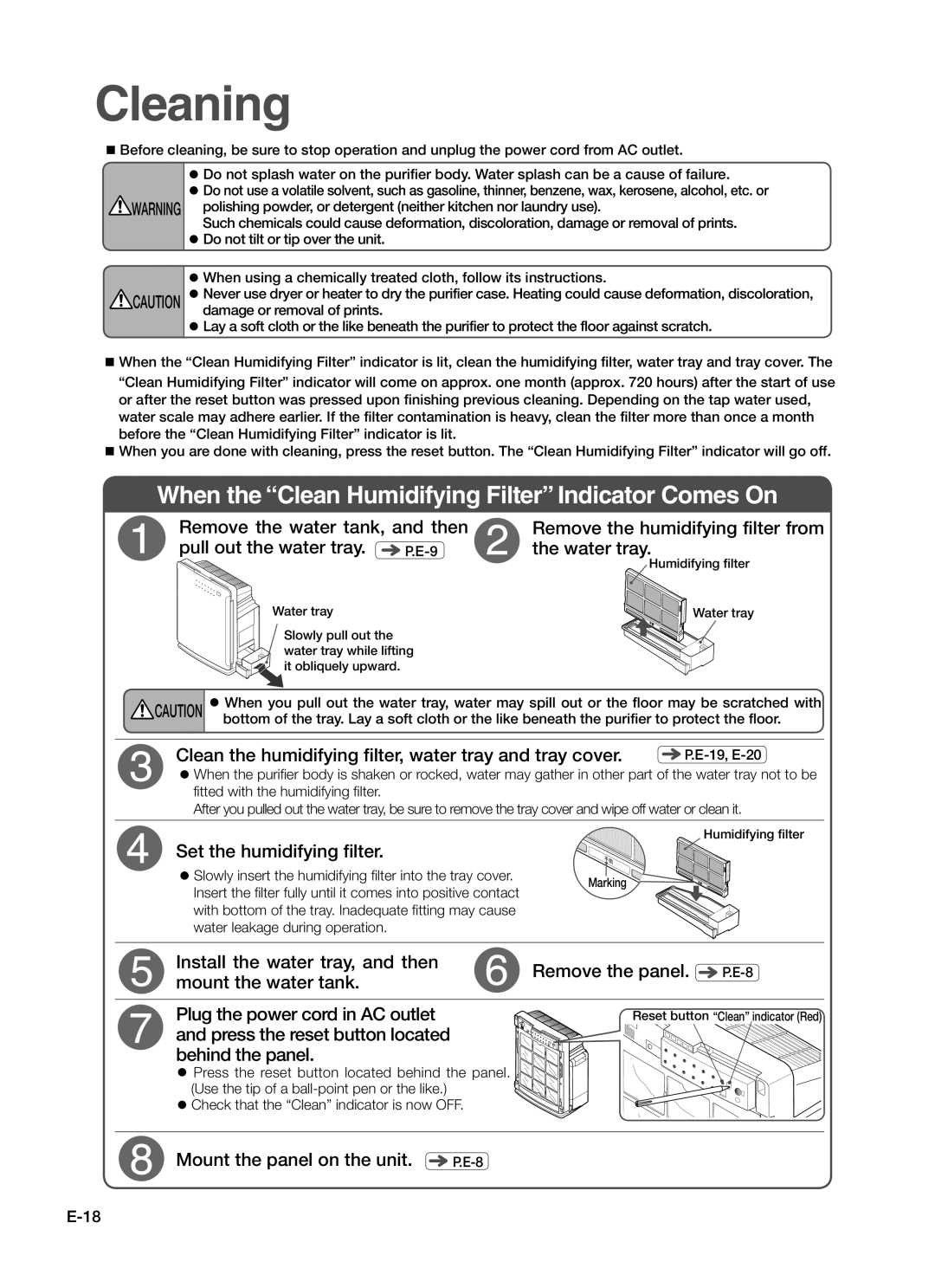Cleaning
Before cleaning, be sure to stop operation and unplug the power cord from AC outlet.
![]() WARNING
WARNING
![]() CAUTION
CAUTION
Do not splash water on the purifier body. Water splash can be a cause of failure.
Do not use a volatile solvent, such as gasoline, thinner, benzene, wax, kerosene, alcohol, etc. or polishing powder, or detergent (neither kitchen nor laundry use).
Such chemicals could cause deformation, discoloration, damage or removal of prints. Do not tilt or tip over the unit.
When using a chemically treated cloth, follow its instructions.
Never use dryer or heater to dry the purifier case. Heating could cause deformation, discoloration, damage or removal of prints.
Lay a soft cloth or the like beneath the purifier to protect the floor against scratch.
When the “Clean Humidifying Filter” indicator is lit, clean the humidifying filter, water tray and tray cover. The “Clean Humidifying Filter” indicator will come on approx. one month (approx. 720 hours) after the start of use or after the reset button was pressed upon finishing previous cleaning. Depending on the tap water used, water scale may adhere earlier. If the filter contamination is heavy, clean the filter more than once a month before the “Clean Humidifying Filter” indicator is lit.
When you are done with cleaning, press the reset button. The “Clean Humidifying Filter” indicator will go off.
When the “Clean Humidifying Filter” Indicator Comes On
Remove the water tank, and then pull out the water tray. ![]()
Water tray
Slowly pull out the water tray while lifting it obliquely upward.
Remove the humidifying filter from the water tray.
Humidifying filter
Water tray
手前
![]() CAUTION
CAUTION
When you pull out the water tray, water may spill out or the floor may be scratched with bottom of the tray. Lay a soft cloth or the like beneath the purifier to protect the floor.
Clean the humidifying filter, water tray and tray cover. |
When the purifier body is shaken or rocked, water may gather in other part of the water tray not to be fitted with the humidifying filter.
After you pulled out the water tray, be sure to remove the tray cover and wipe off water or clean it.
Set the humidifying filter.
Slowly insert the humidifying filter into the tray cover. Insert the filter fully until it comes into positive contact with bottom of the tray. Inadequate fitting may cause water leakage during operation.
手前
Marking ![]()
Humidifying filter
手前
Install the water tray, and then | Remove the panel. | ||
mount the water tank. | |||
|
| ||
Plug the power cord in AC outlet | Reset button “Clean” indicator (Red) | ||
and press the reset button located |
|
| |
behind the panel. |
|
| |
Press the reset button located behind the panel. (Use the tip of a ![]()
![]() Check that the “Clean” indicator is now OFF.
Check that the “Clean” indicator is now OFF.
Mount the panel on the unit. |