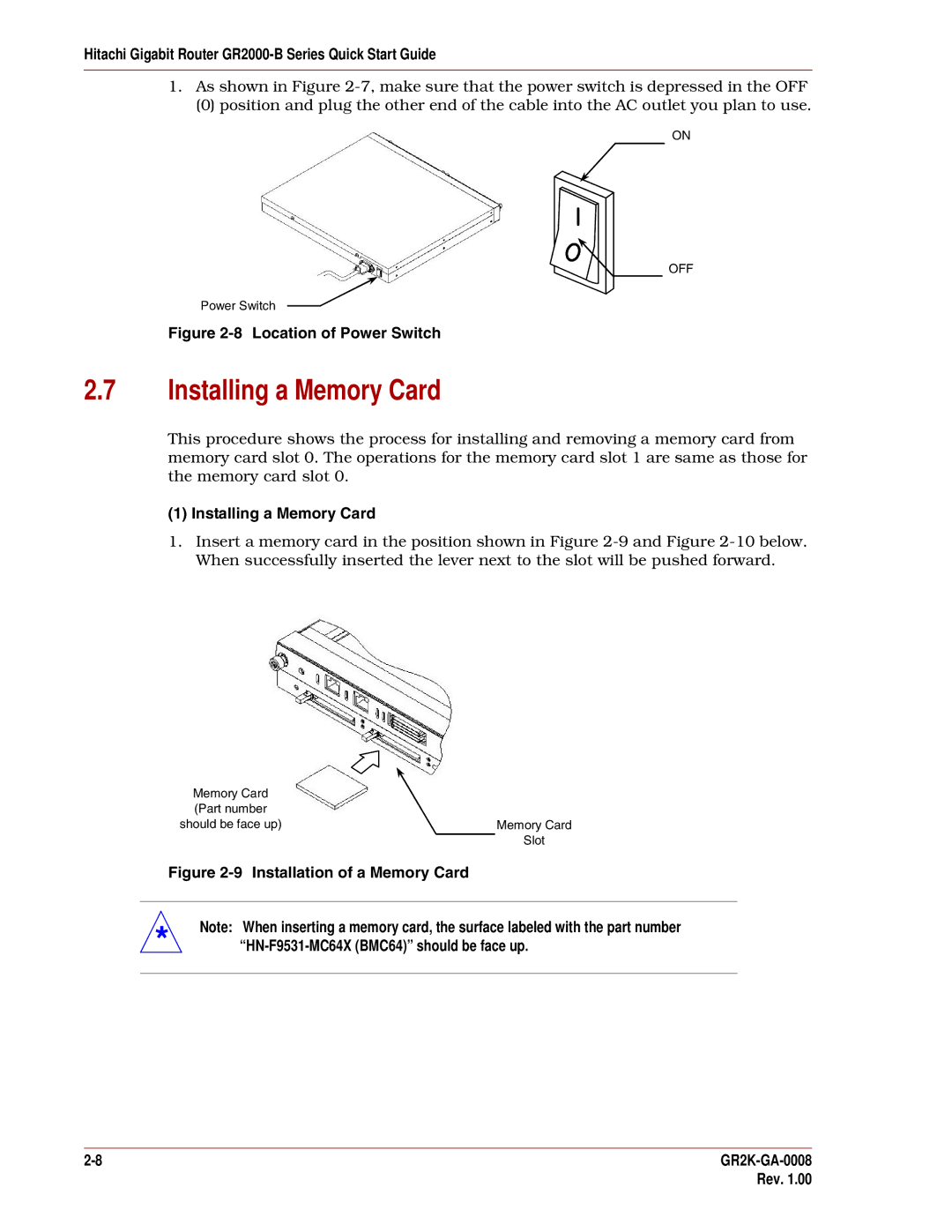Hitachi Gigabit Router GR2000-B Series Quick Start Guide
1.As shown in Figure
(0) position and plug the other end of the cable into the AC outlet you plan to use.
ON
OFF
Power Switch
Figure 2-8 Location of Power Switch
2.7Installing a Memory Card
This procedure shows the process for installing and removing a memory card from memory card slot 0. The operations for the memory card slot 1 are same as those for the memory card slot 0.
(1) Installing a Memory Card
1.Insert a memory card in the position shown in Figure
|
| Memory Card |
|
|
| (Part number |
|
| should be face up) | Memory Card | |
|
|
| Slot |
Figure |
| ||
|
|
| |
* |
| Note: When inserting a memory card, the surface labeled with the part number | |
|
| ||
|
|
|
|
| |
| Rev. 1.00 |