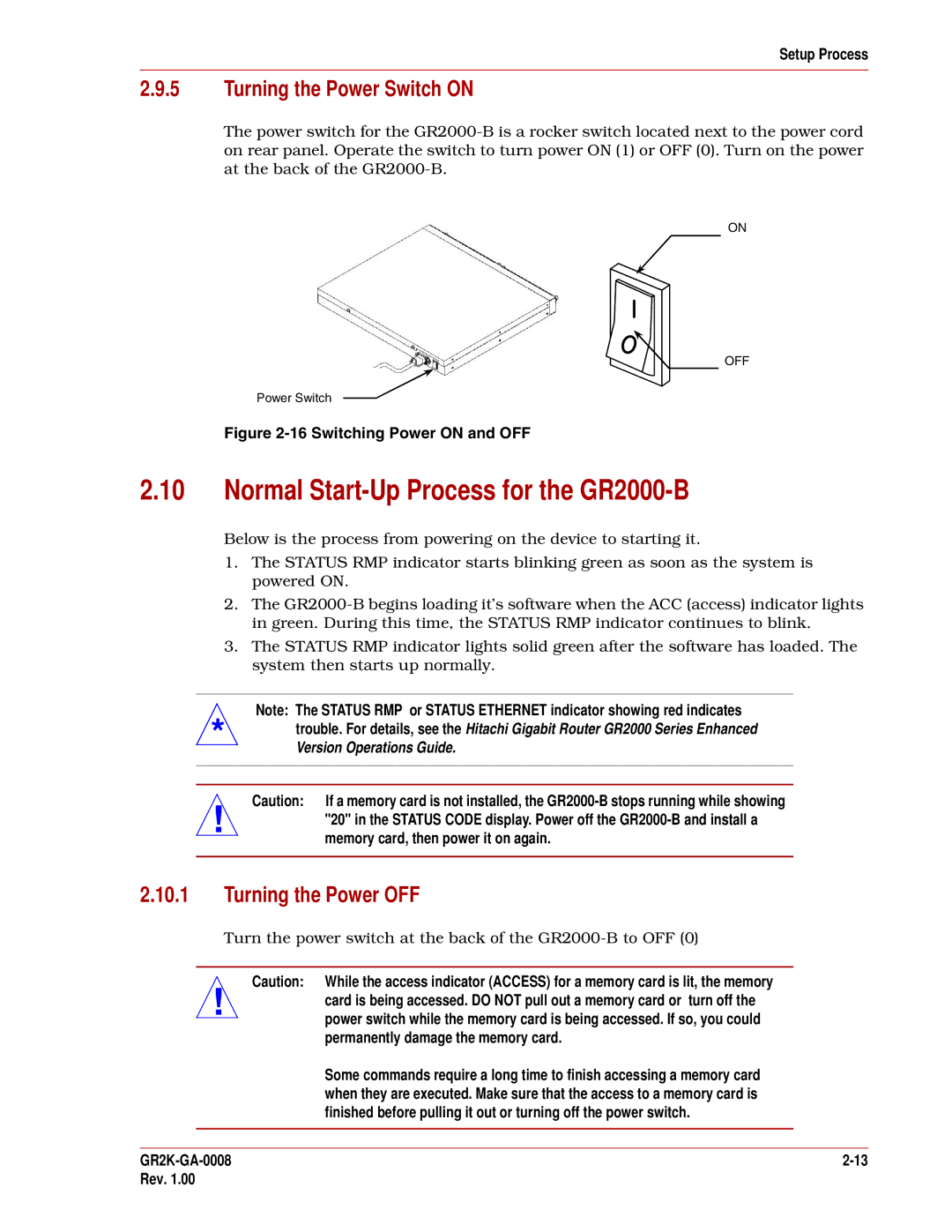Setup Process
2.9.5Turning the Power Switch ON
The power switch for the
ON
OFF
Power Switch
Figure 2-16 Switching Power ON and OFF
2.10Normal Start-Up Process for the GR2000-B
Below is the process from powering on the device to starting it.
1.The STATUS RMP indicator starts blinking green as soon as the system is powered ON.
2.The
3.The STATUS RMP indicator lights solid green after the software has loaded. The system then starts up normally.
Note: The STATUS RMP or STATUS ETHERNET indicator showing red indicates
*trouble. For details, see the Hitachi Gigabit Router GR2000 Series Enhanced Version Operations Guide.
! | Caution: If a memory card is not installed, the | |
"20" in the STATUS CODE display. Power off the | ||
| ||
| memory card, then power it on again. | |
| ||
|
|
2.10.1Turning the Power OFF
Turn the power switch at the back of the
|
| ! | Caution: | While the access indicator (ACCESS) for a memory card is lit, the memory | |
|
|
| card is being accessed. DO NOT pull out a memory card or turn off the | ||
|
|
| power switch while the memory card is being accessed. If so, you could | ||
|
| ||||
|
|
|
| permanently damage the memory card. | |
|
|
|
| Some commands require a long time to finish accessing a memory card | |
|
|
|
| when they are executed. Make sure that the access to a memory card is | |
|
|
|
| finished before pulling it out or turning off the power switch. | |
|
|
|
|
|
|
|
|
|
|
|
|
| |||||
Rev. 1.00 |
|
| |||