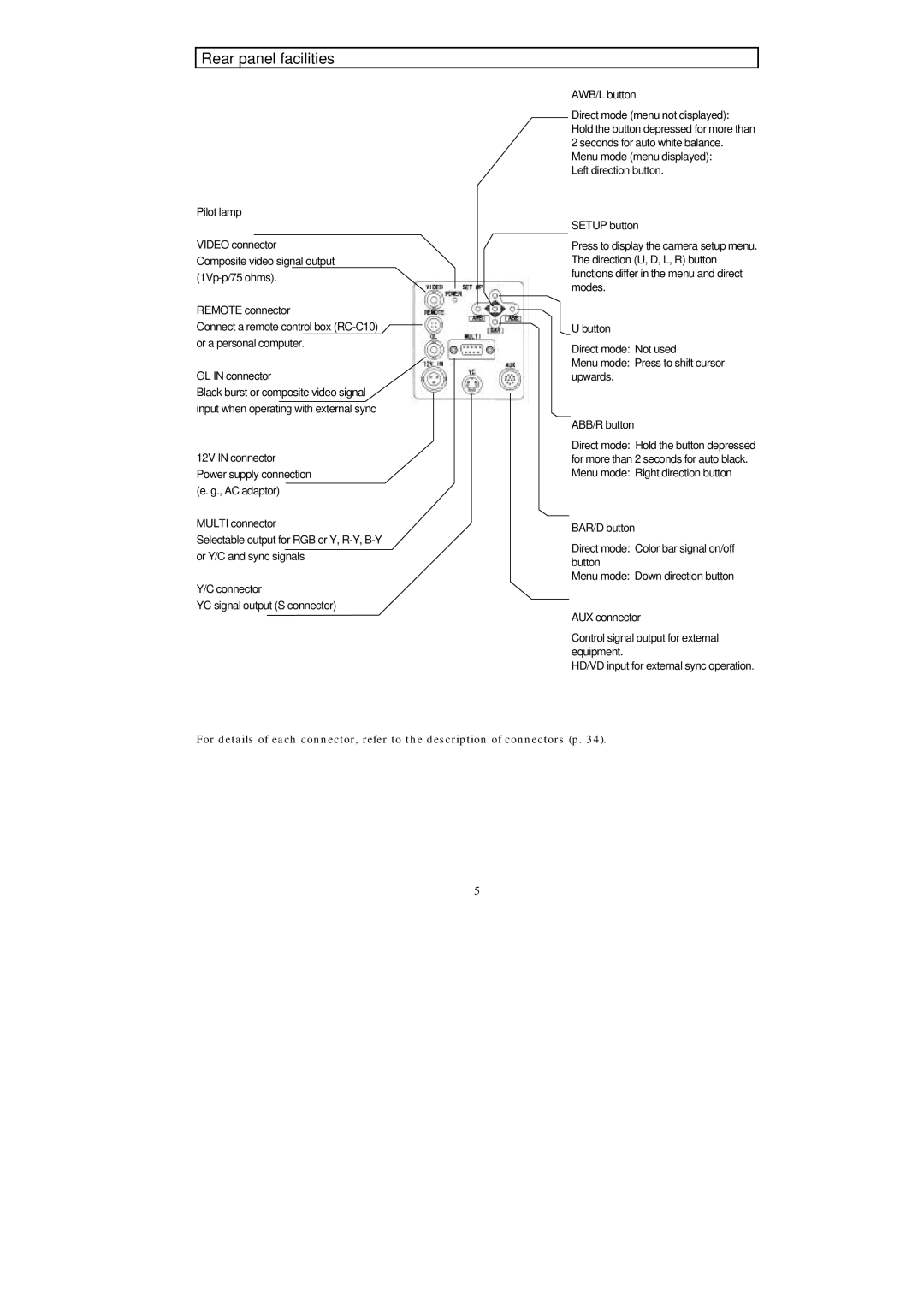Rear panel facilities
Pilot lamp
VIDEO connector
Composite video signal output
REMOTE connector
Connect a remote control box
GL IN connector
Black burst or composite video signal input when operating with external sync
12V IN connector
Power supply connection (e. g., AC adaptor)
MULTI connector
Selectable output for RGB or Y,
Y/C connector
YC signal output (S connector)
AWB/L button
Direct mode (menu not displayed): Hold the button depressed for more than 2 seconds for auto white balance. Menu mode (menu displayed):
Left direction button.
SETUP button
Press to display the camera setup menu. The direction (U, D, L, R) button functions differ in the menu and direct modes.
U button
Direct mode: Not used
Menu mode: Press to shift cursor upwards.
ABB/R button
Direct mode: Hold the button depressed for more than 2 seconds for auto black. Menu mode: Right direction button
BAR/D button
Direct mode: Color bar signal on/off button
Menu mode: Down direction button
AUX connector
Control signal output for external equipment.
HD/VD input for external sync operation.
For details of each connector, refer to the description of connectors (p. 34).
5