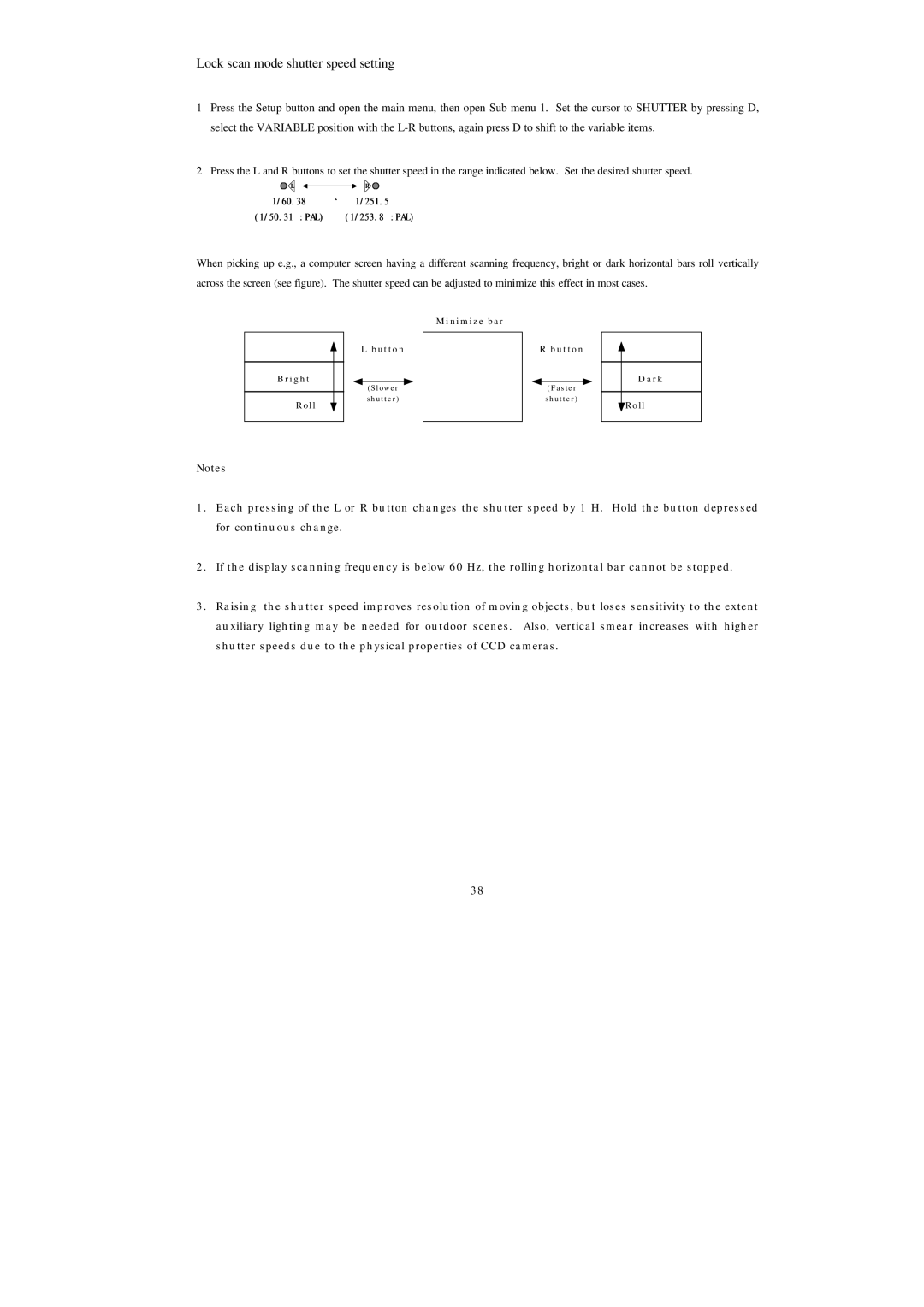Lock scan mode shutter speed setting
1Press the Setup button and open the main menu, then open Sub menu 1. Set the cursor to SHUTTER by pressing D, select the VARIABLE position with the
2Press the L and R buttons to set the shutter speed in the range indicated below. Set the desired shutter speed.
![]() L
L ![]() R
R ![]()
1/60.38 •` 1/251.5
(1/50.31 :PAL) | (1/253.8 :PAL) |
When picking up e.g., a computer screen having a different scanning frequency, bright or dark horizontal bars roll vertically across the screen (see figure). The shutter speed can be adjusted to minimize this effect in most cases.
B r i g h t
R o l l
M i n i m i z e b a r
L b u t t o n
( S l o w e r
s h u t t e r )
R b u t t o n
( F a s t e r
s h u t t e r )
D a r k
![]() R o l l
R o l l
Notes
1.Each pressing of the L or R button changes the shutter speed by 1 H. Hold the button depressed for continuous change.
2.If the display scanning frequency is below 60 Hz, the rolling horizontal bar cannot be stopped.
3.Raising the shutter speed improves resolution of moving objects, but loses sensitivity to the extent auxiliary lighting may be needed for outdoor scenes. Also, vertical smear increases with higher shutter speeds due to the physical properties of CCD cameras.
38