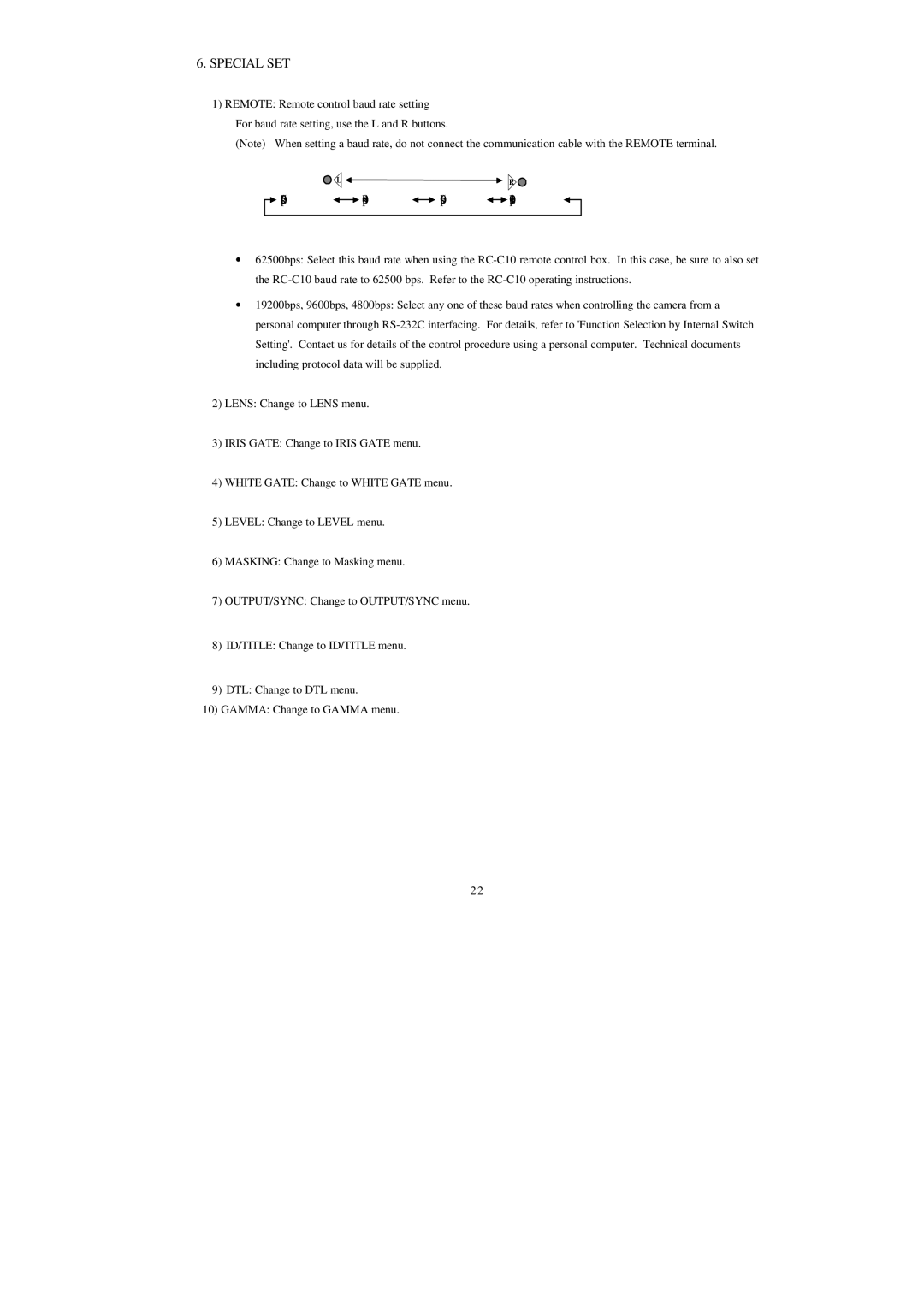6. SPECIAL SET
1)REMOTE: Remote control baud rate setting For baud rate setting, use the L and R buttons.
(Note) When setting a baud rate, do not connect the communication cable with the REMOTE terminal.
|
| L |
|
|
| R | |||
|
|
|
|
|
|
|
| ||
| spb0526 |
|
| spb084 |
| 960bps |
| 1920bps |
|
|
|
|
|
|
|
|
|
|
|
∙62500bps: Select this baud rate when using the
∙19200bps, 9600bps, 4800bps: Select any one of these baud rates when controlling the camera from a personal computer through
2)LENS: Change to LENS menu.
3)IRIS GATE: Change to IRIS GATE menu.
4)WHITE GATE: Change to WHITE GATE menu.
5)LEVEL: Change to LEVEL menu.
6)MASKING: Change to Masking menu.
7)OUTPUT/SYNC: Change to OUTPUT/SYNC menu.
8)ID/TITLE: Change to ID/TITLE menu.
9)DTL: Change to DTL menu.
10)GAMMA: Change to GAMMA menu.
22