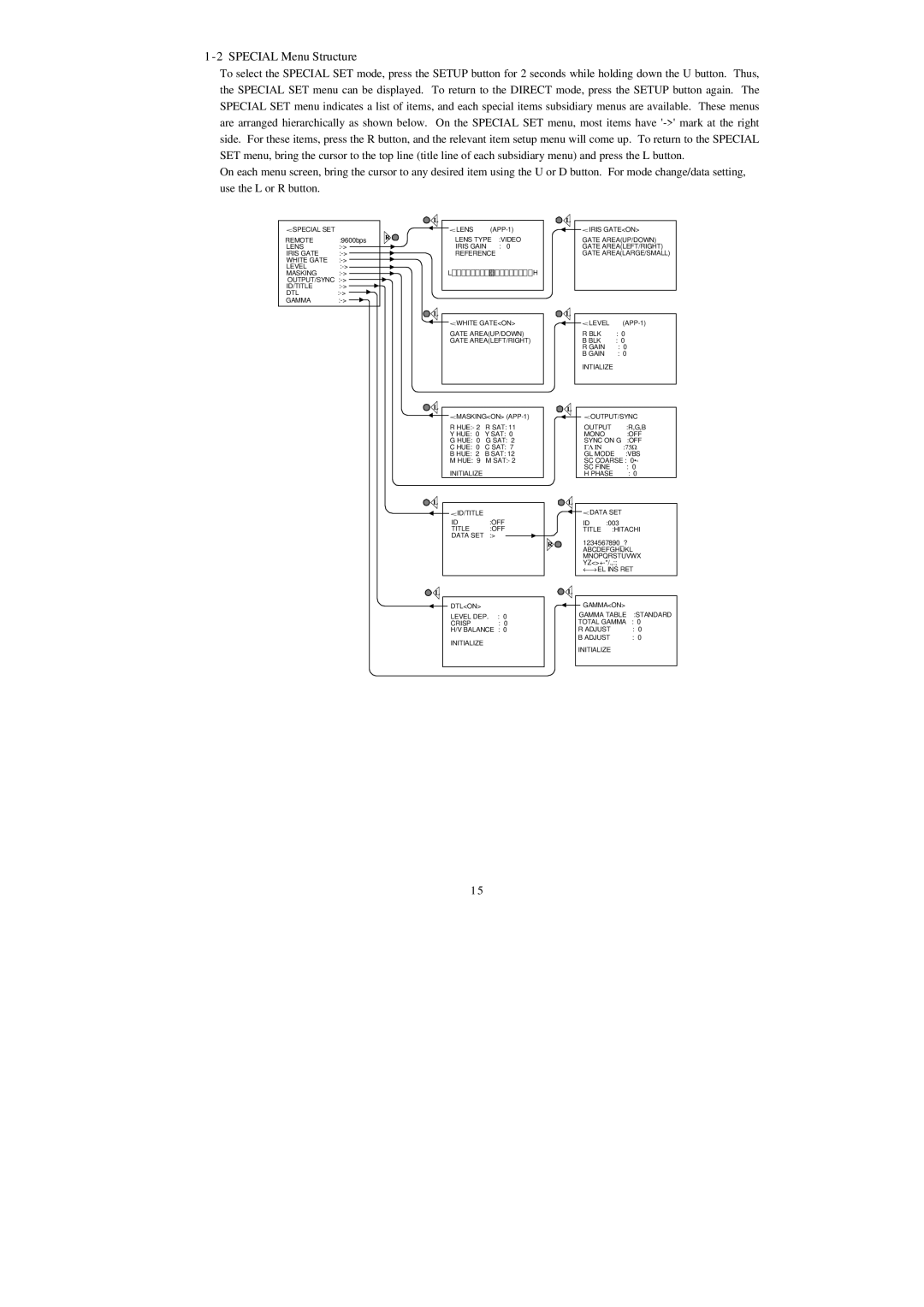1-2 SPECIAL Menu Structure
To select the SPECIAL SET mode, press the SETUP button for 2 seconds while holding down the U button. Thus, the SPECIAL SET menu can be displayed. To return to the DIRECT mode, press the SETUP button again. The SPECIAL SET menu indicates a list of items, and each special items subsidiary menus are available. These menus are arranged hierarchically as shown below. On the SPECIAL SET menu, most items have
On each menu screen, bring the cursor to any desired item using the U or D button. For mode change/data setting, use the L or R button.
|
| L |
<SPECIAL SET |
|
|
REMOTE | :9600bps | R |
| ||
LENS |
| |
IRIS GATE |
| |
WHITE GATE |
| |
LEVEL |
| |
MASKING |
| |
| ||
ID/TITLE |
| |
DTL |
| |
GAMMA |
| |
|
| L |
< LENS
LENS TYPE :VIDEO
IRIS GAIN : 0
REFERENCE
L![]()
![]()
![]()
![]()
![]()
![]()
![]()
![]()
![]()
![]()
![]()
![]()
![]()
![]()
![]()
![]()
![]()
![]()
![]()
![]()
![]()
![]()
![]()
![]()
![]()
![]()
![]()
![]()
![]()
![]()
![]()
![]()
![]()
![]()
![]()
![]() H
H
<WHITE GATE<ON>
GATE AREA(UP/DOWN) GATE AREA(LEFT/RIGHT)
![]() L
L
![]() < IRIS GATE<ON>
< IRIS GATE<ON>
GATE AREA(UP/DOWN) GATE AREA(LEFT/RIGHT) GATE AREA(LARGE/SMALL)
L |
|
|
|
|
| < LEVEL | |
|
| ||
|
| R BLK | : 0 |
|
| B BLK | : 0 |
|
| R GAIN | : 0 |
|
| B GAIN | : 0 |
|
| INTIALIZE |
|
|
|
|
|
![]() L
L
<MASKING<ON>
R HUE:- 2 R SAT: 11
Y HUE: 0 Y SAT: 0
G HUE: 0 G SAT: 2
C HUE: 0 C SAT: 7
B HUE: 2 B SAT: 12
M HUE: 9 M SAT:- 2
INITIALIZE
![]() L
L
<ID/TITLE |
|
ID | :OFF |
TITLE | :OFF |
DATA SET | :> |
![]() L
L
DTL<ON>
LEVEL DEP. : 0
CRISP : 0
H/V BALANCE : 0
INITIALIZE
L |
| <OUTPUT/SYNC | |||||
|
|
|
|
| |||
|
|
|
|
| OUTPUT | :R,G,B | |
|
|
|
|
| MONO |
| :OFF |
|
|
|
|
| SYNC ON G | :OFF | |
|
|
|
|
| ΓΛ ΙΝ |
| :75Ω |
|
|
|
|
| GL MODE | :VBS | |
|
|
|
|
| SC COARSE : 0•‹ | ||
|
|
|
|
| SC FINE | : 0 | |
|
|
|
|
| H PHASE | : 0 | |
L |
|
|
|
| |||
|
|
|
|
| < DATA SET |
| |
|
|
|
|
|
| ||
|
|
|
|
| ID | :003 |
|
|
|
|
|
| TITLE | :HITACHI | |
R1234567890_?
ABCDEFGHIJKL MNOPQRSTUVWX
←→ EL INS RET
![]() L
L
| GAMMA<ON> |
|
|
| |
GAMMA TABLE | :STANDARD | |
TOTAL GAMMA | : 0 | |
R ADJUST | : 0 | |
B ADJUST | : 0 | |
INITIALIZE
15