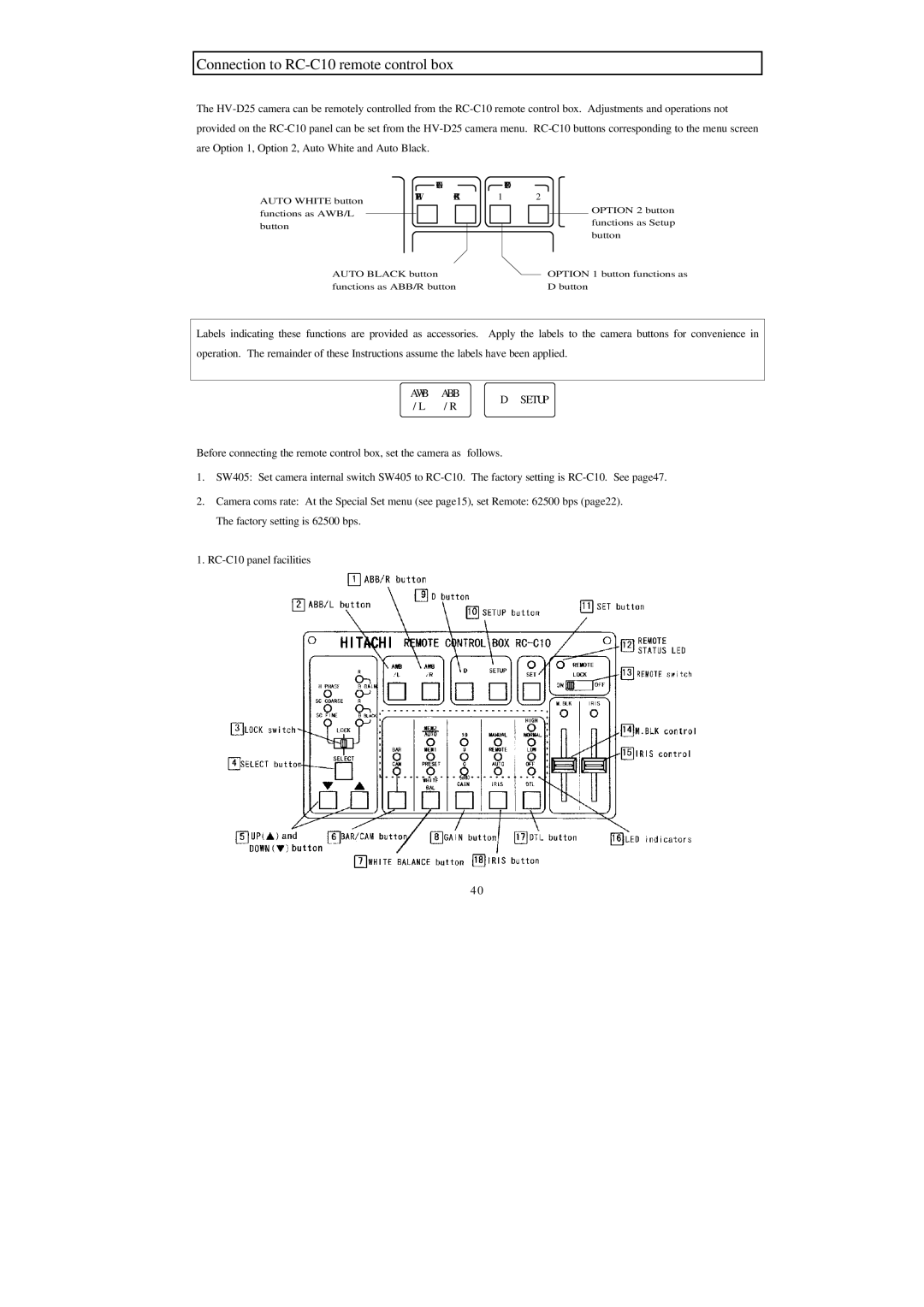Connection to RC-C10 remote control box
The
|
| OTUA |
| |
AUTO WHITE button | ETIHW | KCALB | ||
|
|
|
| |
functions as AWB/L |
|
|
|
|
|
|
|
| |
button |
|
|
|
|
|
|
|
| |
AUTO BLACK button |
| |||
functions as ABB/R button | ||||
NOITP
12
OPTION 2 button functions as Setup button
OPTION 1 button functions as
D button
Labels indicating these functions are provided as accessories. Apply the labels to the camera buttons for convenience in operation. The remainder of these Instructions assume the labels have been applied.
AWB | ABB | D SETUP | |
/L | /R | ||
|
Before connecting the remote control box, set the camera as follows.
1.SW405: Set camera internal switch SW405 to
2.Camera coms rate: At the Special Set menu (see page15), set Remote: 62500 bps (page22). The factory setting is 62500 bps.
1.
40