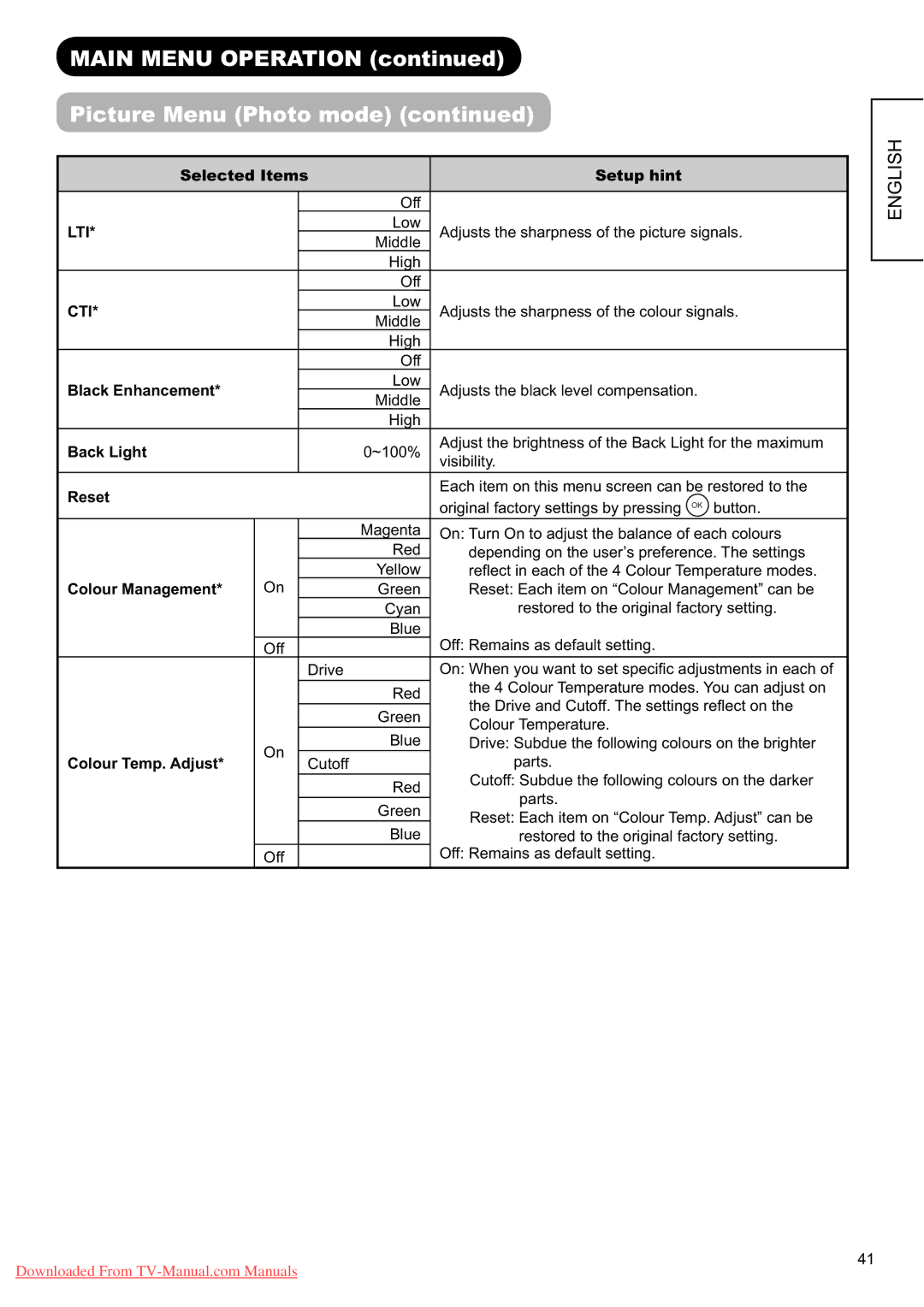MAIN MENU OPERATION (continued)
Picture Menu (Photo mode) (continued)
Selected Items |
| Setup hint | ||
|
|
|
|
|
|
|
| Off |
|
LTI* |
|
| Low | Adjusts the sharpness of the picture signals. |
|
| Middle | ||
|
|
| High |
|
|
|
| Off |
|
CTI* |
|
| Low | Adjusts the sharpness of the colour signals. |
|
| Middle | ||
|
|
| High |
|
|
|
| Off |
|
Black Enhancement* |
|
| Low | Adjusts the black level compensation. |
|
| Middle | ||
|
|
| High |
|
Back Light |
|
| 0~100% | Adjust the brightness of the Back Light for the maximum |
|
| visibility. | ||
Reset |
|
|
| Each item on this menu screen can be restored to the |
|
|
| original factory settings by pressing OK button. | |
|
|
|
| |
|
|
| Magenta | On: Turn On to adjust the balance of each colours |
|
|
| Red | depending on the user’s preference. The settings |
| On |
| Yellow | refl ect in each of the 4 Colour Temperature modes. |
Colour Management* |
| Green | Reset: Each item on “Colour Management” can be | |
|
|
| Cyan | restored to the original factory setting. |
|
|
| Blue | Off: Remains as default setting. |
| Off |
|
| |
|
| Drive |
| On: When you want to set specifi c adjustments in each of |
|
|
| Red | the 4 Colour Temperature modes. You can adjust on |
|
|
| the Drive and Cutoff. The settings refl ect on the | |
|
|
| Green | |
|
|
| Colour Temperature. | |
|
|
| Blue | |
| On |
| Drive: Subdue the following colours on the brighter | |
Colour Temp. Adjust* | Cutoff |
| parts. | |
|
| |||
|
|
| Red | Cutoff: Subdue the following colours on the darker |
|
|
| parts. | |
|
|
| Green | |
|
|
| Reset: Each item on “Colour Temp. Adjust” can be | |
|
|
| Blue | |
|
|
| restored to the original factory setting. | |
| Off |
|
| Off: Remains as default setting. |
Downloaded From
ENGLISH
41