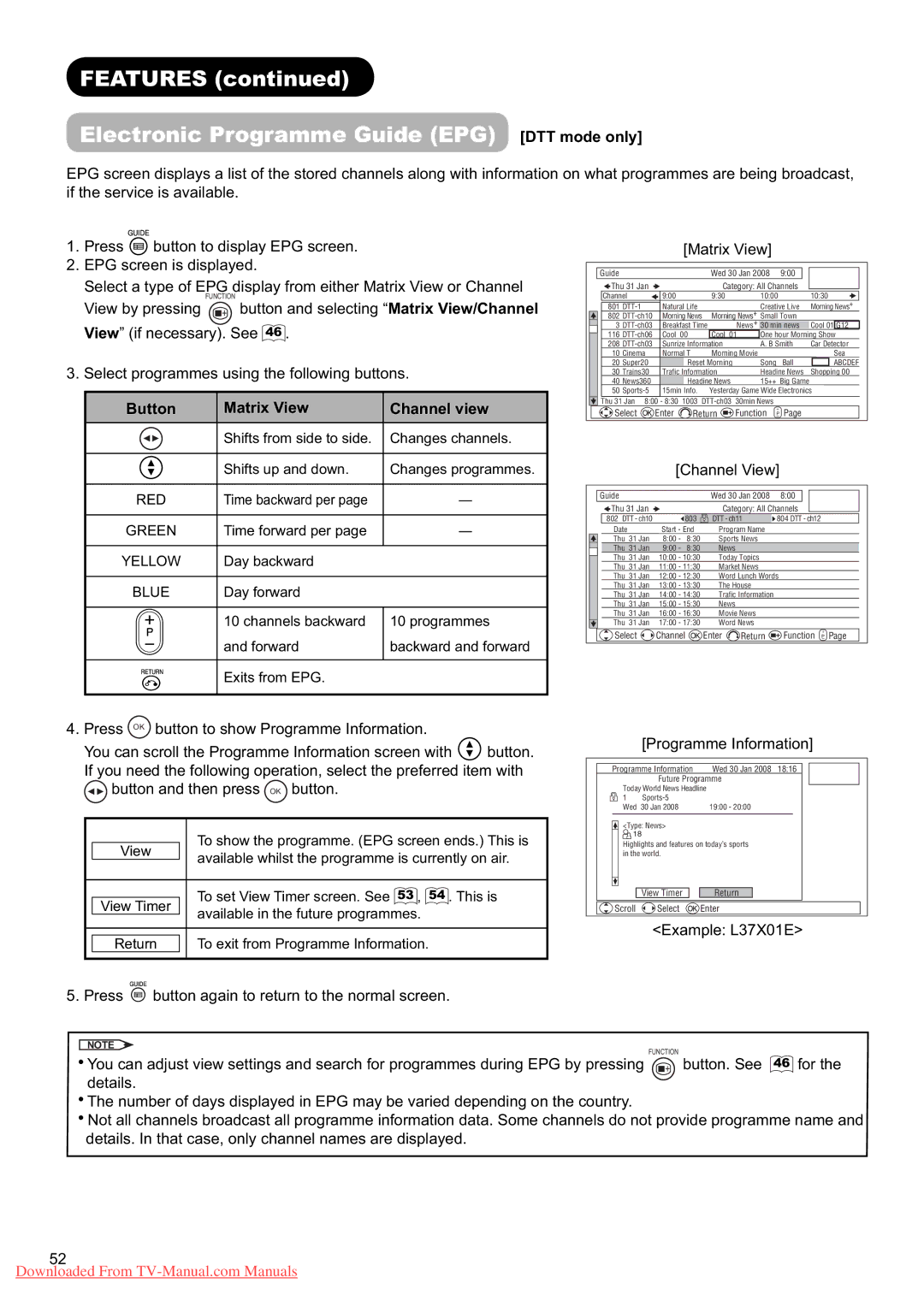FEATURES (continued)
Electronic Programme Guide (EPG) [DTT mode only]
EPG screen displays a list of the stored channels along with information on what programmes are being broadcast, if the service is available.
1.Press ![]() button to display EPG screen.
button to display EPG screen.
2.EPG screen is displayed.
Select a type of EPG display from either Matrix View or Channel
FUNCTION
View by pressing ![]() button and selecting “Matrix View/Channel View” (if necessary). See 46 .
button and selecting “Matrix View/Channel View” (if necessary). See 46 .
3. Select programmes using the following buttons.
Button | Matrix View | Channel view | ||
|
|
|
|
|
◄► | Shifts from side to side. | Changes channels. | ||
|
|
|
|
|
|
|
| Shifts up and down. | Changes programmes. |
|
|
|
|
|
RED | Time backward per page | — | ||
|
|
|
|
|
GREEN | Time forward per page | — | ||
|
|
|
|
|
YELLOW | Day backward |
| ||
|
|
|
|
|
BLUE | Day forward |
| ||
|
|
|
|
|
|
|
| 10 channels backward | 10 programmes |
|
|
| and forward | backward and forward |
|
|
| ||
|
|
|
|
|
|
|
| Exits from EPG. |
|
|
|
|
|
|
|
|
|
| [Matrix View] |
|
|
| |||
Guide |
|
|
|
| Wed 30 Jan 2008 |
| 9:00 |
| ||
Thu 31 Jan |
|
| Category: All Channels |
| ||||||
Channel |
| 9:00 |
| 9:30 |
| 10:00 |
| 10:30 | ||
801 |
| Natural Life |
|
| Creative Live | Morning News+ | ||||
802 | Morning News | Morning News+ Small Town |
| |||||||
3 | Breakfast Time |
| News+ 30 min news | Cool 01 G12 | ||||||
116 | Cool 00 | Cool 01 | One hour Morning Show | |||||||
208 | Sunrize Information |
| A. B Smith | Car Detector | ||||||
10 | Cinema | Normal T | Morning Movie |
|
|
| Sea | |||
20 | Super20 |
| Reset Morning |
| Song |
| Ball | ABCDEF | ||
30 | Trains30 | Trafic Information |
| Headine News | Shopping 00 | |||||
40 | News360 |
| Headine News |
| 15++ Big Game |
| ||||
50 | 15min Info. | Yesterday Game Wide Electronics | ||||||||
Thu 31 Jan | 8:00 - 8:30 1003 |
|
|
| ||||||
Select |
| Enter | Return | Function | + | Page |
| |||
| P– |
| ||||||||
| [Channel View] |
|
| ||||
Guide |
|
| Wed 30 Jan 2008 | 8:00 |
|
| |
Thu 31 Jan |
|
| Category: All Channels |
|
| ||
802 DTT - ch10 |
| 803 | DTT - ch11 | 804 DTT - ch12 |
|
| |
Date | Start - End | Program Name |
|
|
| ||
Thu 31 Jan | 8:00 - | 8:30 | Sports News |
|
|
| |
Thu 31 Jan | 9:00 - | 8:30 | News |
|
|
|
|
Thu 31 Jan | 10:00 - 10:30 | Today Topics |
|
|
| ||
Thu 31 Jan | 11:00 - 11:30 | Market News |
|
|
| ||
Thu 31 Jan | 12:00 - 12:30 | Word Lunch Words |
|
| |||
Thu 31 Jan | 13:00 - 13:30 | The House |
|
|
| ||
Thu 31 Jan | 14:00 - 14:30 | Trafic Information |
|
|
| ||
Thu 31 Jan | 15:00 - 15:30 | News |
|
|
|
| |
Thu 31 Jan | 16:00 - 16:30 | Movie News |
|
|
| ||
Thu 31 Jan | 17:00 - 17:30 | Word News |
|
|
| ||
Select | Channel | Enter | Return | Function | + | Page | |
P– | |||||||
4.Press OK button to show Programme Information.
You can scroll the Programme Information screen with ![]() button. If you need the following operation, select the preferred item with ◄► button and then press OK button.
button. If you need the following operation, select the preferred item with ◄► button and then press OK button.
|
|
| To show the programme. (EPG screen ends.) This is |
| View |
| |
|
| available whilst the programme is currently on air. | |
|
|
| |
|
|
|
|
|
|
| To set View Timer screen. See 53 , 54 . This is |
| View Timer |
| |
|
| available in the future programmes. | |
|
|
| |
|
|
|
|
|
|
| To exit from Programme Information. |
| Return |
| |
|
|
|
|
5. Press ![]() button again to return to the normal screen.
button again to return to the normal screen.
NOTE
[Programme Information]
Programme Information | Wed 30 Jan 2008 18:16 | |||
|
| Future Programme | ||
| Today World News Headline |
|
| |
1 |
|
| ||
| Wed 30 Jan 2008 | 19:00 - 20:00 |
| |
|
|
|
|
|
<Type: News>
![]() 18
18
Highlights and features on today’s sports in the world.
| View Timer | Return |
Scroll | Select | Enter |
<Example: L37X01E>
FUNCTION
![]() You can adjust view settings and search for programmes during EPG by pressing
You can adjust view settings and search for programmes during EPG by pressing ![]() button. See details.
button. See details.
![]() The number of days displayed in EPG may be varied depending on the country.
The number of days displayed in EPG may be varied depending on the country.
![]() Not all channels broadcast all programme information data. Some channels do not provide programme name and details. In that case, only channel names are displayed.
Not all channels broadcast all programme information data. Some channels do not provide programme name and details. In that case, only channel names are displayed.
52
Downloaded From