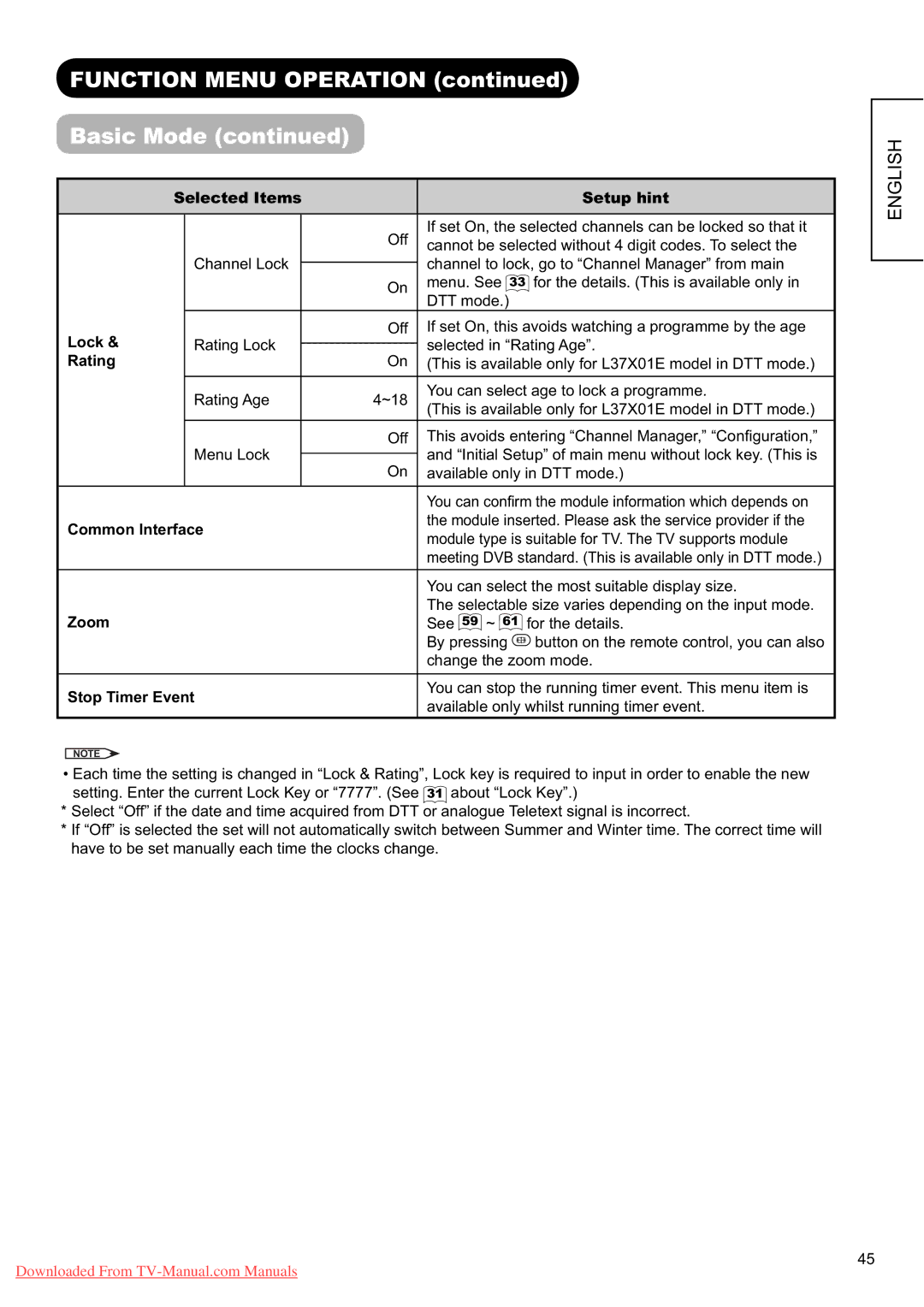FUNCTION MENU OPERATION (continued)
Basic Mode (continued)
| Selected Items |
|
| Setup hint | ||
|
|
|
|
|
| |
|
|
|
| Off | If set On, the selected channels can be locked so that it | |
|
|
|
| cannot be selected without 4 digit codes. To select the | ||
|
| Channel Lock |
|
| channel to lock, go to “Channel Manager” from main | |
|
|
|
| |||
|
|
|
| On | menu. See 33 for the details. (This is available only in | |
|
|
|
| DTT mode.) |
| |
|
|
|
|
|
| |
Lock & |
|
|
| Off | If set On, this avoids watching a programme by the age | |
| Rating Lock |
|
| selected in “Rating Age”. | ||
|
|
| ||||
Rating |
|
|
| On | (This is available only for L37X01E model in DTT mode.) | |
|
|
|
|
|
| |
|
| Rating Age |
| 4~18 | You can select age to lock a programme. | |
|
|
| (This is available only for L37X01E model in DTT mode.) | |||
|
|
|
| Off | This avoids entering “Channel Manager,” “Confi guration,” | |
|
| Menu Lock |
|
| and “Initial Setup” of main menu without lock key. (This is | |
|
|
| On | |||
|
|
|
| available only in DTT mode.) | ||
|
|
|
|
|
| |
|
|
|
|
| You can confi rm the module information which depends on | |
Common Interface |
| the module inserted. Please ask the service provider if the | ||||
| module type is suitable for TV. The TV supports module | |||||
|
|
|
|
| ||
|
|
|
|
| meeting DVB standard. (This is available only in DTT mode.) | |
|
|
|
|
| You can select the most suitable display size. | |
|
|
|
|
| The selectable size varies depending on the input mode. | |
Zoom |
|
|
|
| See 59 ~ 61 for the details. | |
|
|
|
|
| By pressing | button on the remote control, you can also |
|
|
|
|
| change the zoom mode. | |
|
|
|
|
|
| |
Stop Timer Event |
| You can stop the running timer event. This menu item is | ||||
| available only whilst running timer event. | |||||
|
|
|
|
| ||
ENGLISH
NOTE
•Each time the setting is changed in “Lock & Rating”, Lock key is required to input in order to enable the new setting. Enter the current Lock Key or “7777”. (See 31 about “Lock Key”.)
* Select “Off” if the date and time acquired from DTT or analogue Teletext signal is incorrect.
*If “Off” is selected the set will not automatically switch between Summer and Winter time. The correct time will have to be set manually each time the clocks change.
45
Downloaded From