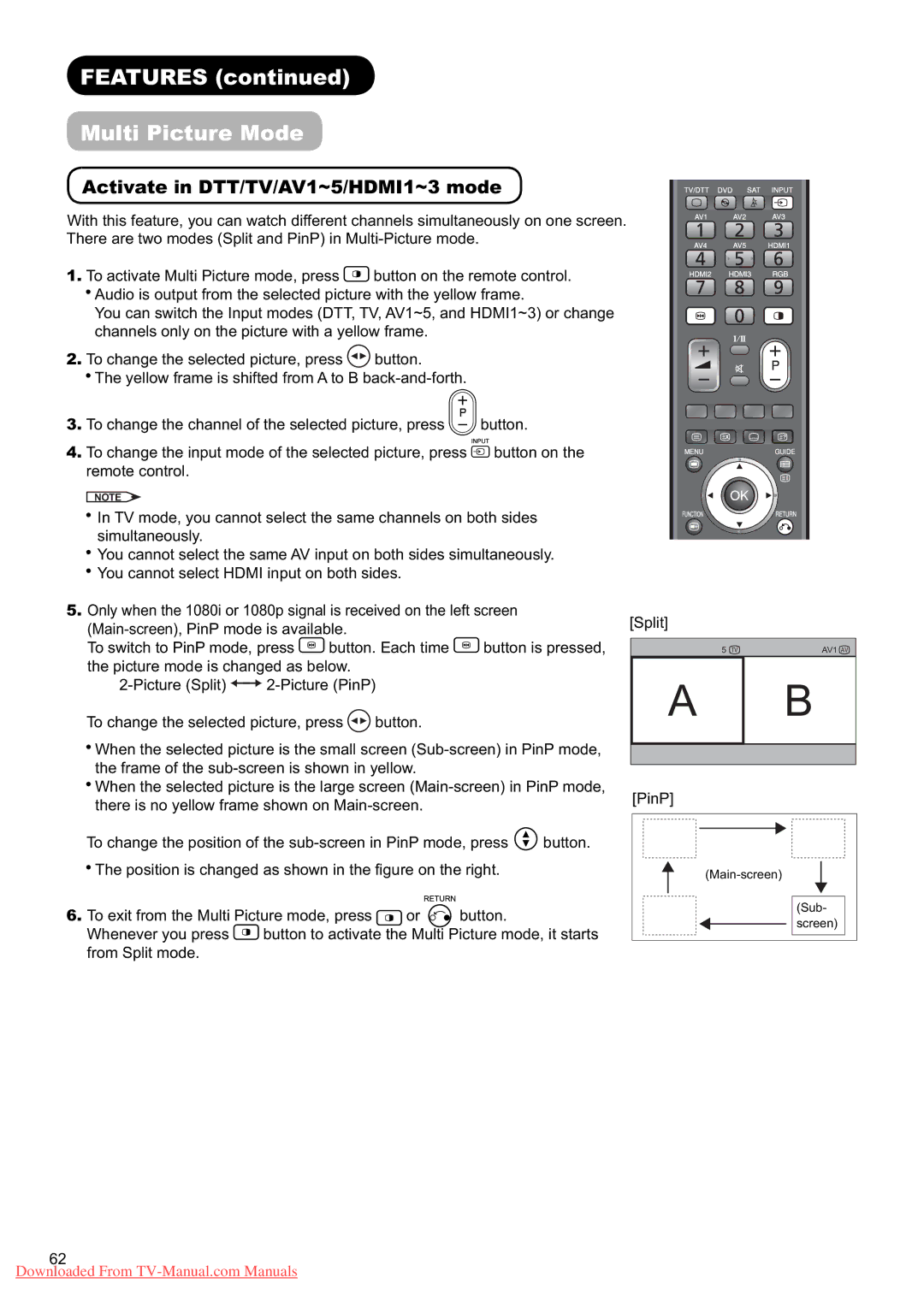FEATURES (continued)
Multi Picture Mode
Activate in DTT/TV/AV1~5/HDMI1~3 mode
With this feature, you can watch different channels simultaneously on one screen. There are two modes (Split and PinP) in
1.To activate Multi Picture mode, press ![]() button on the remote control.
button on the remote control. ![]() Audio is output from the selected picture with the yellow frame.
Audio is output from the selected picture with the yellow frame.
You can switch the Input modes (DTT, TV, AV1~5, and HDMI1~3) or change channels only on the picture with a yellow frame.
2.To change the selected picture, press ◄► button.
![]() The yellow frame is shifted from A to B
The yellow frame is shifted from A to B
3. To change the channel of the selected picture, press |
| button. |
|
4.To change the input mode of the selected picture, press ![]() button on the remote control.
button on the remote control.
NOTE
![]() In TV mode, you cannot select the same channels on both sides simultaneously.
In TV mode, you cannot select the same channels on both sides simultaneously.
![]() You cannot select the same AV input on both sides simultaneously.
You cannot select the same AV input on both sides simultaneously. ![]() You cannot select HDMI input on both sides.
You cannot select HDMI input on both sides.
5.Only when the 1080i or 1080p signal is received on the left screen
To switch to PinP mode, press ![]() button. Each time
button. Each time ![]() button is pressed, the picture mode is changed as below.
button is pressed, the picture mode is changed as below.
![]()
![]()
To change the selected picture, press ◄► button.
![]() When the selected picture is the small screen
When the selected picture is the small screen
![]() When the selected picture is the large screen
When the selected picture is the large screen
To change the position of the ![]() button.
button.
![]() The position is changed as shown in the fi gure on the right.
The position is changed as shown in the fi gure on the right.
6.To exit from the Multi Picture mode, press ![]() or
or ![]() button.
button.
Whenever you press ![]() button to activate the Multi Picture mode, it starts from Split mode.
button to activate the Multi Picture mode, it starts from Split mode.
[Split]
5 TV | AV1 AV |
A ![]() B
B
[PinP] |
(Sub- |
screen) |
62
Downloaded From