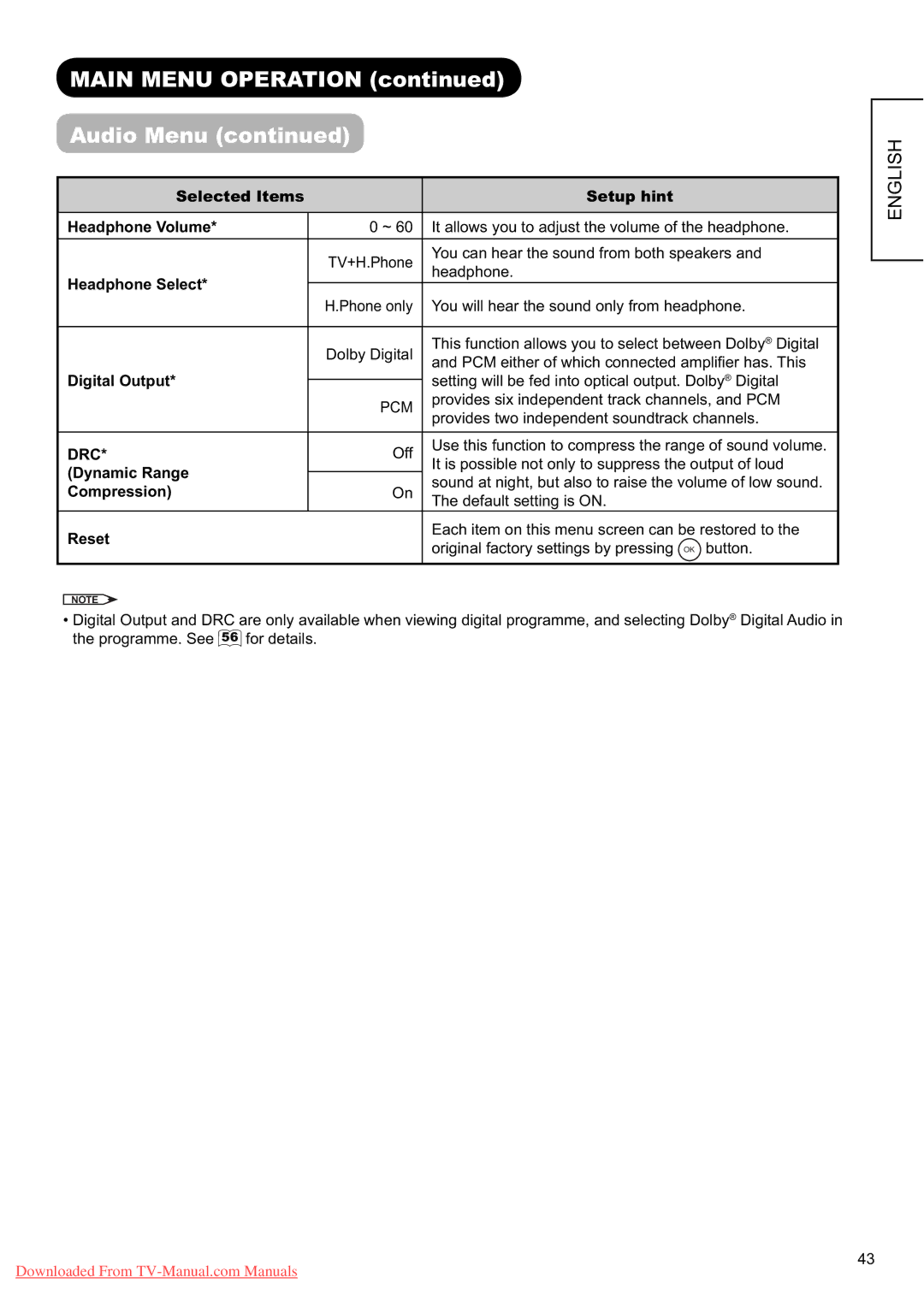MAIN MENU OPERATION (continued)
Audio Menu (continued)
Selected Items |
| Setup hint | |
|
|
| |
Headphone Volume* | 0 ~ 60 | It allows you to adjust the volume of the headphone. | |
| TV+H.Phone | You can hear the sound from both speakers and | |
Headphone Select* | headphone. | ||
H.Phone only | You will hear the sound only from headphone. | ||
| |||
|
|
| |
| Dolby Digital | This function allows you to select between Dolby® Digital | |
| and PCM either of which connected amplifi er has. This | ||
Digital Output* |
| setting will be fed into optical output. Dolby® Digital | |
| |||
| PCM | provides six independent track channels, and PCM | |
|
| provides two independent soundtrack channels. | |
DRC* | Off | Use this function to compress the range of sound volume. | |
(Dynamic Range |
| It is possible not only to suppress the output of loud | |
| sound at night, but also to raise the volume of low sound. | ||
Compression) | On | ||
The default setting is ON. | |||
Reset |
| Each item on this menu screen can be restored to the | |
| original factory settings by pressing OK button. | ||
|
| ||
|
|
|
NOTE
•Digital Output and DRC are only available when viewing digital programme, and selecting Dolby® Digital Audio in the programme. See 56 for details.
43
Downloaded From