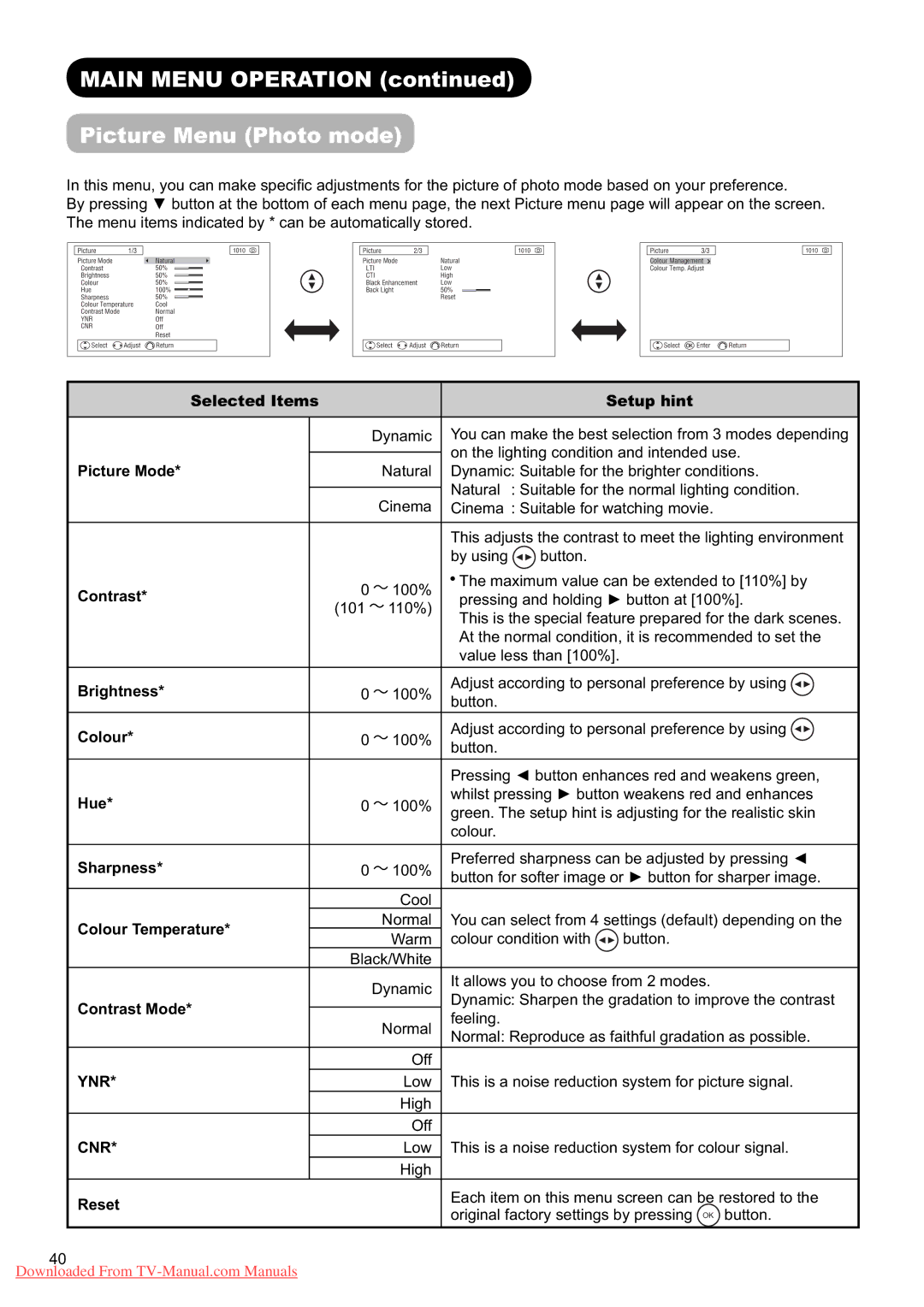MAIN MENU OPERATION (continued)
Picture Menu (Photo mode)
In this menu, you can make specifi c adjustments for the picture of photo mode based on your preference.
By pressing ź button at the bottom of each menu page, the next Picture menu page will appear on the screen. The menu items indicated by * can be automatically stored.
Picture | 1/3 | 1010 |
Picture Mode |
| Natural |
Contrast |
| 50% |
Brightness |
| 50% |
Colour |
| 50% |
Hue |
| 100% |
Sharpness |
| 50% |
Colour Temperature | Cool | |
Contrast Mode |
| Normal |
YNR |
| Off |
CNR |
| Off |
|
| Reset |
Select | Adjust | Return |
Picture | 2/3 | 1010 |
Picture Mode |
| Natural |
LTI |
| Low |
CTI |
| High |
Black Enhancement | Low | |
Back Light |
| 50% |
|
| Reset |
Select | Adjust | Return |
Picture | 3/3 | 1010 |
Colour Management |
| |
Colour Temp. Adjust |
| |
Select | Enter | Return |
| Selected Items |
|
| Setup hint | |
|
|
|
|
|
|
|
|
|
| Dynamic | You can make the best selection from 3 modes depending |
|
|
|
|
| on the lighting condition and intended use. |
|
|
|
|
| |
| Picture Mode* |
|
| Natural | Dynamic: Suitable for the brighter conditions. |
|
|
|
|
| Natural : Suitable for the normal lighting condition. |
|
|
|
| Cinema | |
|
|
|
| Cinema : Suitable for watching movie. | |
|
|
|
|
|
|
|
|
|
|
| This adjusts the contrast to meet the lighting environment |
|
|
|
|
| by using ◄► button. |
| Contrast* |
| 0 | 100% | The maximum value can be extended to [110%] by |
|
| pressing and holding Ź button at [100%]. | |||
|
| (101 | 110%) | ||
|
|
| This is the special feature prepared for the dark scenes. | ||
|
|
|
|
| |
|
|
|
|
| At the normal condition, it is recommended to set the |
|
|
|
|
| value less than [100%]. |
| Brightness* |
| 0 | 100% | Adjust according to personal preference by using ◄► |
|
| button. | |||
| Colour* |
| 0 | 100% | Adjust according to personal preference by using ◄► |
|
| button. | |||
|
|
|
|
| Pressing Ż button enhances red and weakens green, |
| Hue* |
| 0 | 100% | whilst pressing Ź button weakens red and enhances |
|
| green. The setup hint is adjusting for the realistic skin | |||
|
|
|
|
| colour. |
| Sharpness* |
| 0 | 100% | Preferred sharpness can be adjusted by pressing Ż |
|
| button for softer image or Ź button for sharper image. | |||
|
|
|
| Cool |
|
| Colour Temperature* |
|
| Normal | You can select from 4 settings (default) depending on the |
|
|
| Warm | colour condition with ◄► button. | |
|
|
|
| ||
|
|
| Black/White |
| |
|
|
|
| Dynamic | It allows you to choose from 2 modes. |
| Contrast Mode* |
|
|
| Dynamic: Sharpen the gradation to improve the contrast |
|
|
| Normal | feeling. | |
|
|
|
| ||
|
|
|
| Normal: Reproduce as faithful gradation as possible. | |
|
|
|
| Off |
|
| YNR* |
|
| Low | This is a noise reduction system for picture signal. |
|
|
|
| High |
|
|
|
|
| Off |
|
| CNR* |
|
| Low | This is a noise reduction system for colour signal. |
|
|
|
| High |
|
| Reset |
|
| Each item on this menu screen can be restored to the | |
|
|
| original factory settings by pressing OK button. | ||
|
|
|
|
| |
40 |
|
|
|
|
|
Downloaded From |
|
|
| ||