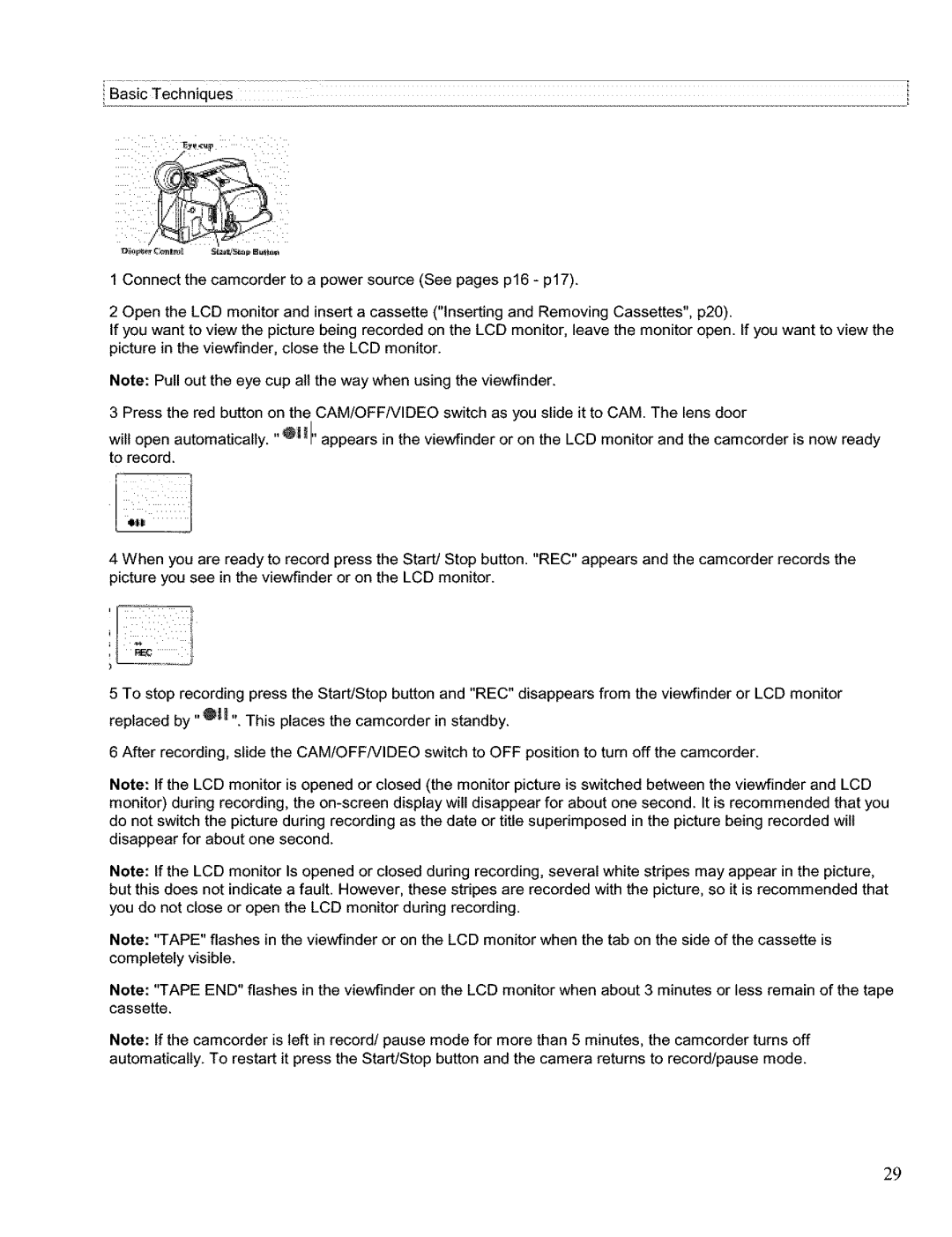1 Connect the camcorder to a power source (See pages p16 - p17).
2 Open the LCD monitor and insert a cassette ("Inserting and Removing Cassettes", p20).
If you want to view the picture being recorded on the LCD monitor, leave the monitor open. If you want to view the picture in the viewfinder, close the LCD monitor.
Note: Pull out the eye cup all the way when using the viewfinder.
3 Press the red button on the CAM/OFF/VIDEO switch as you slide it to CAM. The lens door
/
will open automatically. "elt' appears in the viewfinder or on the LCD monitor and the camcorder is now ready to record.
4 When you are ready to record press the Start/Stop button. "REC" appears and the camcorder records the picture you see in the viewfinder or on the LCD monitor.
5 To stop recording press the Start/Stop button and "REC" disappears from the viewfinder or LCD monitor
replaced by "OI ,,. This places the camcorder in standby.
6 After recording, slide the CAM/OFFNIDEO switch to OFF position to turn off the camcorder.
Note: If the LCD monitor is opened or closed (the monitor picture is switched between the viewfinder and LCD monitor) during recording, the
Note: If the LCD monitor Is opened or closed during recording, several white stripes may appear in the picture, but this does not indicate a fault. However, these stripes are recorded with the picture, so it is recommended that you do not close or open the LCD monitor during recording.
Note: "TAPE" flashes in the viewfinder or on the LCD monitor when the tab on the side of the cassette is completely visible.
Note: "TAPE END" flashes in the viewfinder on the LCD monitor when about 3 minutes or less remain of the tape cassette.
Note: If the camcorder is left in record/pause mode for more than 5 minutes, the camcorder turns off automatically. To restart it press the Start/Stop button and the camera returns to record/pause mode.
29