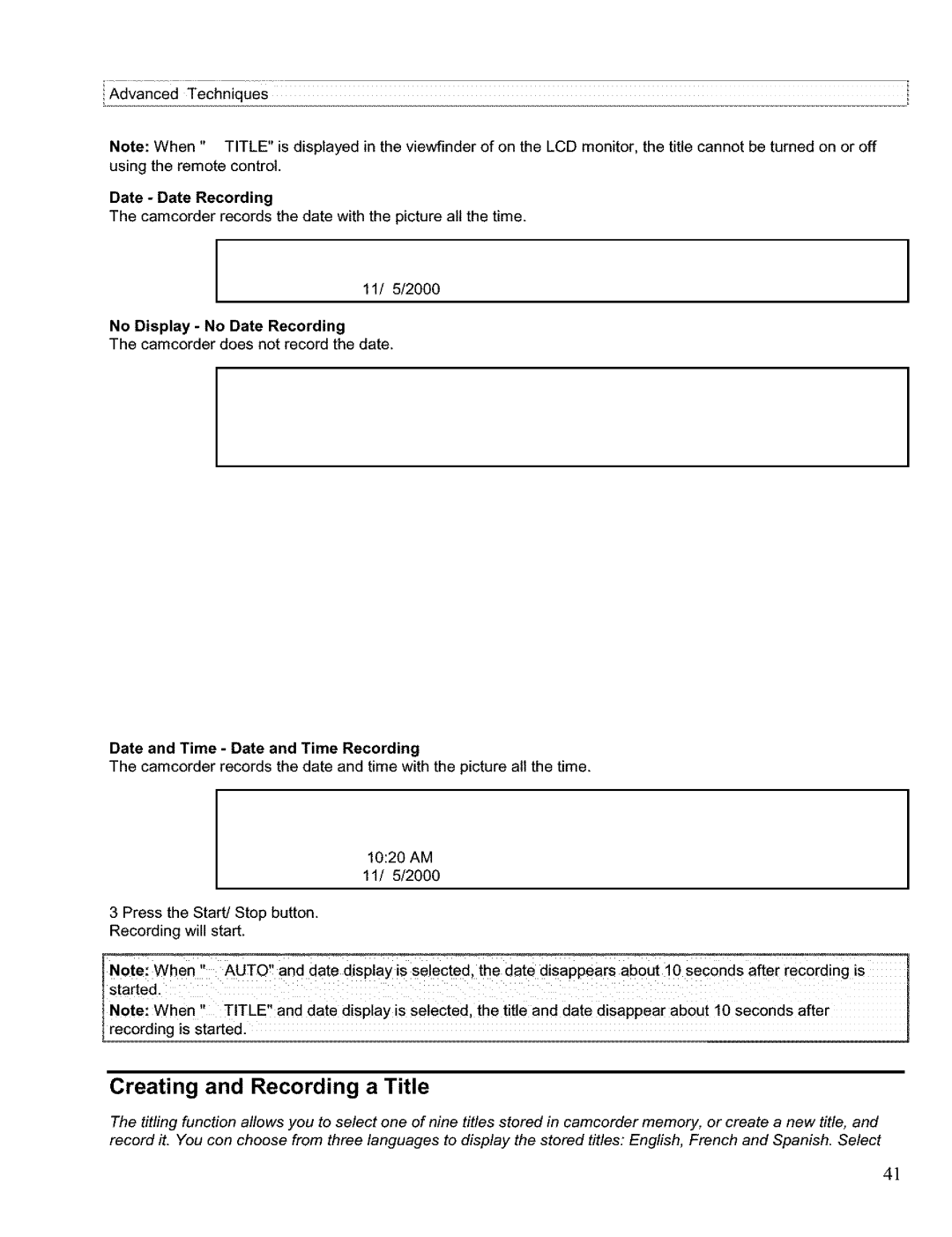Advanced Techniques
Note: When" | TITLE" is displayed in the viewfinder of on the LCD monitor, the title cannot be turned on or off | ||
using | the remote | control. |
|
Date - | Date Recording |
| |
The camcorder records the date with the picture all the time. | |||
|
| 11/ | 5/2000 |
No Display - No Date Recording |
| ||
The camcorder does not record the date. |
| ||
Date and Time - Date and Time Recording
The camcorder records the date and time with the picture all the time.
10:20 AM
11/ 5/2000
3 Press the Start/Stop button. Recording will start.
Note: When" | AUTO" | and date display | is selected, | the date disappears about | 10 seconds after recording is | 1 |
Started., |
|
|
|
|
| I |
Note: Whe n | TITLE | and date display | is selected, | the title and date disappear | about !0 seconds after | I |
recording is started. | J |
|
|
|
| |
Creating and Recording a Title
The tiffingfunction allows you to select one of nine titles stored in camcorder memory, or create a new title, and record it. You con choose from three languages to display the stored titles: English, French and Spanish. Select
4!