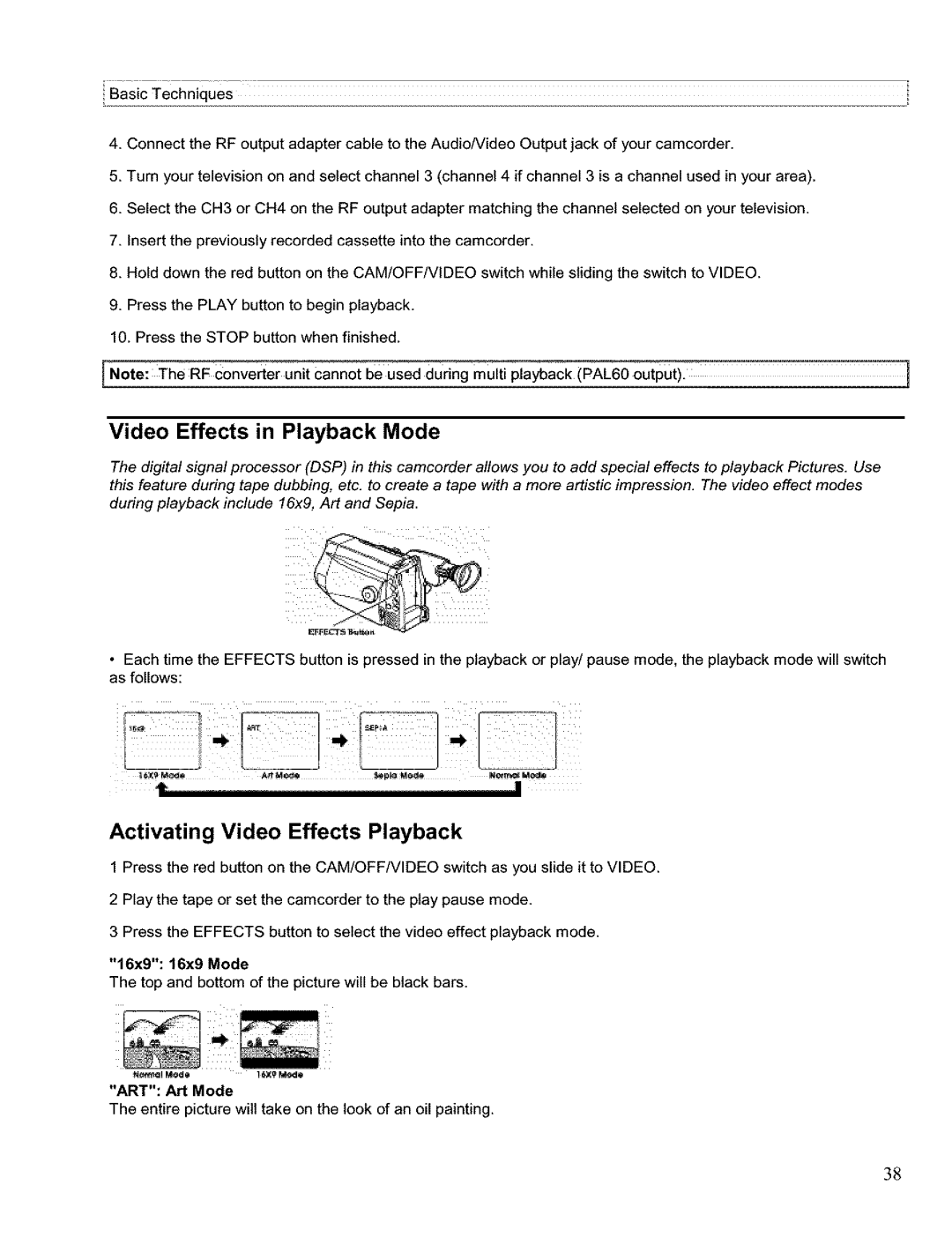4.Connect the RF output adapter cable to the AudioNideo Output jack of your camcorder.
5.Turn your television on and select channel 3 (channel 4 if channel 3 is a channel used in your area).
6.Select the CH3 or CH4 on the RF output adapter matching the channel selected on your television.
7.Insert the previously recorded cassette into the camcerder.
8.Hold down the red button on the CAM/OFF/VIDEO switch while sliding the switch to VIDEO.
9.Press the PLAY button to begin playback.
10.Press the STOP button when finished.
I Note: TheRF Converter unit cannot be Used during multi playback (PAL60 output).
Video Effects in Playback Mode
The digital signal processor (DSP) in this camcorder allows you to add special effects to playback Pictures. Use this feature during tape dubbing, etc. to create a tape with a more artistic impression. The video effect modes during playback include 16x9, Art and Sepia.
•Each time the EFFECTS button is pressed in the playback or play/pause mode, the playback mode will switch as follows:
q
4 | II |
Activating Video Effects Playback
1 Press the red button on the CAM/OFF/VIDEO switch as you slide it to VIDEO.
2 Play the tape or set the camcorder to the play pause mode.
3 Press the EFFECTS button to select the video effect playback mode.
"16x9": 16x9 Mode
The top and bottom of the picture will be black bars.
"ART": Art Mode
The entire picture wilt take on the look of an oil painting.
38