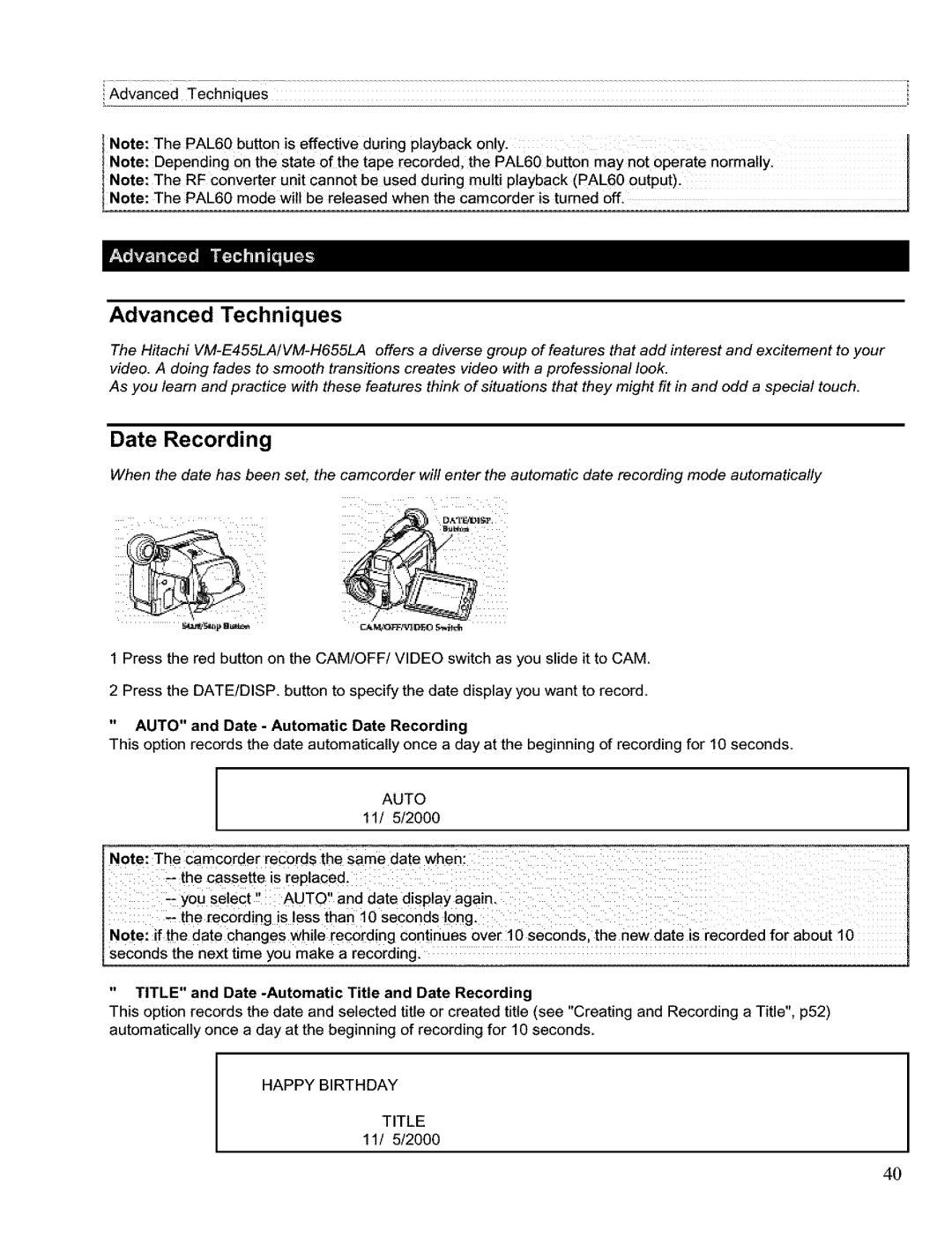Note:ThePAL60buttoniseffectivedudngplaybackon!y.
Note:Dependingonthestateofthetaperecorded,thePAL60buttonmaynotoperatenormally,
Note:TheRFconverterunitcannotbeusedduringmultiplayback(PAL60output).
Note: The PAL60 mode wilt be released when the camcorder is turned off.
Advanced Techniques
The Hitachi
As you learn and practice with these features think of situations that they might fit in and odd a special touch.
Date Recording
When the date has been set, the camcorder will enter the automatic date recording mode automatically
iiI
1 Press the red button on the CAM/OFF/VIDEO switch as you slide it to CAM.
2 Press the DATE/DISP. button to specify the date display you want to record.
AUTO" and Date - Automatic Date Recording
This option records the date automatically once a day at the beginning of recording for 10 seconds.
AUTO 11/ 5/2000
Note: The camcorder records the same date when:
Note: if the date changes while recording continues over 10 seconds, the new date is recorded for about 10 seconds the next time you make a recording.
TITLE" and Date
This option records the date and selected title or created title (see "Creating and Recording a Title", p52) automatically once a day at the beginning of recording for 10 seconds.
HAPPY BIRTHDAY
TITLE 11/ 5/2000
4O