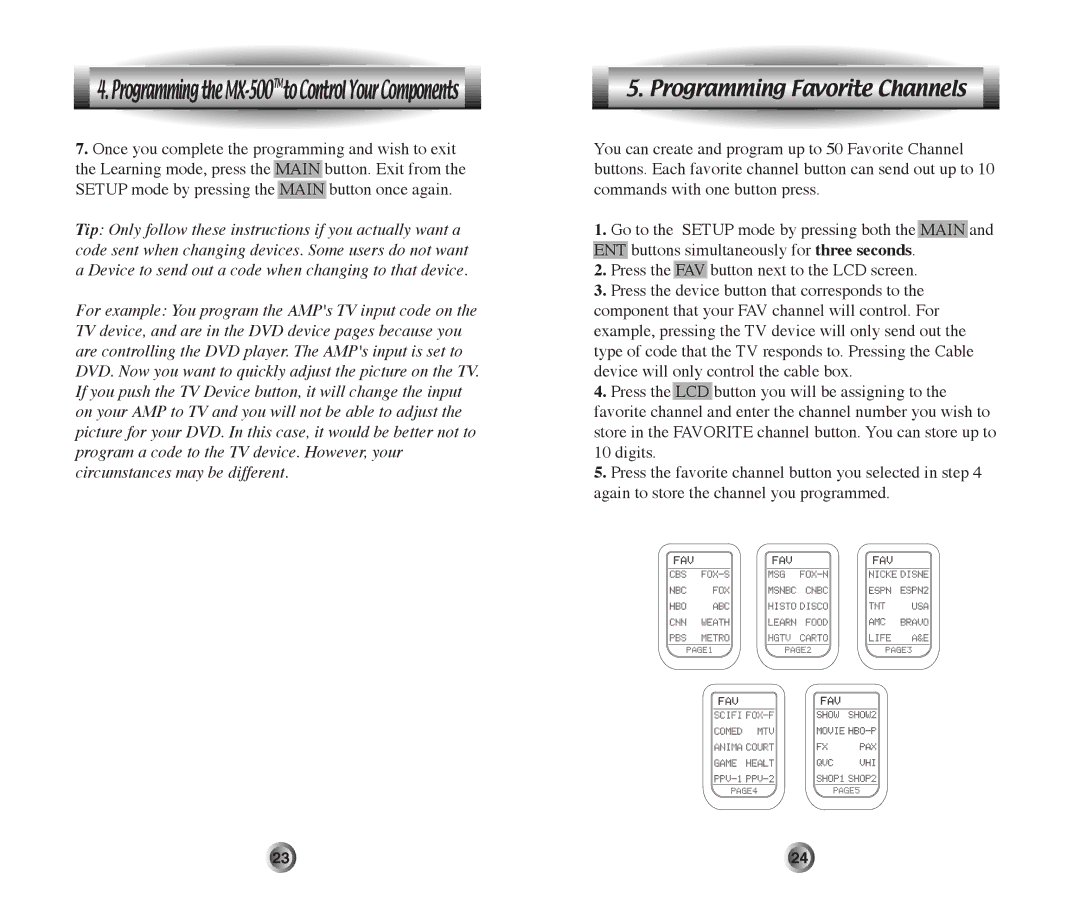4. Programming the
4. Programming the MX-500TMto Control Your Components 
7.Once you complete the programming and wish to exit the Learning mode, press the MAIN button. Exit from the SETUP mode by pressing the MAIN button once again.
Tip: Only follow these instructions if you actually want a code sent when changing devices. Some users do not want a Device to send out a code when changing to that device.
For example: You program the AMP's TV input code on the TV device, and are in the DVD device pages because you are controlling the DVD player. The AMP's input is set to DVD. Now you want to quickly adjust the picture on the TV. If you push the TV Device button, it will change the input on your AMP to TV and you will not be able to adjust the picture for your DVD. In this case, it would be better not to program a code to the TV device. However, your circumstances may be different.
5. Programming Favorite Channels
You can create and program up to 50 Favorite Channel buttons. Each favorite channel button can send out up to 10 commands with one button press.
1.Go to the SETUP mode by pressing both the MAIN and ENT buttons simultaneously for three seconds.
2.Press the FAV button next to the LCD screen.
3.Press the device button that corresponds to the component that your FAV channel will control. For example, pressing the TV device will only send out the type of code that the TV responds to. Pressing the Cable device will only control the cable box.
4.Press the LCD button you will be assigning to the favorite channel and enter the channel number you wish to store in the FAVORITE channel button. You can store up to
10digits.
5.Press the favorite channel button you selected in step 4 again to store the channel you programmed.
23 | 24 |