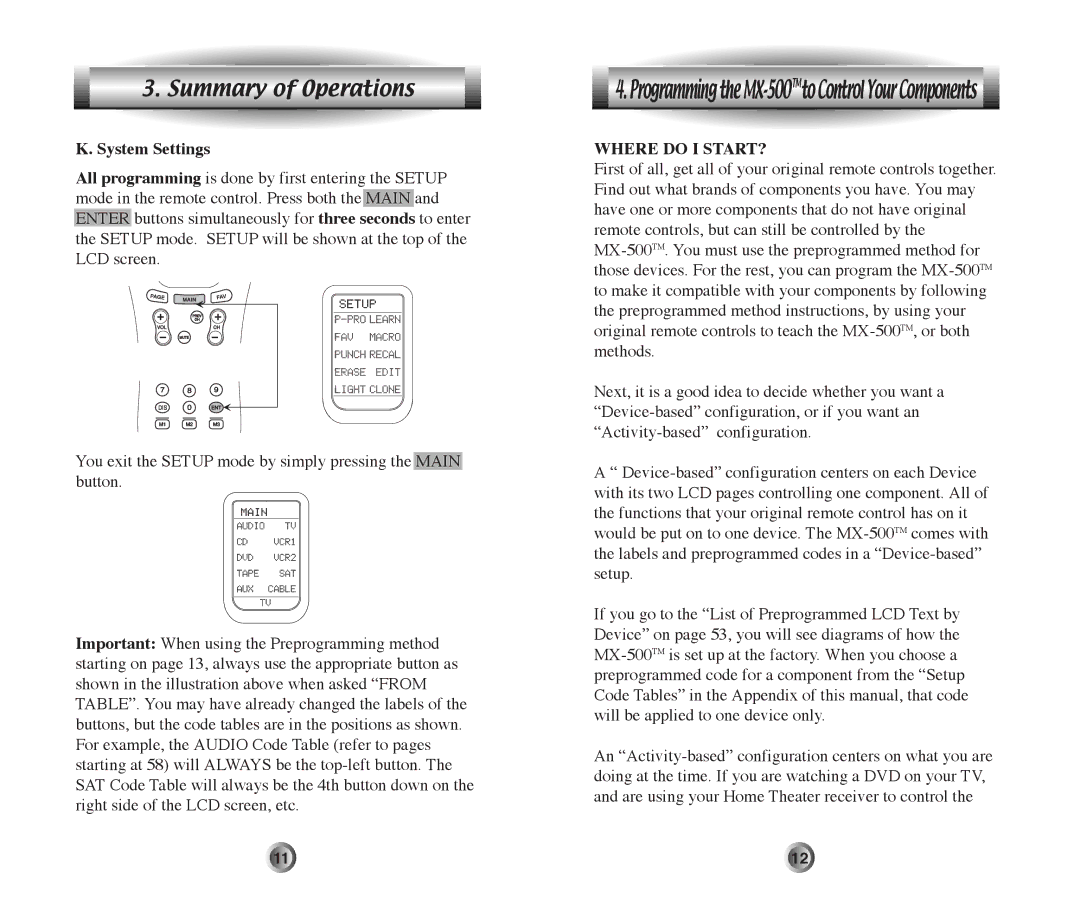3. Summary of Operations
K. System Settings
All programming is done by first entering the SETUP mode in the remote control. Press both the MAIN and ENTER buttons simultaneously for three seconds to enter the SETUP mode. SETUP will be shown at the top of the LCD screen.
+ | CH | + |
| PREV |
|
- |
| - |
DIS |
|
|
You exit the SETUP mode by simply pressing the MAIN button.
Important: When using the Preprogramming method starting on page 13, always use the appropriate button as shown in the illustration above when asked ÒFROM TABLEÓ. You may have already changed the labels of the buttons, but the code tables are in the positions as shown. For example, the AUDIO Code Table (refer to pages starting at 58) will ALWAYS be the
![]() 4. Programming the
4. Programming the ![]()
WHERE DO I START?
First of all, get all of your original remote controls together. Find out what brands of components you have. You may have one or more components that do not have original remote controls, but can still be controlled by the
Next, it is a good idea to decide whether you want a
A Ò
If you go to the ÒList of Preprogrammed LCD Text by DeviceÓ on page 53, you will see diagrams of how the
An
11 | 12 |