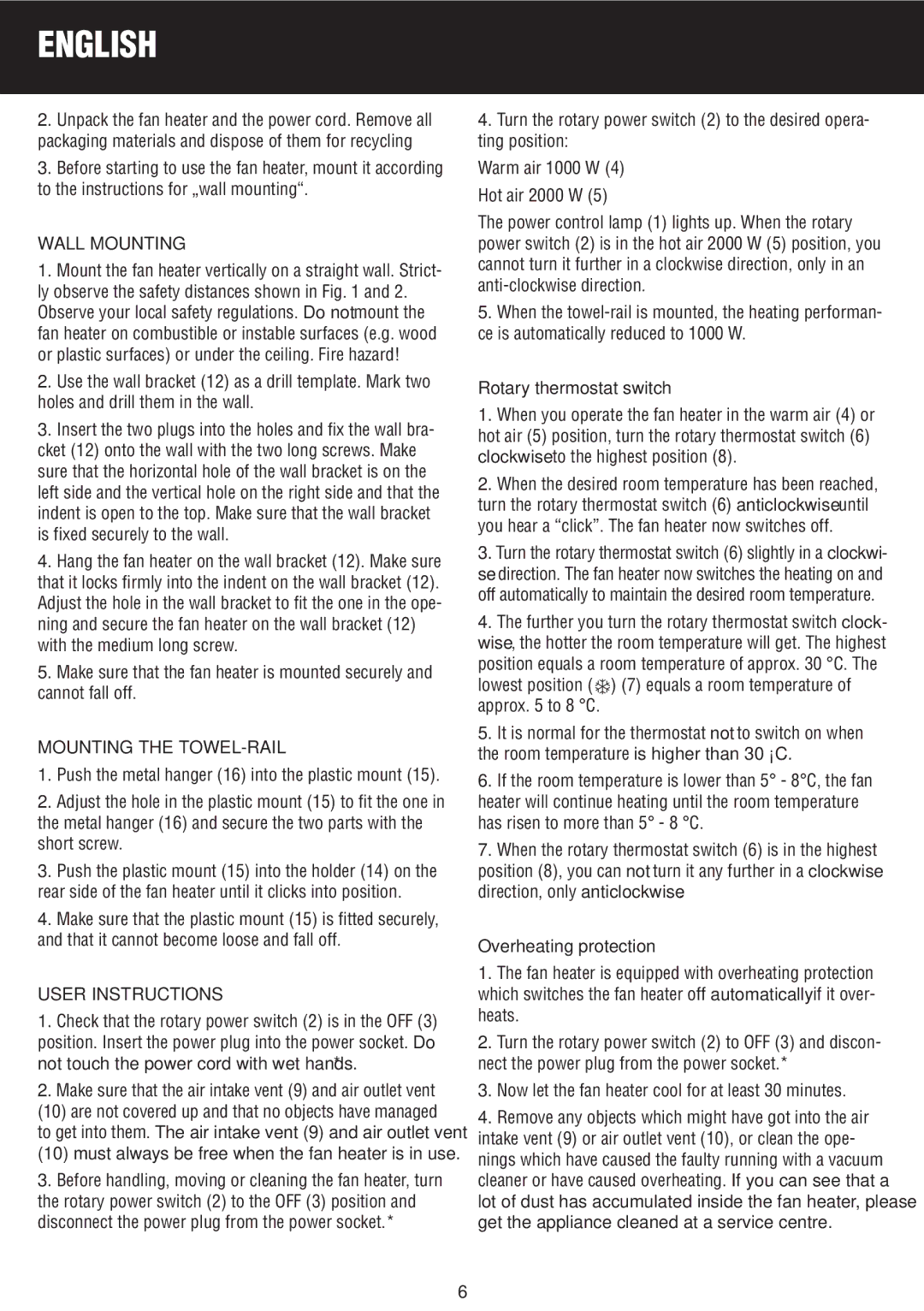BH-777FTE specifications
The Honeywell BH-777FTE is a state-of-the-art wireless multisensor device that combines fire detection, carbon monoxide detection, and an integrated temperature sensor into a single, compact unit. Designed for residential and commercial applications, this device represents the pinnacle of safety technology, offering unparalleled protection against multiple hazards.One of the standout features of the BH-777FTE is its advanced sensing technology. It utilizes a sophisticated photoelectric smoke sensor, which is highly sensitive to slow-smoldering fires, making it ideal for detecting common household fire risks. This type of sensor reduces false alarms, providing peace of mind without the nuisance of unnecessary alerts.
In addition to smoke detection, the BH-777FTE integrates a carbon monoxide sensor, crucial for detecting this colorless, odorless gas that can be deadly in high concentrations. The device is equipped with an electrochemical sensor, which is known for its accuracy and reliability in measuring CO levels, ensuring timely alerts when dangerous concentrations are detected.
Temperature monitoring is another key aspect of the BH-777FTE. The integrated temperature sensor continuously tracks ambient temperature levels and can provide valuable data for monitoring environmental conditions. This feature enhances safety by detecting rapid increases in temperature that could signify a fire outbreak.
Connectivity is a fundamental aspect of the BH-777FTE. The device utilizes Honeywell's advanced wireless communication technology, allowing it to integrate seamlessly into existing security systems. With its ability to connect to a central monitoring station, users can receive real-time alerts on their smartphones or other connected devices, ensuring they are always informed about their safety status.
The design of the BH-777FTE emphasizes ease of installation and user-friendliness. Its compact size allows for versatile placement within any environment, while the intuitive interface makes it accessible for users of all technical backgrounds. Battery life is optimized, allowing for long-term operation without the need for frequent replacements.
The Honeywell BH-777FTE exemplifies a holistic approach to safety, incorporating various detection technologies into a single device. With its advanced sensors, wireless capabilities, and user-friendly design, it is an essential component in any safety-conscious home or workplace.