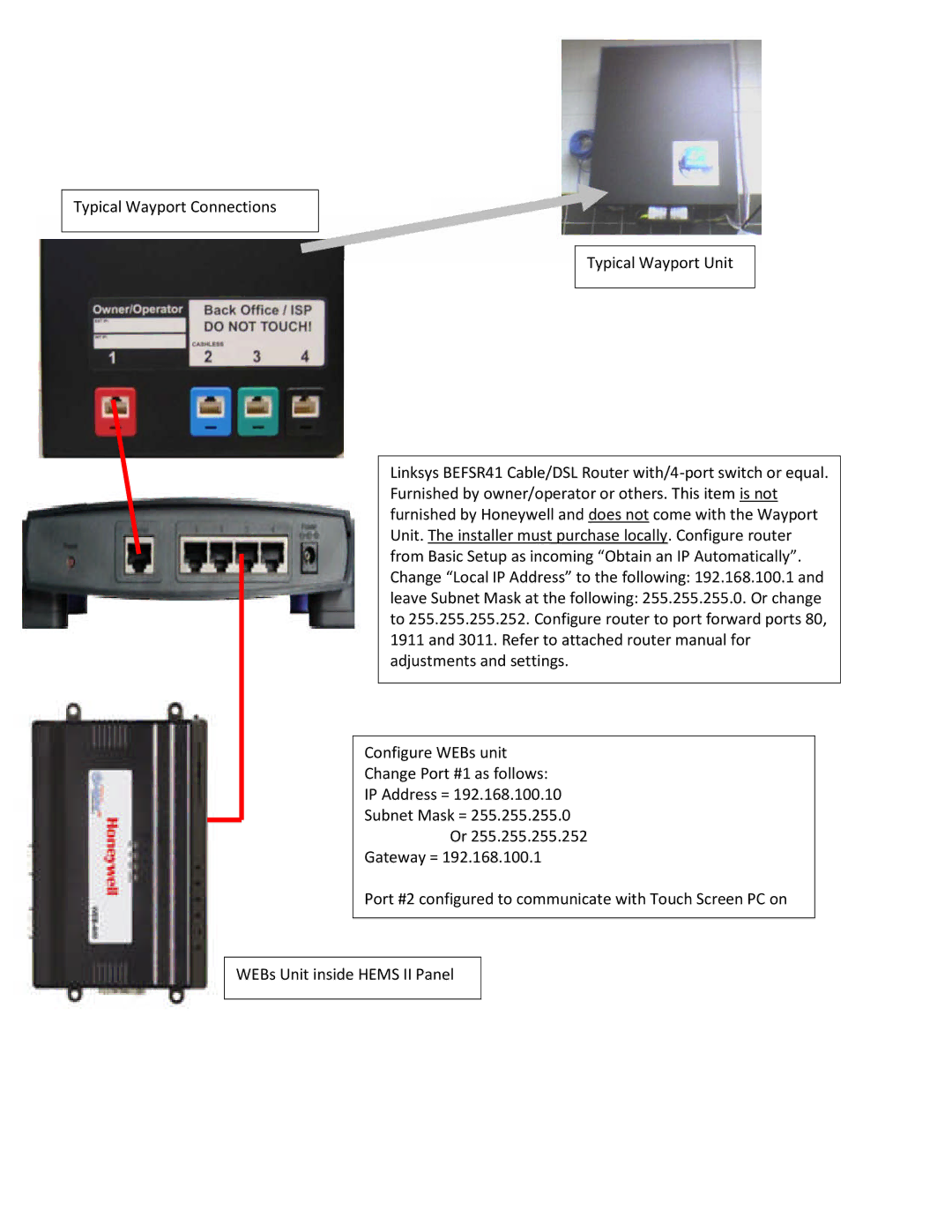Typical Wayport Connections
Typical Wayport Unit
Linksys BEFSR41 Cable/DSL Router with/4-port switch or equal. Furnished by owner/operator or others. This item is not furnished by Honeywell and does not come with the Wayport Unit. The installer must purchase locally. Configure router from Basic Setup as incoming “Obtain an IP Automatically”. Change “Local IP Address” to the following: 192.168.100.1 and leave Subnet Mask at the following: 255.255.255.0. Or change to 255.255.255.252. Configure router to port forward ports 80, 1911 and 3011. Refer to attached router manual for adjustments and settings.
Configure WEBs unit
Change Port #1 as follows:
IP Address = 192.168.100.10
Subnet Mask = 255.255.255.0
Or 255.255.255.252
Gateway = 192.168.100.1
Port #2 configured to communicate with Touch Screen PC on
WEBs Unit inside HEMS II Panel