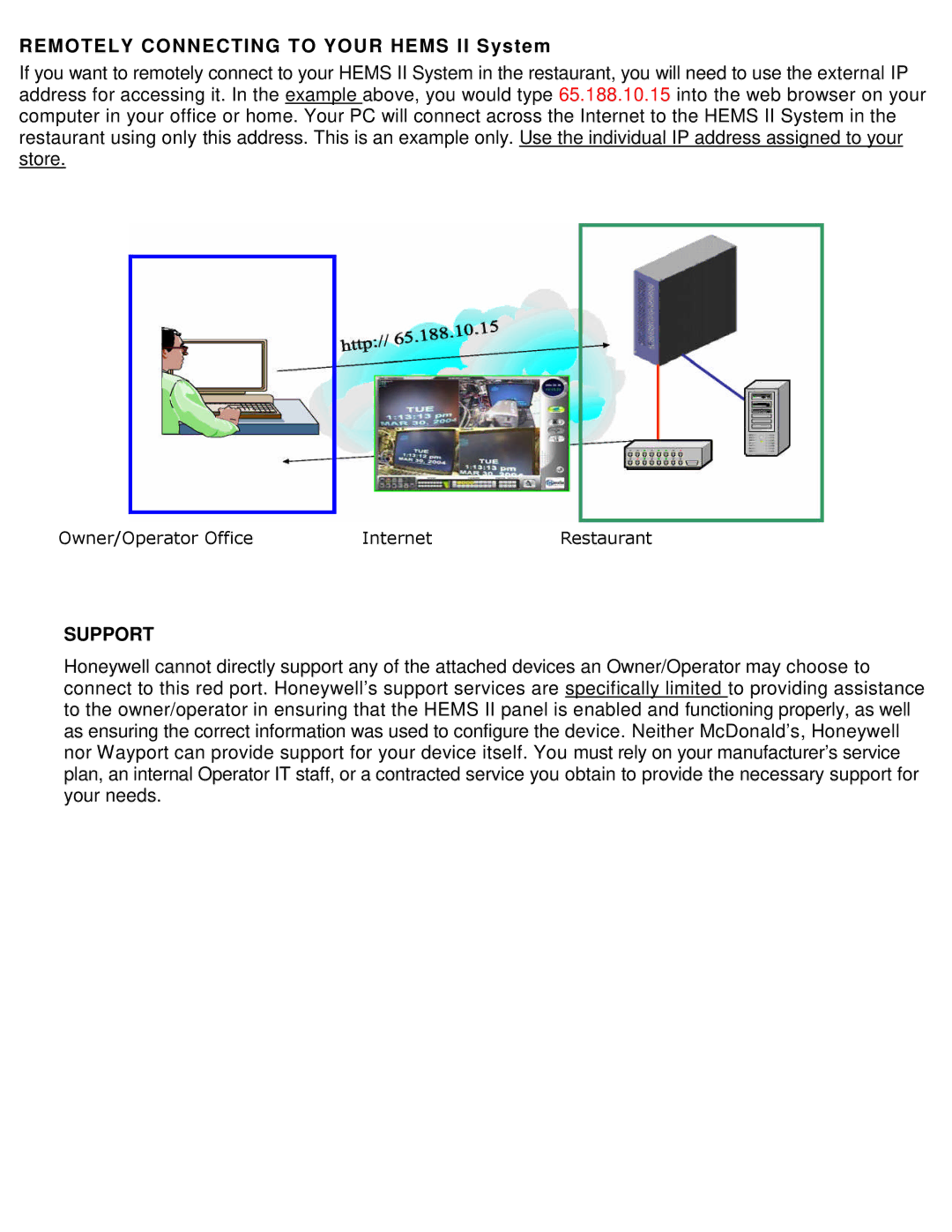REMOTELY CONNECTING TO YOUR HEMS II System
If you want to remotely connect to your HEMS II System in the restaurant, you will need to use the external IP address for accessing it. In the example above, you would type 65.188.10.15 into the web browser on your computer in your office or home. Your PC will connect across the Internet to the HEMS II System in the restaurant using only this address. This is an example only. Use the individual IP address assigned to your store.
Owner/Operator Office | Internet | Restaurant |
SUPPORT
Honeywell cannot directly support any of the attached devices an Owner/Operator may choose to connect to this red port. Honeywell’s support services are specifically limited to providing assistance to the owner/operator in ensuring that the HEMS II panel is enabled and functioning properly, as well as ensuring the correct information was used to configure the device. Neither McDonald’s, Honeywell nor Wayport can provide support for your device itself. You must rely on your manufacturer’s service plan, an internal Operator IT staff, or a contracted service you obtain to provide the necessary support for your needs.