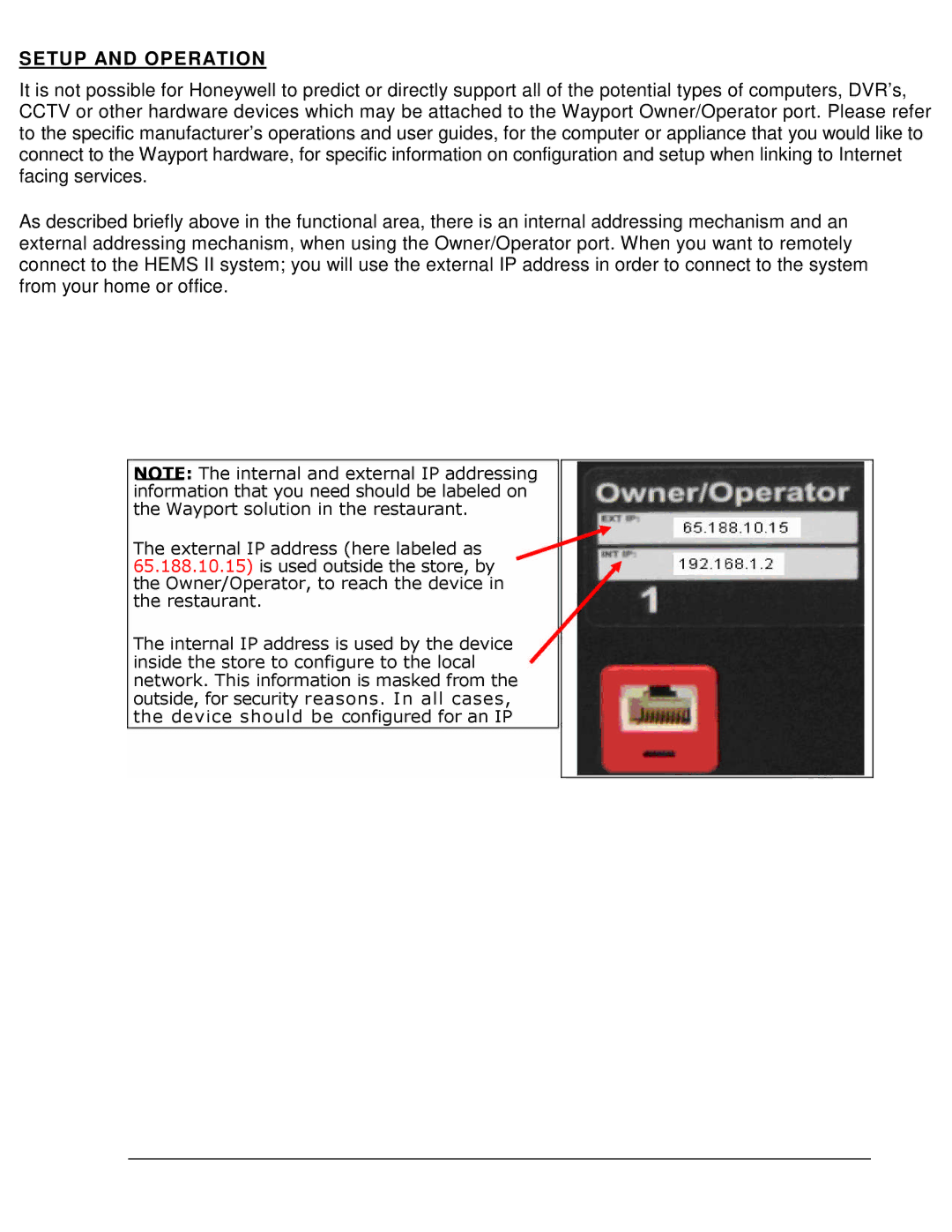SETUP AND OPERATION
It is not possible for Honeywell to predict or directly support all of the potential types of computers, DVR’s, CCTV or other hardware devices which may be attached to the Wayport Owner/Operator port. Please refer to the specific manufacturer’s operations and user guides, for the computer or appliance that you would like to connect to the Wayport hardware, for specific information on configuration and setup when linking to Internet facing services.
As described briefly above in the functional area, there is an internal addressing mechanism and an external addressing mechanism, when using the Owner/Operator port. When you want to remotely connect to the HEMS II system; you will use the external IP address in order to connect to the system from your home or office.
NOTE: The internal and external IP addressing information that you need should be labeled on the Wayport solution in the restaurant.
The external IP address (here labeled as 65.188.10.15) is used outside the store, by the Owner/Operator, to reach the device in the restaurant.
The internal IP address is used by the device inside the store to configure to the local network. This information is masked from the outside, for security reasons. In all cases, the device should be configured for an IP