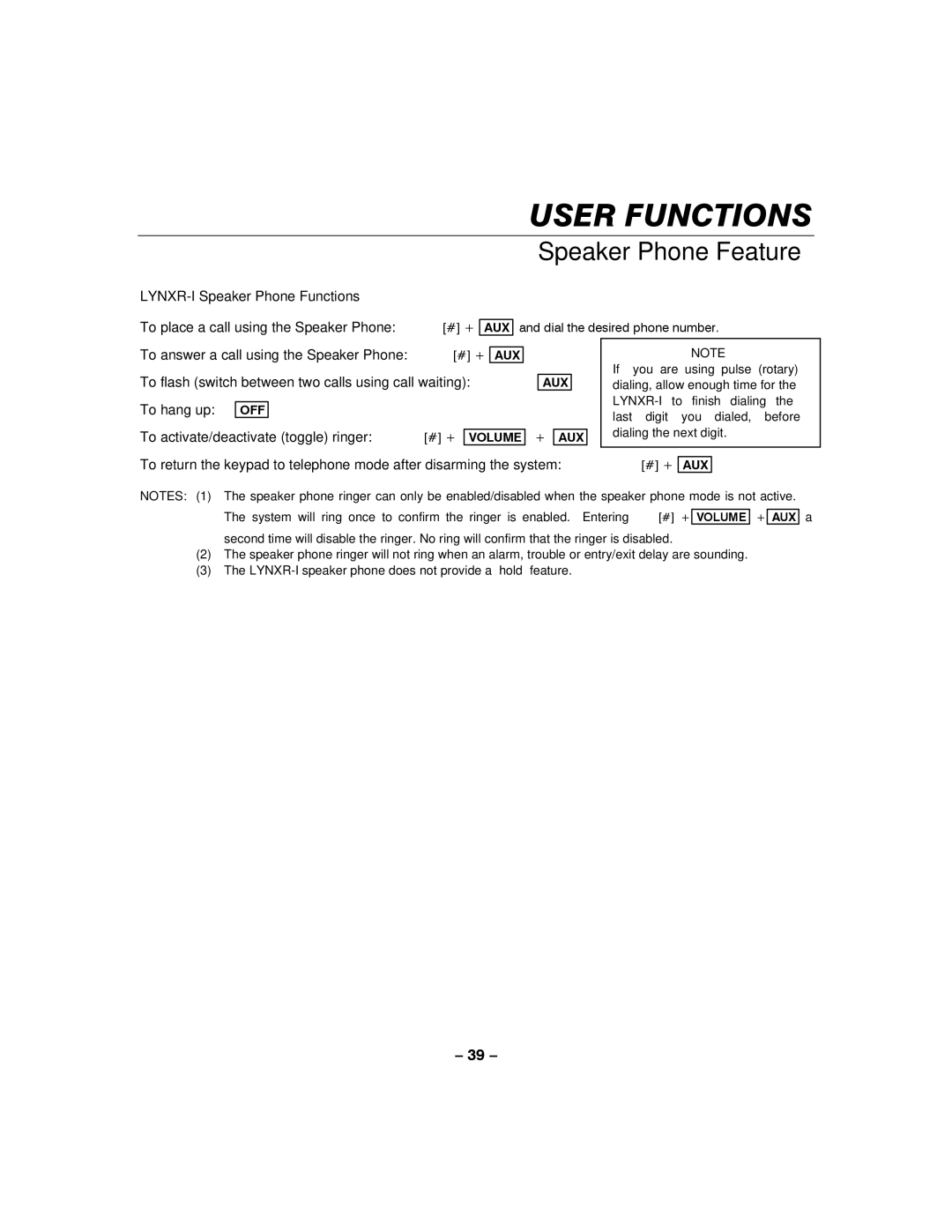USER FUNCTIONS
Speaker Phone Feature
To place a call using the Speaker Phone: [#] + AUX and dial the desired phone number.
To answer a call using the Speaker Phone: [#] + AUX
To flash (switch between two calls using call waiting): AUX
To hang up: OFF
To activate/deactivate (toggle) ringer: [#] + VOLUME + AUX
To return the keypad to telephone mode after disarming the system: [#] + AUX
NOTES: (1) The speaker phone ringer can only be enabled/disabled when the speaker phone mode is not active.
The system will ring once to confirm the ringer is enabled. Entering [#] + VOLUME + AUX a
second time will disable the ringer. No ring will confirm that the ringer is disabled.
(2)The speaker phone ringer will not ring when an alarm, trouble or entry/exit delay are sounding.
(3)The
– 39 –