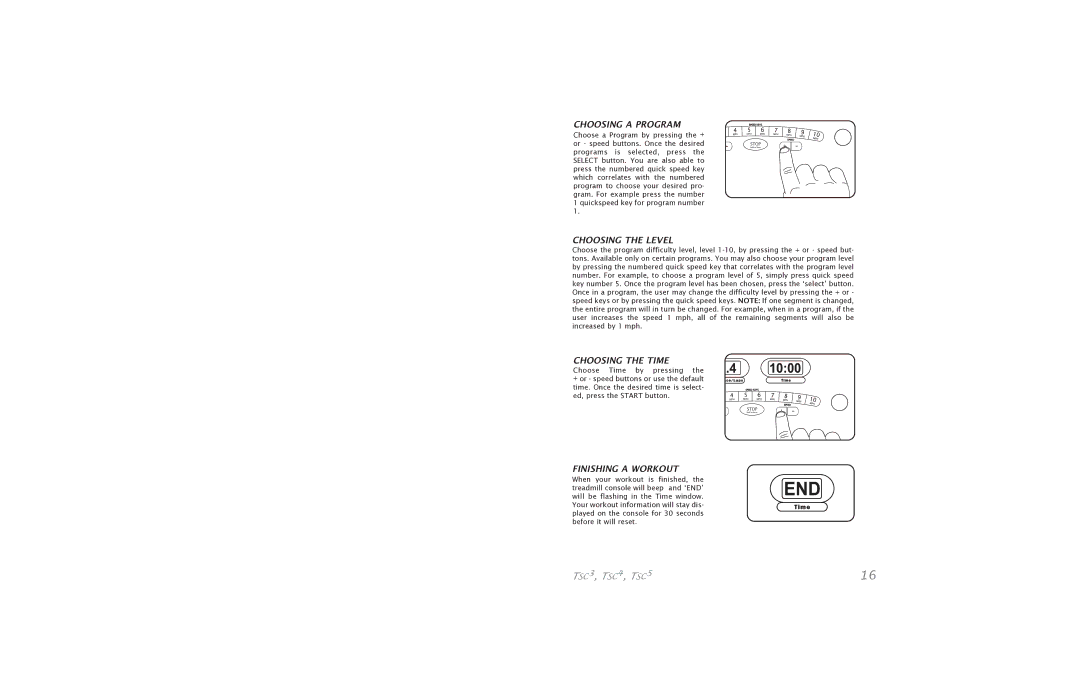CHOOSING A PROGRAM
Choose a Program by pressing the + or - speed buttons. Once the desired programs is selected, press the SELECT button. You are also able to press the numbered quick speed key which correlates with the numbered program to choose your desired pro- gram. For example press the number 1 quickspeed key for program number 1.
CHOOSING THE LEVEL
Choose the program difficulty level, level
CHOOSING THE TIME
Choose Time by pressing the + or - speed buttons or use the default time. Once the desired time is select- ed, press the START button.
FINISHING A WORKOUT
When your workout is finished, the treadmill console will beep and ‘END’ will be flashing in the Time window. Your workout information will stay dis- played on the console for 30 seconds before it will reset.
TSC3, TSC4, TSC5 | 16 |