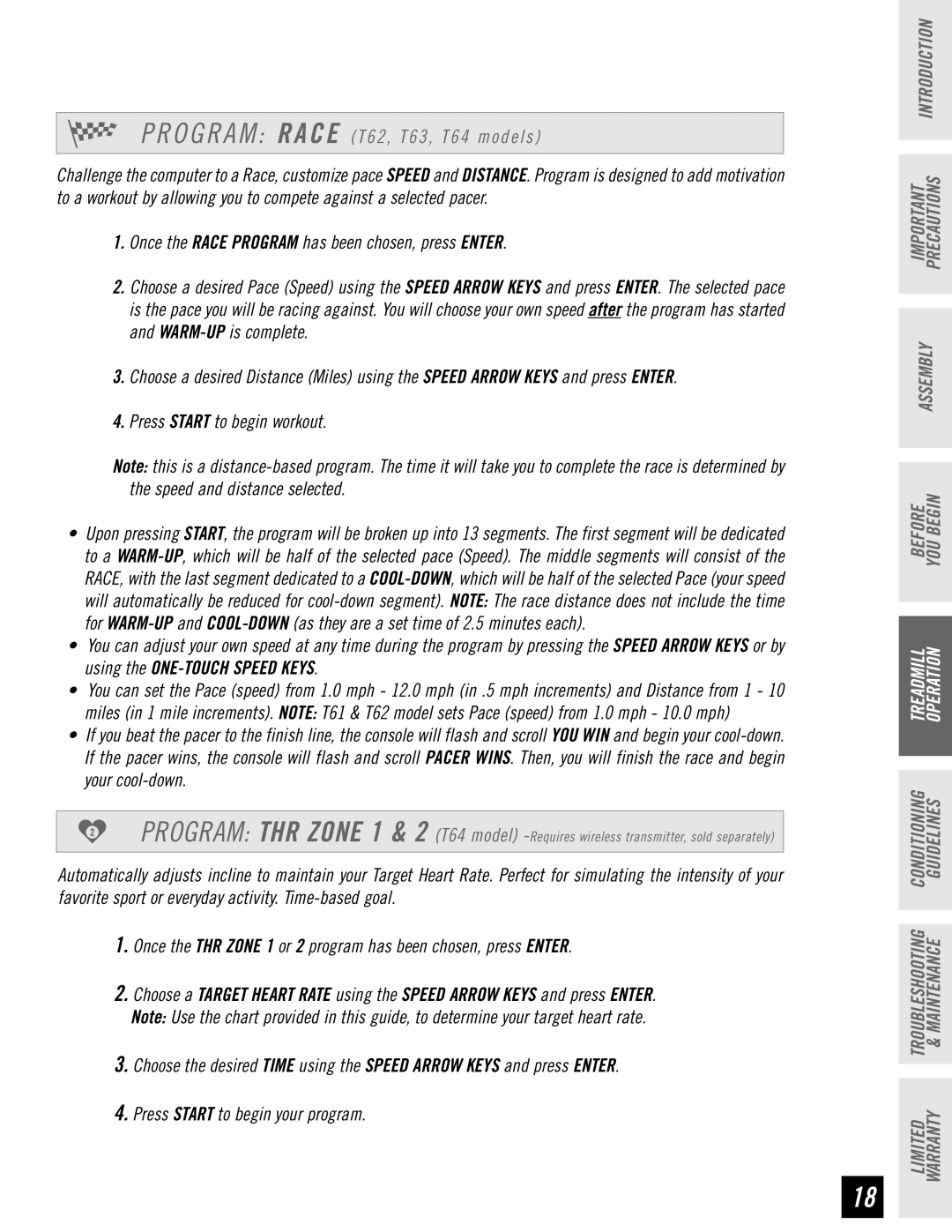P R O G R A M : RACE (T62, T63, T64 models)
Challenge the computer to a Race, customize pace SPEED and DISTANCE. Program is designed to add motivation to a workout by allowing you to compete against a selected pacer.
1.Once the RACE PROGRAM has been chosen, press ENTER
2.Choose a desired Pace (Speed) using the SPEED ARROW KEYS and press ENTER. The selected pace is the pace you will be racing against. You will choose your own speed after the program has started and
3.Choose a desired Distance (Miles) using the SPEED ARROW KEYS and press ENTER
4.Press START to begin workout.
Note: this is a
•Upon pressing START the program will be broken up into 13 segments. The first segment will be dedicated to a
•You can adjust your own speed at any time during the program by pressing the SPEED ARROW KEYS or by using the
•You can set the Pace (speed) from 1.0 mph - 12.0 mph (in .5 mph increments) and Distance from 1 - 10 miles (in 1 mile increments). NOTE: T61 & T62 model sets Pace (speed) from 1.0 mph - 10.0 mph)
•If you beat the pacer to the finish line, the console will flash and scroll YOU WIN and begin your
PROGRAM: THR ZONE 1 & 2 (T64 model)
Automatically adjusts incline to maintain your Target Heart Rate. Perfect for simulating the intensity of your favorite sport or everyday activity.
1.Once the THR ZONE 1 or 2 program has been chosen, press ENTER
2.Choose a TARGET HEART RATE using the SPEED ARROW KEYS and press ENTER Note: Use the chart provided in this guide, to determine your target heart rate.
3.Choose the desired TIME using the SPEED ARROW KEYS and press ENTER
IMPORTANT PRECAUTIONS INTRODUCTION
ASSEMBLY
BEFORE YOU BEGIN
TREADMILL OPERATION
TROUBLESHOOTING CONDITIONING & MAINTENANCE GUIDELINES
4. Press START to begin your program.
18
LIMITED WARRANTY