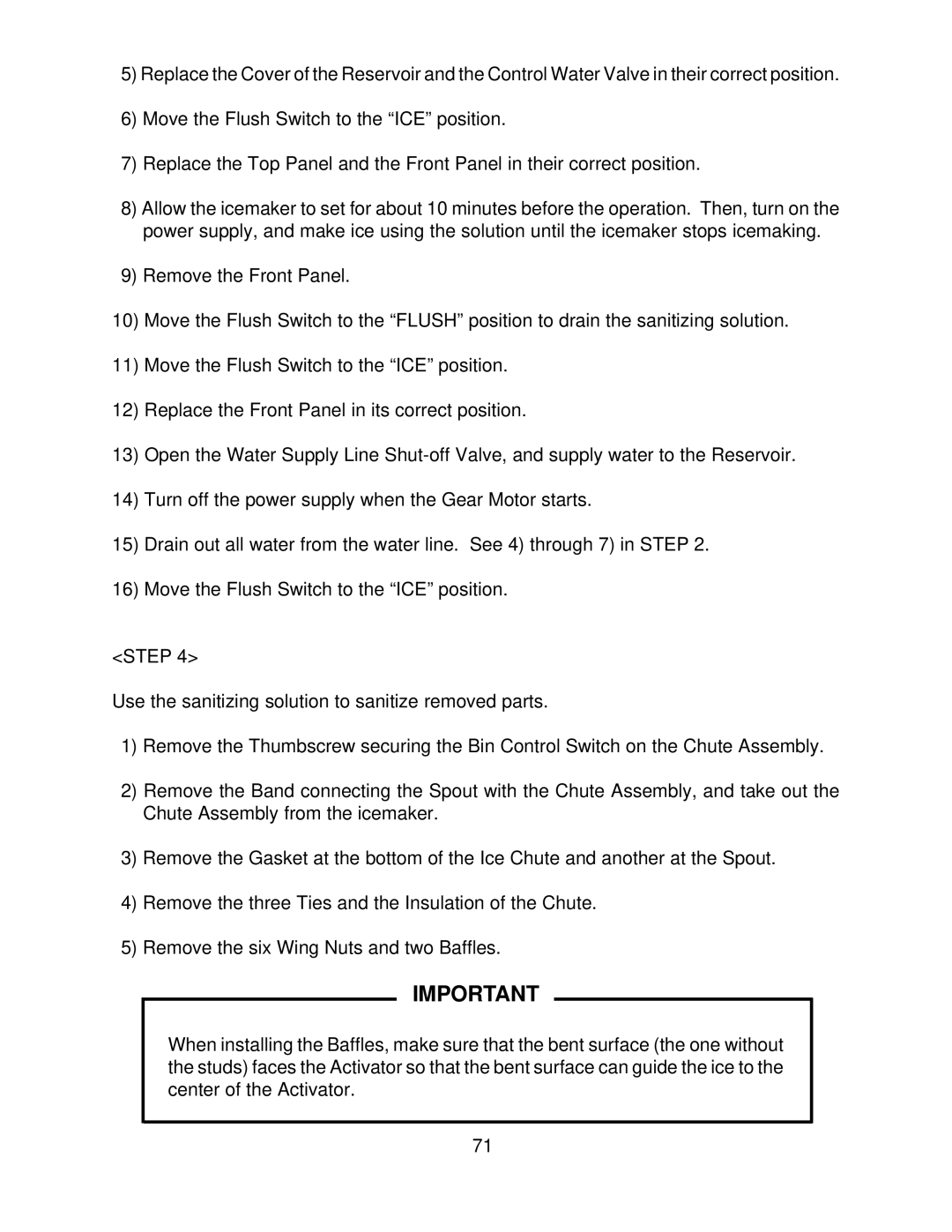F-1000MWF/-C, F-1000MRF/-C, F-1000MLF/-C, F-1000MAF/-C specifications
The Hoshizaki F-1000MRF/-C, F-1000MLF/-C, F-1000MAF/-C, and F-1000MWF/-C are exceptional commercial refrigeration units designed for various applications, including food storage and display in restaurants, grocery stores, and catering services. These models stand out for their superior build quality, advanced features, and energy-efficient performance, making them a top choice for businesses that require reliable refrigeration solutions.One of the flagship features of these Hoshizaki models is their robust construction. They are designed with stainless steel, ensuring durability and ease of cleaning. The exterior is not only aesthetically appealing but also resistant to corrosion and impacts, making them suitable for a busy work environment. The interior is equally well-designed, with rounded corners and smooth surfaces that facilitate sanitization.
The Hoshizaki F-1000 series incorporates advanced cooling technologies, including a highly efficient refrigeration system that uses a combination of environmentally friendly refrigerants. This technology allows for rapid temperature recovery, ensuring that stored products remain at optimal temperatures, which is crucial for maintaining food safety. The models feature digital temperature controls, providing precise monitoring and adjustments for various storage needs.
Energy efficiency is another cornerstone of the F-1000 series. These units are designed to operate with minimal energy consumption, contributing to reduced operational costs. The use of high-efficiency condensers and evaporators enhances heat exchange, leading to lower energy usage while maintaining excellent cooling performance.
Versatility is a defining trait of the F-1000 models. They come in different configurations, such as glass door and solid door options, allowing businesses to select a model that fits their specific storage and display needs. The interior layout is spacious and equipped with adjustable shelving, maximizing storage potential and accommodating various food items.
Additionally, these units are equipped with user-friendly features. The digital display panel allows for easy monitoring of temperatures and system status. The self-diagnostic capabilities notify users of any potential issues, enabling prompt maintenance and reducing downtime.
In summary, the Hoshizaki F-1000MRF/-C, F-1000MLF/-C, F-1000MAF/-C, and F-1000MWF/-C models exemplify the perfect blend of durability, efficiency, and versatility. With cutting-edge technologies, energy-saving performance, and user-friendly designs, these refrigeration units meet the demands of the food service industry and provide reliable storage solutions for a variety of applications.