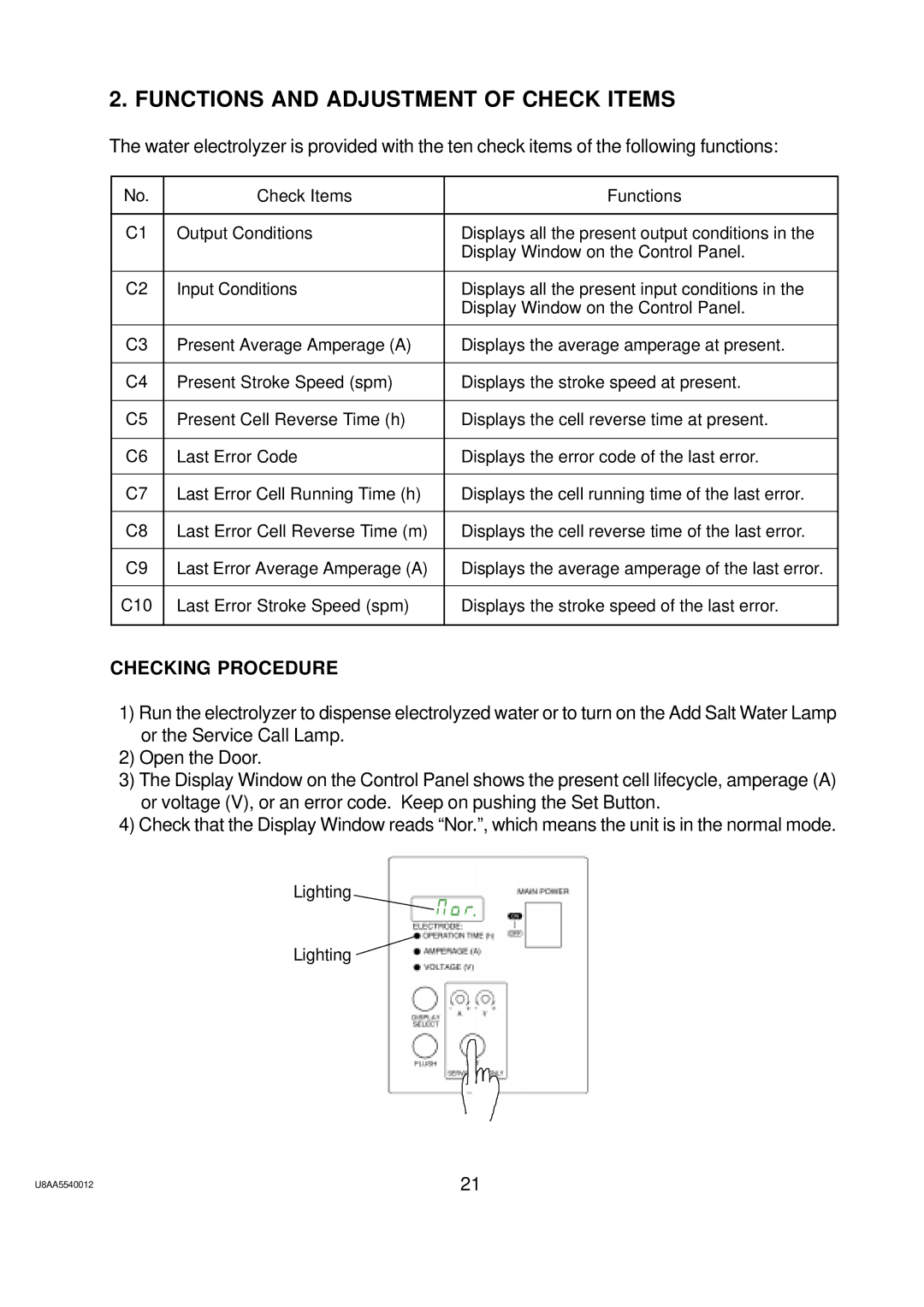2. FUNCTIONS AND ADJUSTMENT OF CHECK ITEMS
The water electrolyzer is provided with the ten check items of the following functions:
No. | Check Items | Functions |
|
|
|
C1 | Output Conditions | Displays all the present output conditions in the |
|
| Display Window on the Control Panel. |
|
|
|
C2 | Input Conditions | Displays all the present input conditions in the |
|
| Display Window on the Control Panel. |
|
|
|
C3 | Present Average Amperage (A) | Displays the average amperage at present. |
|
|
|
C4 | Present Stroke Speed (spm) | Displays the stroke speed at present. |
|
|
|
C5 | Present Cell Reverse Time (h) | Displays the cell reverse time at present. |
|
|
|
C6 | Last Error Code | Displays the error code of the last error. |
|
|
|
C7 | Last Error Cell Running Time (h) | Displays the cell running time of the last error. |
|
|
|
C8 | Last Error Cell Reverse Time (m) | Displays the cell reverse time of the last error. |
|
|
|
C9 | Last Error Average Amperage (A) | Displays the average amperage of the last error. |
|
|
|
C10 | Last Error Stroke Speed (spm) | Displays the stroke speed of the last error. |
|
|
|
CHECKING PROCEDURE
1)Run the electrolyzer to dispense electrolyzed water or to turn on the Add Salt Water Lamp or the Service Call Lamp.
2)Open the Door.
3)The Display Window on the Control Panel shows the present cell lifecycle, amperage (A) or voltage (V), or an error code. Keep on pushing the Set Button.
4)Check that the Display Window reads “Nor.”, which means the unit is in the normal mode.
Lighting
Lighting
U8AA5540012 | 21 |