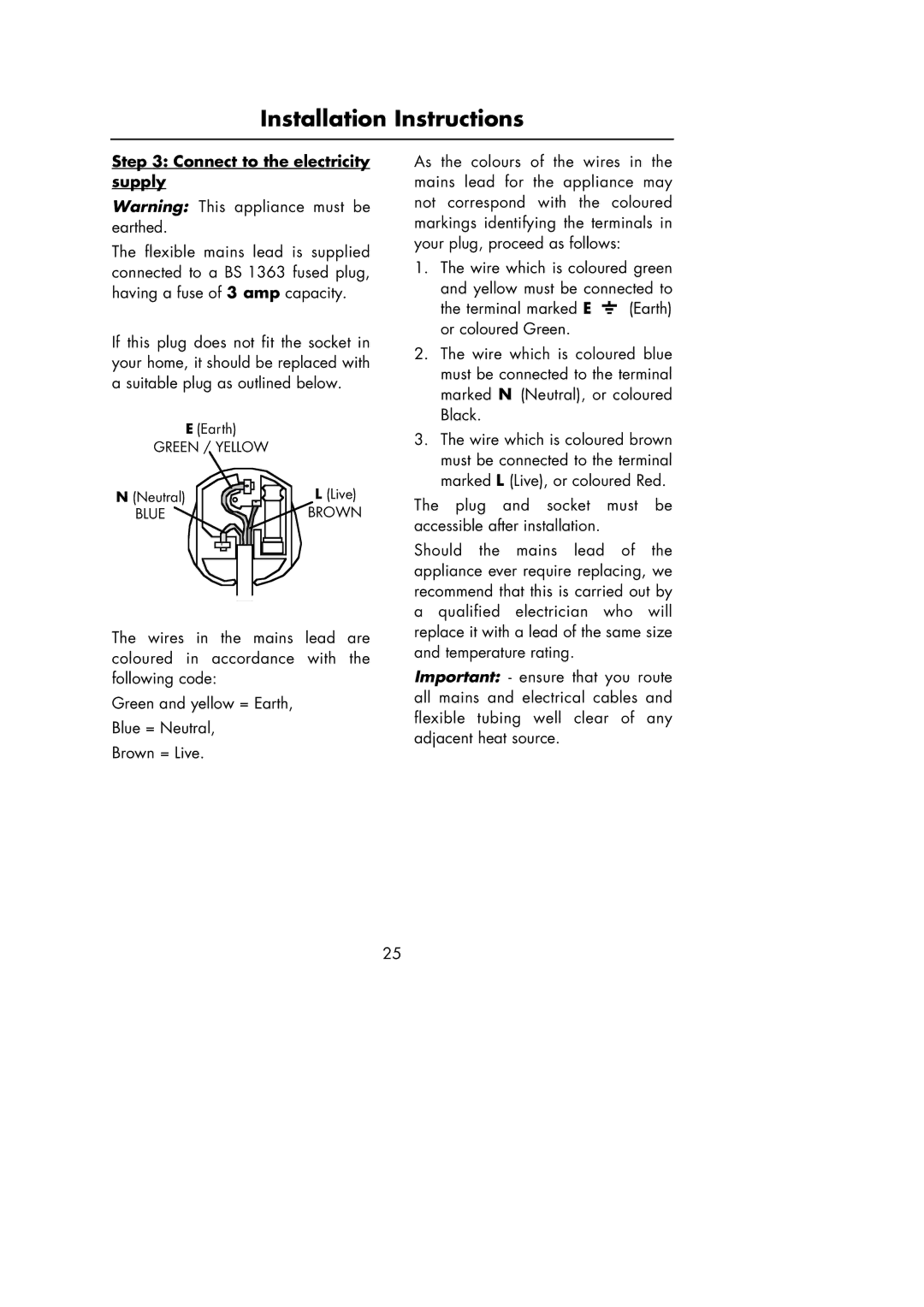Oven specifications
The Hotpoint Oven is a highly regarded kitchen appliance known for its innovative features, reliable performance, and user-friendly design. With a legacy extending over a century, Hotpoint continues to evolve, integrating modern technology to meet the diverse needs of contemporary home cooks.One of the standout features of the Hotpoint Oven is its versatility in cooking options. Many models come equipped with multiple cooking modes, including conventional baking, broiling, and convection. Convection technology utilizes a fan to circulate hot air around the food, ensuring even cooking and browning. This feature is particularly beneficial for baking, as it helps achieve consistent results, whether you are preparing fluffy cakes or perfectly roasted vegetables.
Energy efficiency is another key characteristic of Hotpoint Ovens. Many models are designed to be environmentally friendly, incorporating energy-saving technologies without compromising performance. This allows users to enjoy their culinary projects while being mindful of their energy consumption.
The ovens also feature user-friendly controls, often including intuitive digital displays and programmable timers. This makes it easy for chefs of all skill levels to select their desired cooking settings and monitor their meal progress. Additionally, many Hotpoint Ovens offer smart technology integration, allowing users to control their oven remotely via smartphone apps. This feature enhances convenience, enabling preheating on the go and providing alerts when dishes are done.
Safety is paramount in Hotpoint's design philosophy. Many ovens are equipped with self-cleaning functions, including steam cleaning options, which simplify maintenance and ensure a hygienic cooking environment. Furthermore, features like cool-touch doors and child safety locks add an extra layer of protection for families.
In terms of aesthetic appeal, Hotpoint Ovens come in various finishes, such as stainless steel, black, and white, allowing for seamless integration into any kitchen décor. The well-crafted design not only enhances the appliance's functionality but also elevates the overall kitchen atmosphere.
In summary, the Hotpoint Oven stands out for its innovative cooking technologies, energy efficiency, user-friendly controls, and safety features. Its combination of style and functionality makes it an excellent choice for anyone looking to enhance their culinary experience at home. Whether baking, roasting, or broiling, the Hotpoint Oven delivers dependable performance and exceptional results.