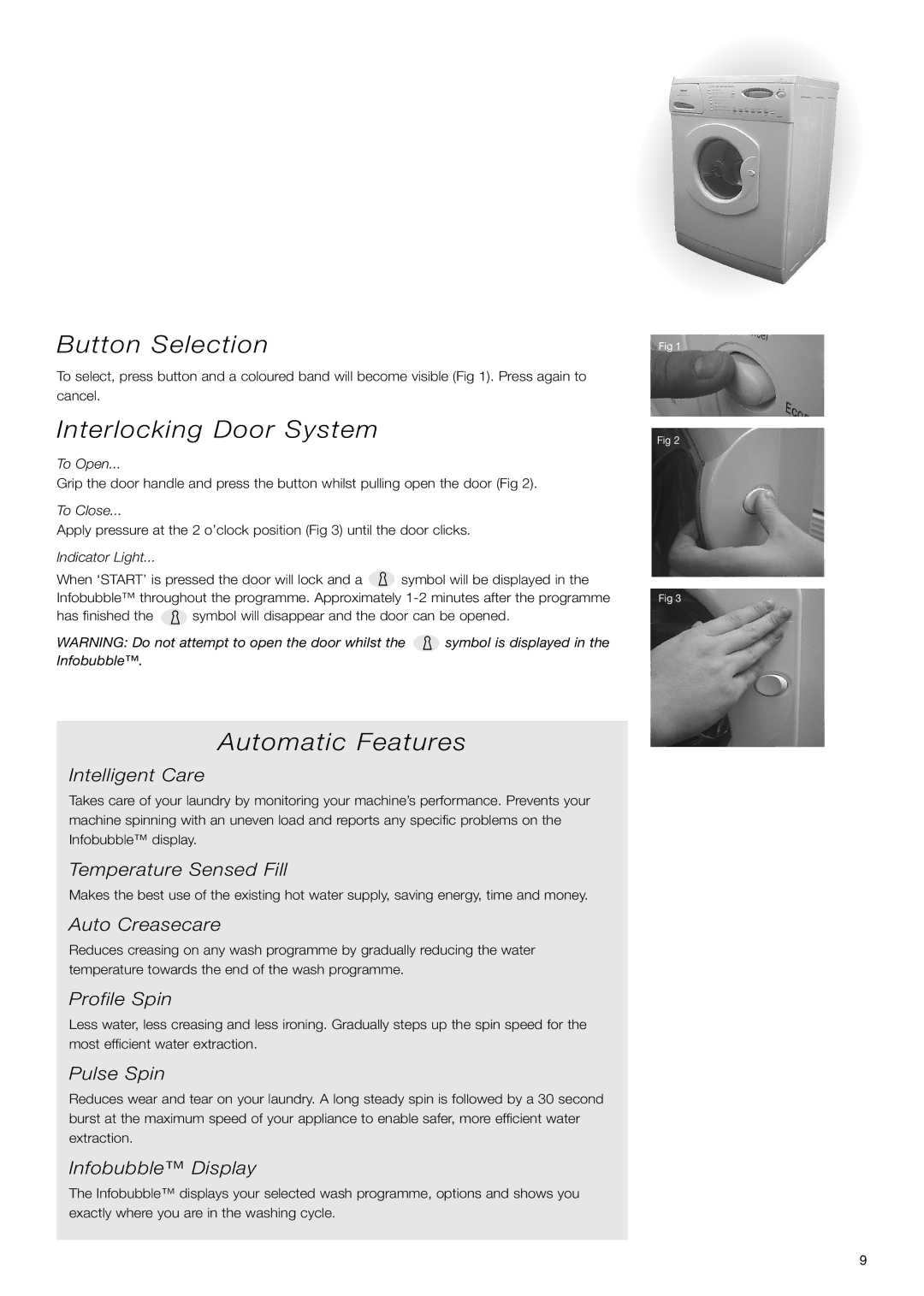Button Selection
To select, press button and a coloured band will become visible (Fig 1). Press again to cancel.
Interlocking Door System
To Open...
Grip the door handle and press the button whilst pulling open the door (Fig 2).
To Close...
Apply pressure at the 2 o’clock position (Fig 3) until the door clicks.
Indicator Light...
When ‘START’ is pressed the door will lock and a ![]() symbol will be displayed in the Infobubble™ throughout the programme. Approximately
symbol will be displayed in the Infobubble™ throughout the programme. Approximately
has finished the ![]() symbol will disappear and the door can be opened.
symbol will disappear and the door can be opened.
WARNING: Do not attempt to open the door whilst the ![]() symbol is displayed in the Infobubble™.
symbol is displayed in the Infobubble™.
Automatic Features
Intelligent Care
Takes care of your laundry by monitoring your machine’s performance. Prevents your machine spinning with an uneven load and reports any specific problems on the Infobubble™ display.
Temperature Sensed Fill
Makes the best use of the existing hot water supply, saving energy, time and money.
Auto Creasecare
Reduces creasing on any wash programme by gradually reducing the water temperature towards the end of the wash programme.
Profile Spin
Less water, less creasing and less ironing. Gradually steps up the spin speed for the most efficient water extraction.
Pulse Spin
Reduces wear and tear on your laundry. A long steady spin is followed by a 30 second burst at the maximum speed of your appliance to enable safer, more efficient water extraction.
Infobubble™ Display
The Infobubble™ displays your selected wash programme, options and shows you exactly where you are in the washing cycle.
Fig 1
Fig 2
Fig 3
9