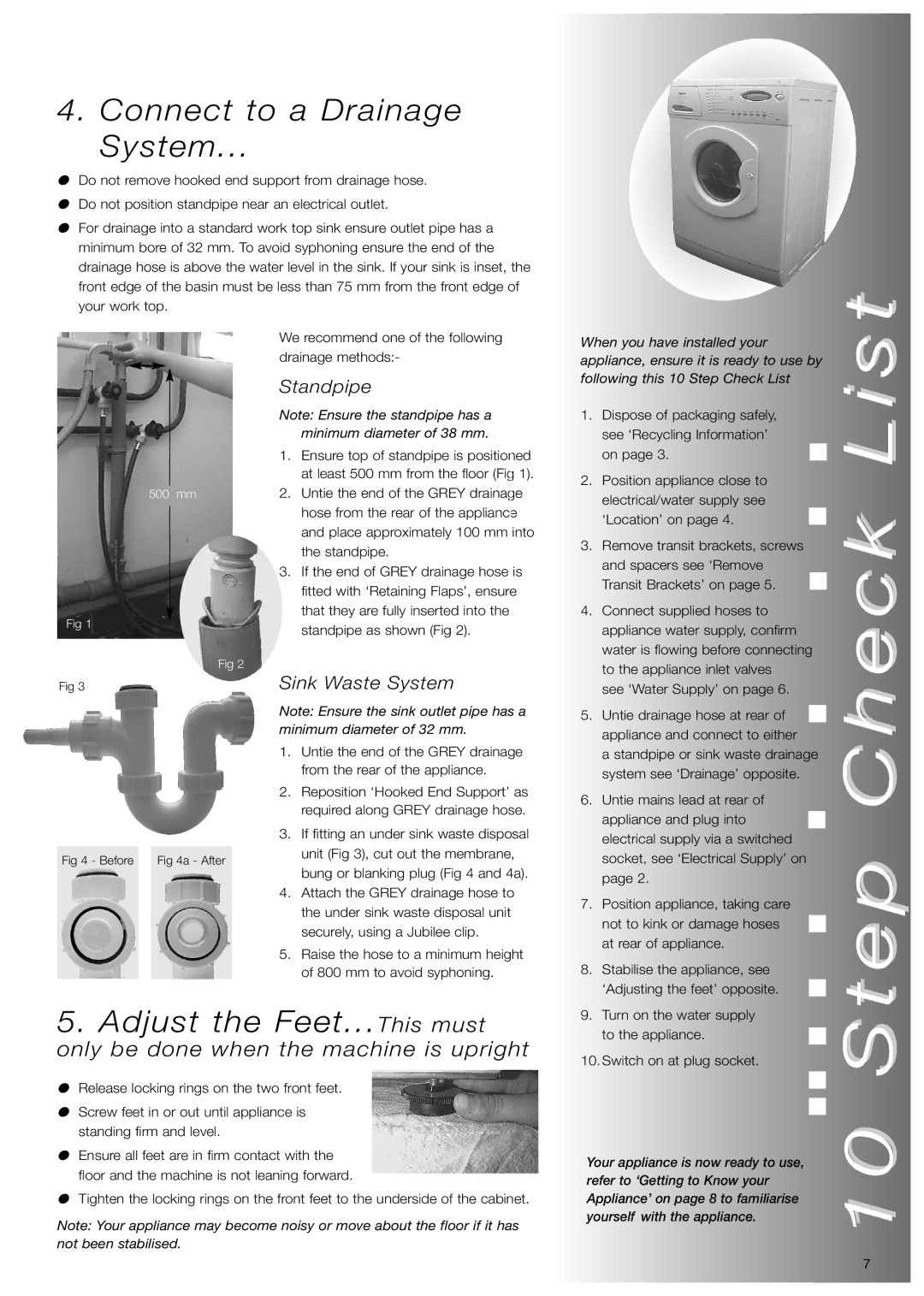4. Connect to a Drainage
System...
●Do not remove hooked end support from drainage hose.
●Do not position standpipe near an electrical outlet.
●For drainage into a standard work top sink ensure outlet pipe has a minimum bore of 32 mm. To avoid syphoning ensure the end of the drainage hose is above the water level in the sink. If your sink is inset, the front edge of the basin must be less than 75 mm from the front edge of your work top.
t |
500 mm
Fig 1
Fig 2
Fig 3
Fig 4 - Before | Fig 4a - After |
|
|
We recommend one of the following drainage methods:-
Standpipe
Note: Ensure the standpipe has a minimum diameter of 38 mm.
1.Ensure top of standpipe is positioned at least 500 mm from the floor (Fig 1).
2.Untie the end of the GREY drainage hose from the rear of the appliance and place approximately 100 mm into the standpipe.
3.If the end of GREY drainage hose is fitted with ‘Retaining Flaps’, ensure that they are fully inserted into the standpipe as shown (Fig 2).
Sink Waste System
Note: Ensure the sink outlet pipe has a minimum diameter of 32 mm.
1.Untie the end of the GREY drainage from the rear of the appliance.
2.Reposition ‘Hooked End Support’ as required along GREY drainage hose.
3.If fitting an under sink waste disposal unit (Fig 3), cut out the membrane, bung or blanking plug (Fig 4 and 4a).
4.Attach the GREY drainage hose to the under sink waste disposal unit securely, using a Jubilee clip.
5.Raise the hose to a minimum height of 800 mm to avoid syphoning.
When you have installed your | s | ||||||||
appliance, ensure it is ready to use by | |||||||||
following this 10 Step Check List | |||||||||
i | |||||||||
|
|
|
|
|
|
|
| ||
1. | Dispose of packaging safely, | L | |||||||
| see ‘Recycling Information’ | ||||||||
|
|
|
|
|
|
| |||
| on page 3. |
|
| ||||||
2. | Position appliance close to | ||||||||
| |||||||||
| electrical/water supply see | k | |||||||
| ‘Location’ on page 4. |
|
|
| |||||
3. | Remove transit brackets, screws | ||||||||
| and spacers see ‘Remove | ||||||||
| c | ||||||||
| Transit Brackets’ on page 5. |
|
| ||||||
4. | Connect supplied hoses to | ||||||||
| appliance water supply, confirm | e | |||||||
| water is flowing before connecting | ||||||||
| to the appliance inlet valves | ||||||||
| see ‘Water Supply’ on page 6. | h | |||||||
|
|
|
|
| |||||
5. | Untie drainage hose at rear of |
|
| ||||||
| appliance and connect to either | ||||||||
| C | ||||||||
| a standpipe or sink waste drainage | ||||||||
| system see ‘Drainage’ opposite. | ||||||||
6. | Untie mains lead at rear of | ||||||||
| appliance and plug into |
|
|
|
|
|
| ||
|
|
|
|
| |||||
|
|
|
| ||||||
| electrical supply via a switched |
| |||||||
| socket, see ‘Electrical Supply’ on | p | |||||||
| page 2. | ||||||||
7. | Position appliance, taking care | ||||||||
|
| e | |||||||
| not to kink or damage hoses |
|
| ||||||
| at rear of appliance. | ||||||||
8. | Stabilise the appliance, see | ||||||||
t | |||||||||
|
| ||||||||
| ‘Adjusting the feet’ opposite. |
|
| ||||||
|
|
|
|
|
|
|
| ||
5. Adjust the Feet...This must
only be done when the machine is upright
●Release locking rings on the two front feet.
●Screw feet in or out until appliance is standing firm and level.
●Ensure all feet are in firm contact with the floor and the machine is not leaning forward.
●Tighten the locking rings on the front feet to the underside of the cabinet.
Note: Your appliance may become noisy or move about the floor if it has not been stabilised.
9. Turn on the water supply |
| S | |
to the appliance. |
| ||
| |||
10. Switch on at plug socket. |
| ||
| |||
|
| ||
|
| ||
|
|
| |
|
|
| |
|
|
| |
Your appliance is now ready to use, | 0 | ||
refer to ‘Getting to Know your | |||
1 | |||
Appliance’ on page 8 to familiarise | |||
yourself with the appliance. | |||
| |||
7