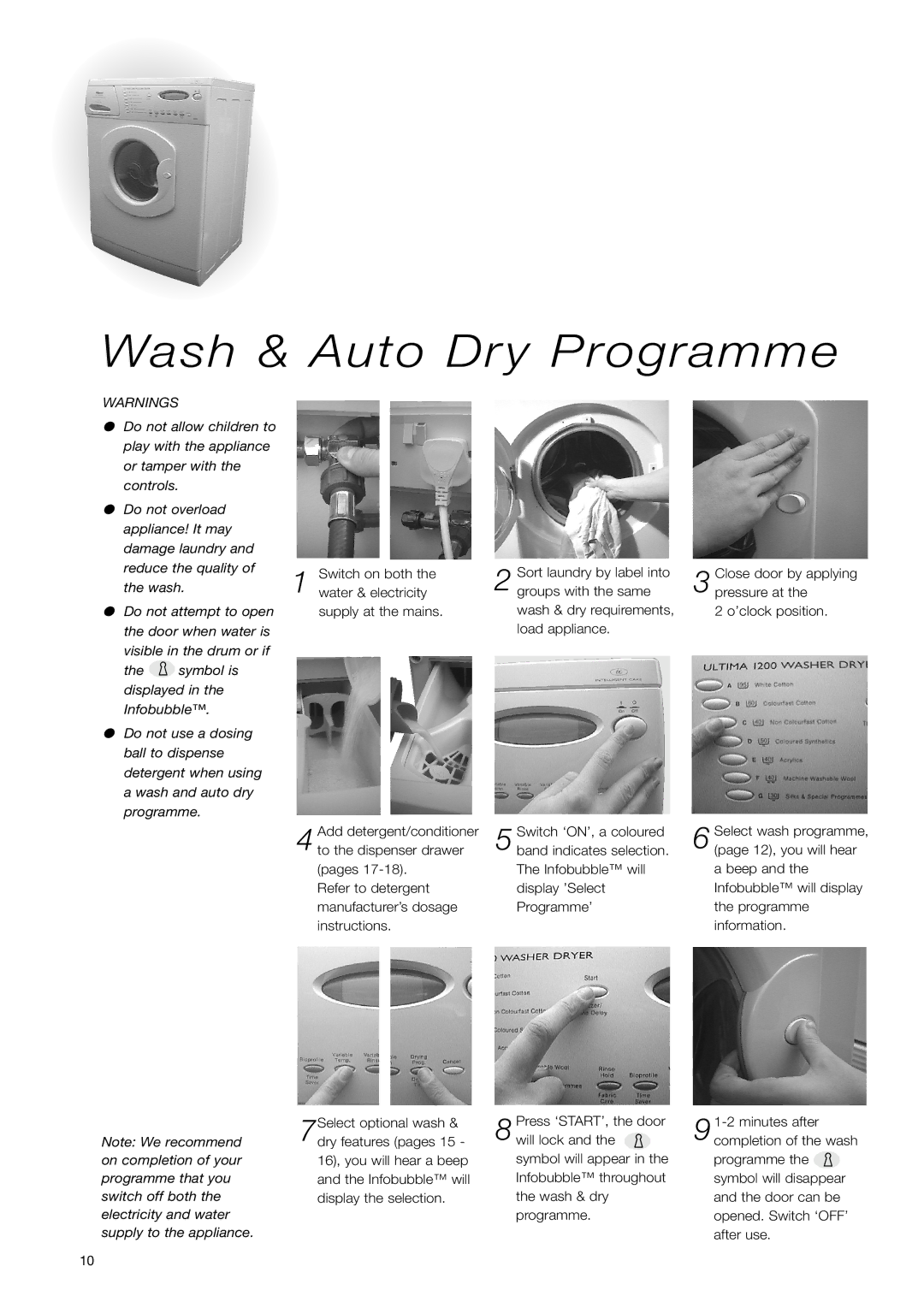Wash & Auto Dry Programme
WARNINGS
●Do not allow children to play with the appliance or tamper with the controls.
●Do not overload appliance! It may damage laundry and reduce the quality of the wash.
●Do not attempt to open the door when water is
visible in the drum or if
the ![]() symbol is displayed in the Infobubble™.
symbol is displayed in the Infobubble™.
●Do not use a dosing ball to dispense detergent when using a wash and auto dry programme.
Note: We recommend on completion of your programme that you switch off both the electricity and water supply to the appliance.
Switch on both the
1 water & electricity supply at the mains.
4 Add detergent/conditioner to the dispenser drawer (pages
Refer to detergent manufacturer’s dosage instructions.
7Select optional wash & dry features (pages 15 - 16), you will hear a beep and the Infobubble™ will display the selection.
2 Sort laundry by label into groups with the same wash & dry requirements, load appliance.
5 Switch ‘ON’, a coloured band indicates selection. The Infobubble™ will display ’Select Programme’
Press ‘START’, the door
8 will lock and the ![]() symbol will appear in the Infobubble™ throughout the wash & dry programme.
symbol will appear in the Infobubble™ throughout the wash & dry programme.
3 Close door by applying pressure at the
2 o’clock position.
6 Select wash programme, (page 12), you will hear a beep and the Infobubble™ will display the programme information.
![]() symbol will disappear and the door can be opened. Switch ‘OFF’ after use.
symbol will disappear and the door can be opened. Switch ‘OFF’ after use.
10