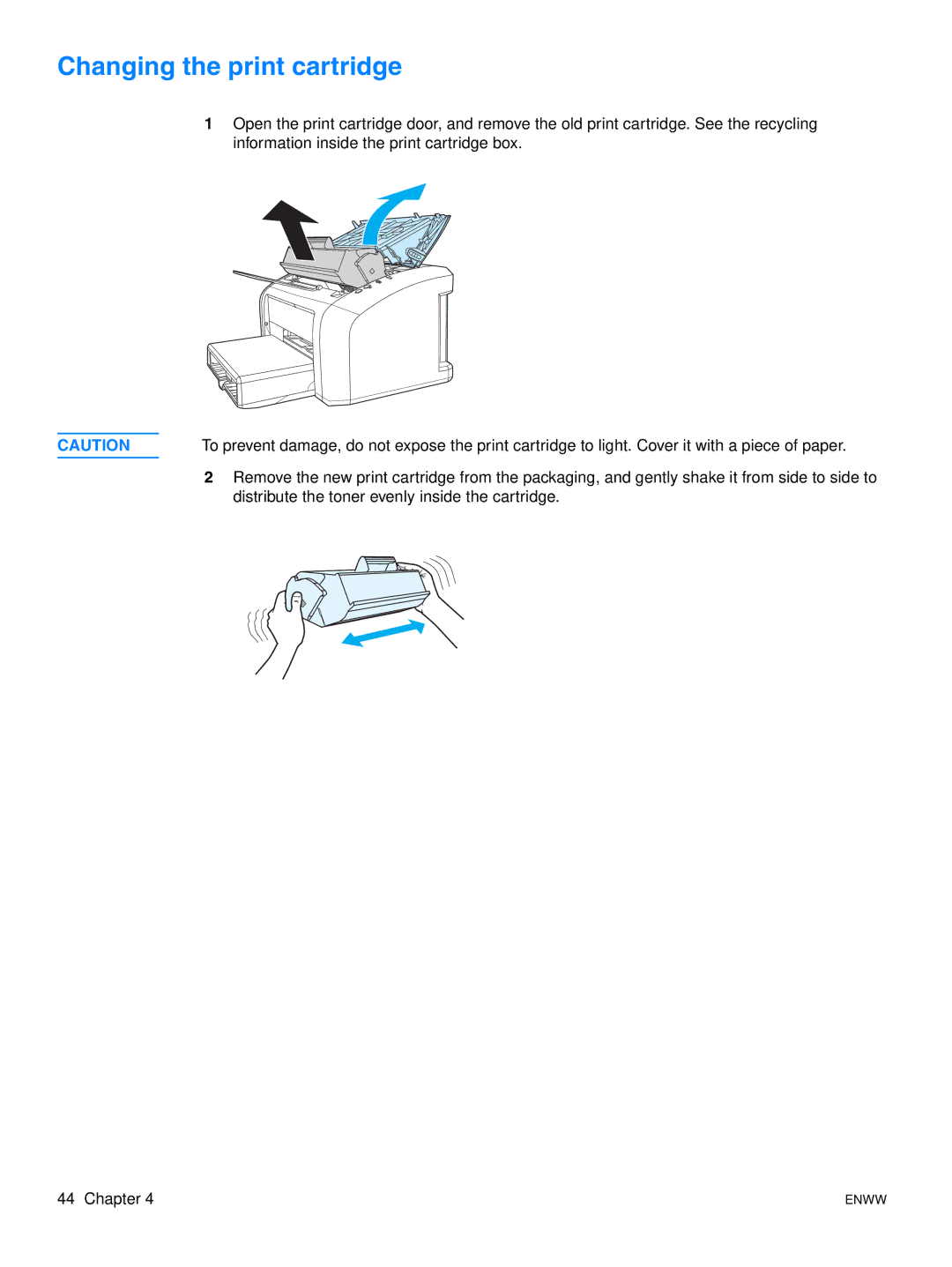Changing the print cartridge
1Open the print cartridge door, and remove the old print cartridge. See the recycling information inside the print cartridge box.
CAUTION | To prevent damage, do not expose the print cartridge to light. Cover it with a piece of paper. |
|
|
2Remove the new print cartridge from the packaging, and gently shake it from side to side to distribute the toner evenly inside the cartridge.
44 Chapter 4 | ENWW |