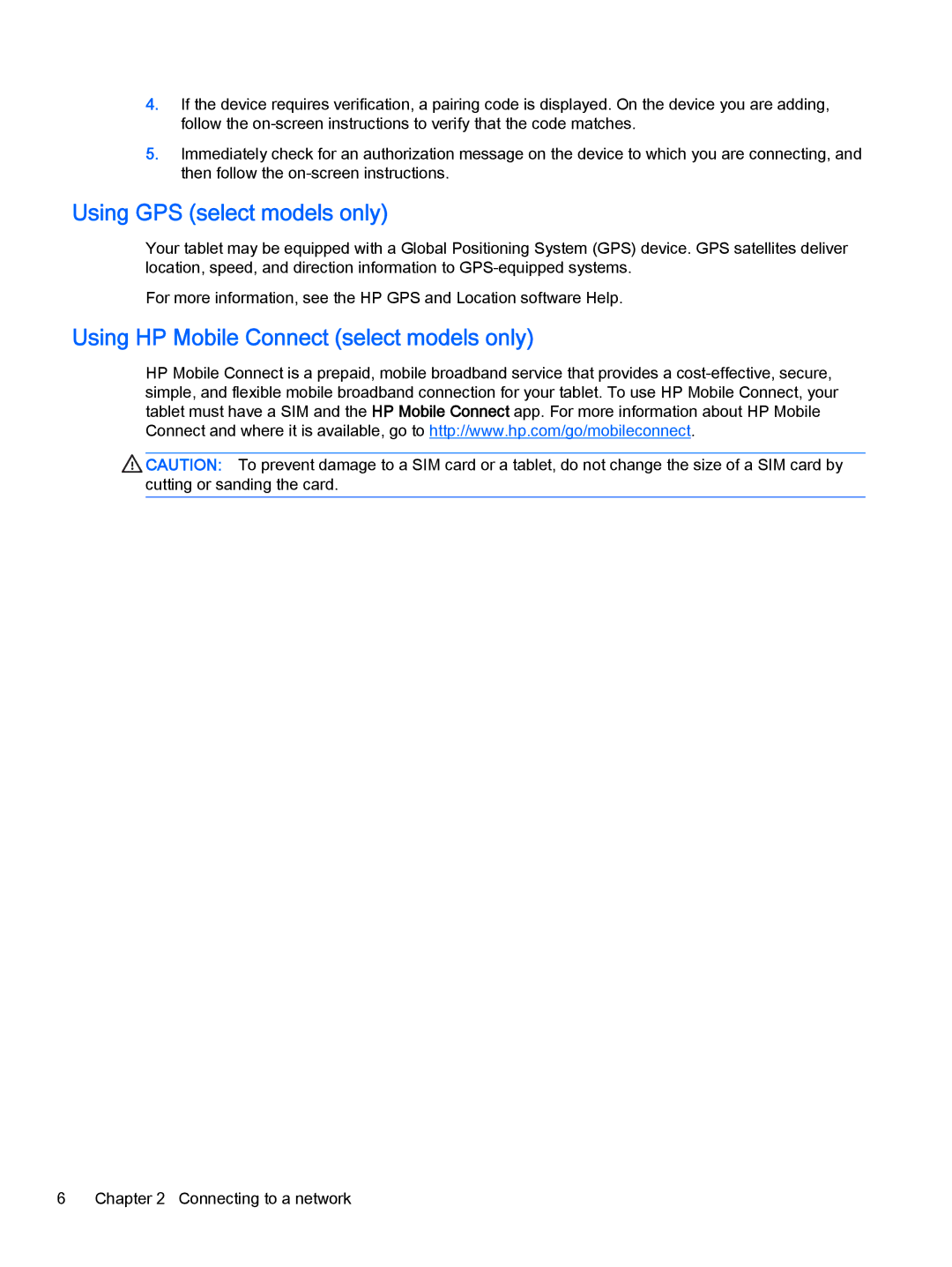4.If the device requires verification, a pairing code is displayed. On the device you are adding, follow the
5.Immediately check for an authorization message on the device to which you are connecting, and then follow the
Using GPS (select models only)
Your tablet may be equipped with a Global Positioning System (GPS) device. GPS satellites deliver location, speed, and direction information to
For more information, see the HP GPS and Location software Help.
Using HP Mobile Connect (select models only)
HP Mobile Connect is a prepaid, mobile broadband service that provides a
![]() CAUTION: To prevent damage to a SIM card or a tablet, do not change the size of a SIM card by cutting or sanding the card.
CAUTION: To prevent damage to a SIM card or a tablet, do not change the size of a SIM card by cutting or sanding the card.
6Chapter 2 Connecting to a network