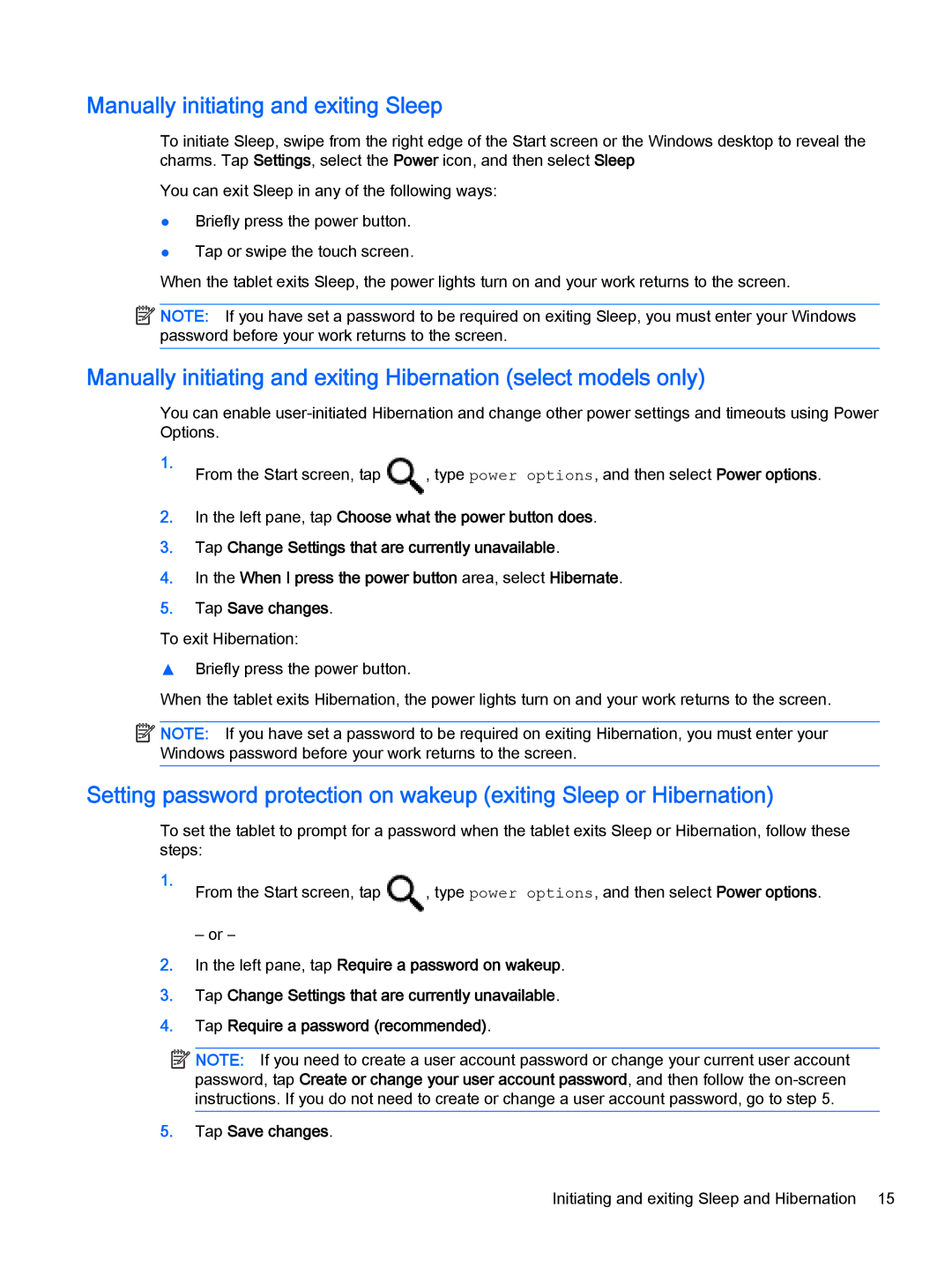Manually initiating and exiting Sleep
To initiate Sleep, swipe from the right edge of the Start screen or the Windows desktop to reveal the charms. Tap Settings, select the Power icon, and then select Sleep
You can exit Sleep in any of the following ways:
●Briefly press the power button.
●Tap or swipe the touch screen.
When the tablet exits Sleep, the power lights turn on and your work returns to the screen.
![]() NOTE: If you have set a password to be required on exiting Sleep, you must enter your Windows password before your work returns to the screen.
NOTE: If you have set a password to be required on exiting Sleep, you must enter your Windows password before your work returns to the screen.
Manually initiating and exiting Hibernation (select models only)
You can enable
1.From the Start screen, tap ![]() , type power options, and then select Power options.
, type power options, and then select Power options.
2.In the left pane, tap Choose what the power button does.
3.Tap Change Settings that are currently unavailable.
4.In the When I press the power button area, select Hibernate.
5.Tap Save changes.
To exit Hibernation:
▲Briefly press the power button.
When the tablet exits Hibernation, the power lights turn on and your work returns to the screen.
![]() NOTE: If you have set a password to be required on exiting Hibernation, you must enter your Windows password before your work returns to the screen.
NOTE: If you have set a password to be required on exiting Hibernation, you must enter your Windows password before your work returns to the screen.
Setting password protection on wakeup (exiting Sleep or Hibernation)
To set the tablet to prompt for a password when the tablet exits Sleep or Hibernation, follow these steps:
1.From the Start screen, tap ![]() , type power options, and then select Power options. ‒ or –
, type power options, and then select Power options. ‒ or –
2.In the left pane, tap Require a password on wakeup.
3.Tap Change Settings that are currently unavailable.
4.Tap Require a password (recommended).
![]() NOTE: If you need to create a user account password or change your current user account password, tap Create or change your user account password, and then follow the
NOTE: If you need to create a user account password or change your current user account password, tap Create or change your user account password, and then follow the
5.Tap Save changes.
Initiating and exiting Sleep and Hibernation 15