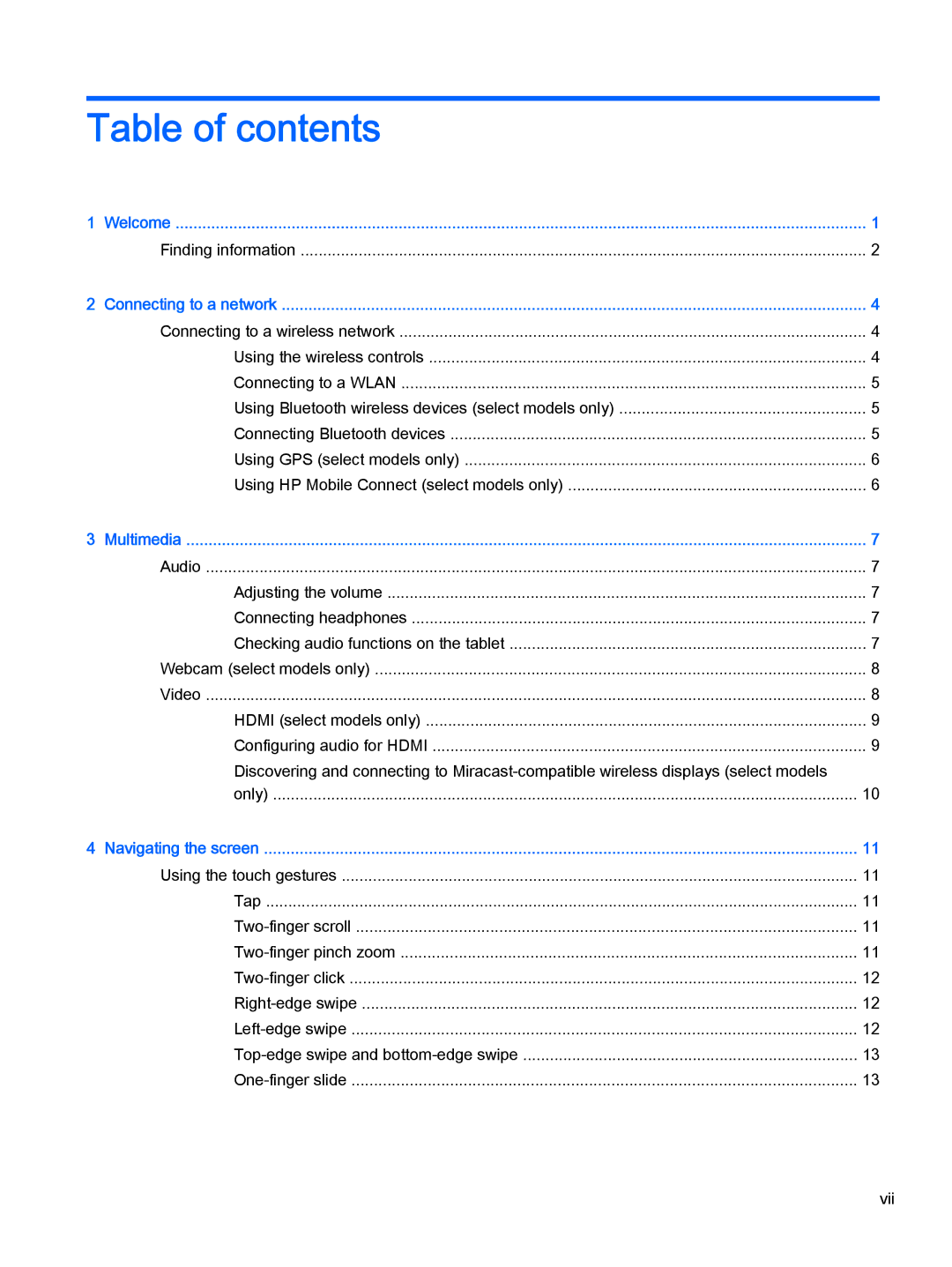Table of contents
1 Welcome | 1 | |
| Finding information | 2 |
2 | Connecting to a network | 4 |
| Connecting to a wireless network | 4 |
| Using the wireless controls | 4 |
| Connecting to a WLAN | 5 |
| Using Bluetooth wireless devices (select models only) | 5 |
| Connecting Bluetooth devices | 5 |
| Using GPS (select models only) | 6 |
| Using HP Mobile Connect (select models only) | 6 |
3 | Multimedia | 7 |
| Audio | 7 |
| Adjusting the volume | 7 |
| Connecting headphones | 7 |
| Checking audio functions on the tablet | 7 |
| Webcam (select models only) | 8 |
| Video | 8 |
| HDMI (select models only) | 9 |
| Configuring audio for HDMI | 9 |
| Discovering and connecting to |
|
| only) | 10 |
4 | Navigating the screen | 11 |
| Using the touch gestures | 11 |
| Tap | 11 |
| 11 | |
| 11 | |
| 12 | |
| 12 | |
| 12 | |
| 13 | |
| 13 | |
vii