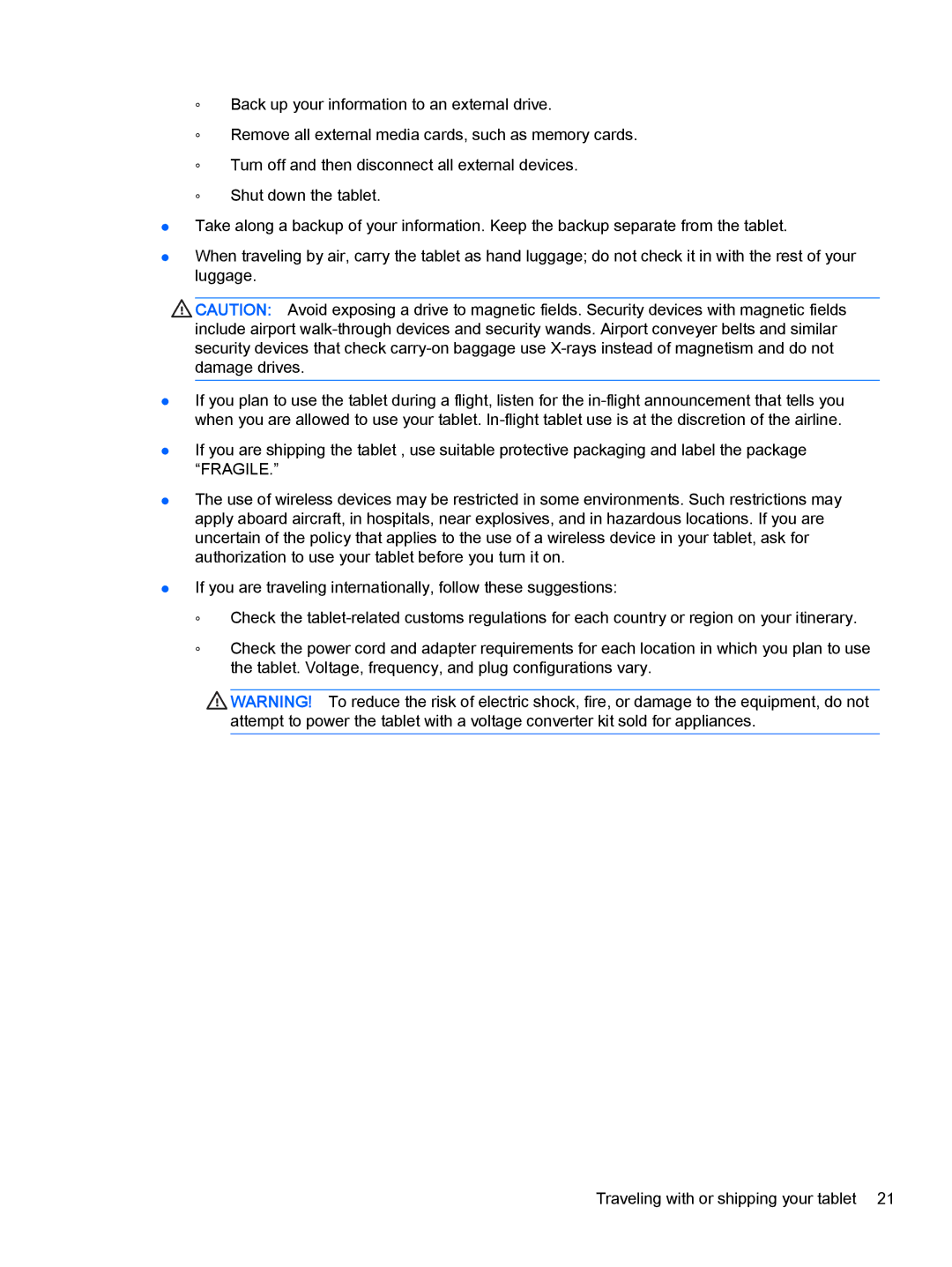◦Back up your information to an external drive.
◦Remove all external media cards, such as memory cards.
◦Turn off and then disconnect all external devices.
◦Shut down the tablet.
●Take along a backup of your information. Keep the backup separate from the tablet.
●When traveling by air, carry the tablet as hand luggage; do not check it in with the rest of your luggage.
![]() CAUTION: Avoid exposing a drive to magnetic fields. Security devices with magnetic fields include airport
CAUTION: Avoid exposing a drive to magnetic fields. Security devices with magnetic fields include airport
●If you plan to use the tablet during a flight, listen for the
●If you are shipping the tablet , use suitable protective packaging and label the package “FRAGILE.”
●The use of wireless devices may be restricted in some environments. Such restrictions may apply aboard aircraft, in hospitals, near explosives, and in hazardous locations. If you are uncertain of the policy that applies to the use of a wireless device in your tablet, ask for authorization to use your tablet before you turn it on.
●If you are traveling internationally, follow these suggestions:
◦Check the
◦Check the power cord and adapter requirements for each location in which you plan to use the tablet. Voltage, frequency, and plug configurations vary.
![]() WARNING! To reduce the risk of electric shock, fire, or damage to the equipment, do not attempt to power the tablet with a voltage converter kit sold for appliances.
WARNING! To reduce the risk of electric shock, fire, or damage to the equipment, do not attempt to power the tablet with a voltage converter kit sold for appliances.
Traveling with or shipping your tablet 21