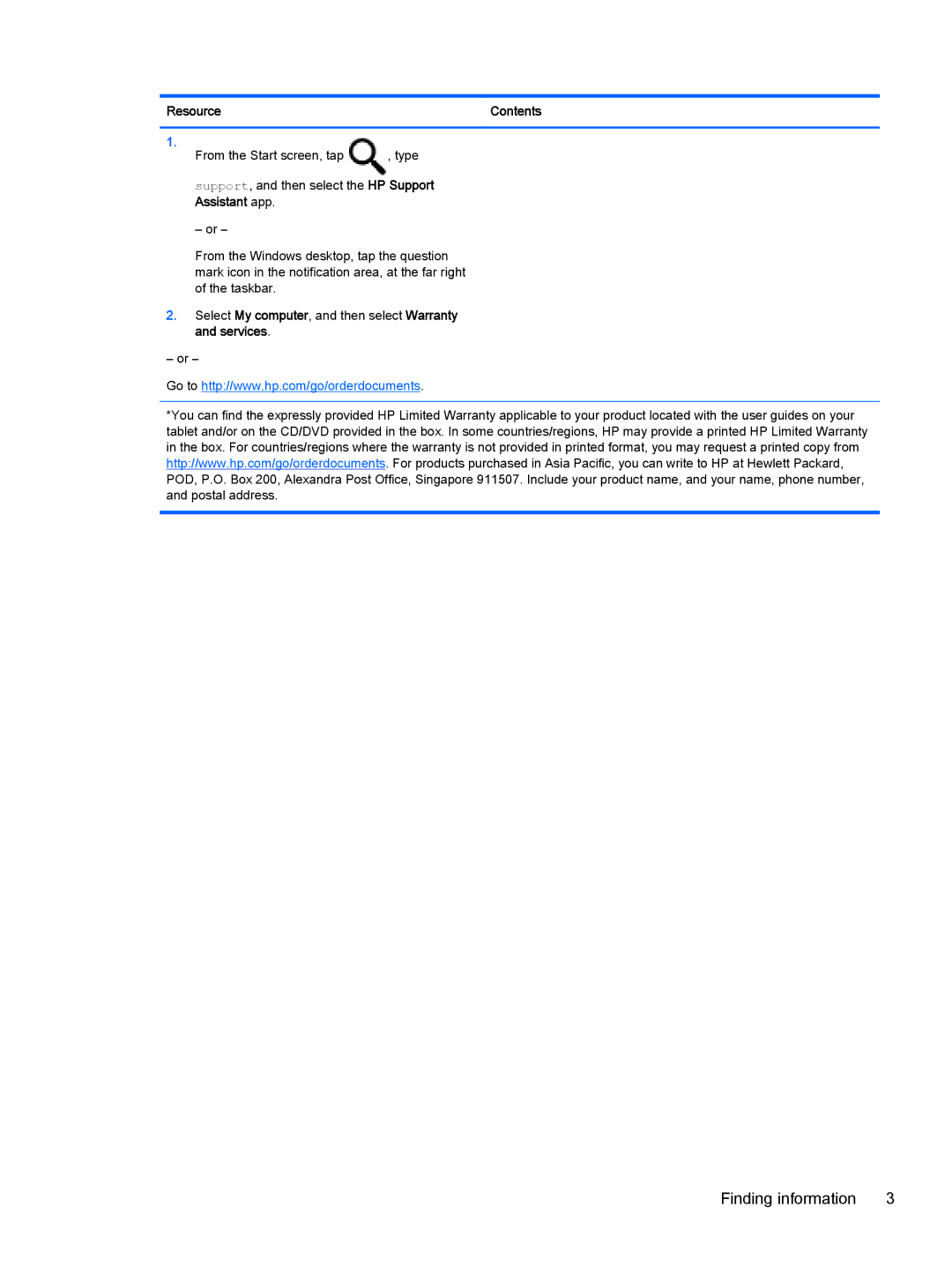Resource | Contents |
|
|
1. | , type |
From the Start screen, tap |
support, and then select the HP Support Assistant app.
‒ or –
From the Windows desktop, tap the question mark icon in the notification area, at the far right of the taskbar.
2.Select My computer, and then select Warranty and services.
‒ or –
Go to http://www.hp.com/go/orderdocuments.
*You can find the expressly provided HP Limited Warranty applicable to your product located with the user guides on your tablet and/or on the CD/DVD provided in the box. In some countries/regions, HP may provide a printed HP Limited Warranty in the box. For countries/regions where the warranty is not provided in printed format, you may request a printed copy from http://www.hp.com/go/orderdocuments. For products purchased in Asia Pacific, you can write to HP at Hewlett Packard, POD, P.O. Box 200, Alexandra Post Office, Singapore 911507. Include your product name, and your name, phone number, and postal address.
Finding information | 3 |