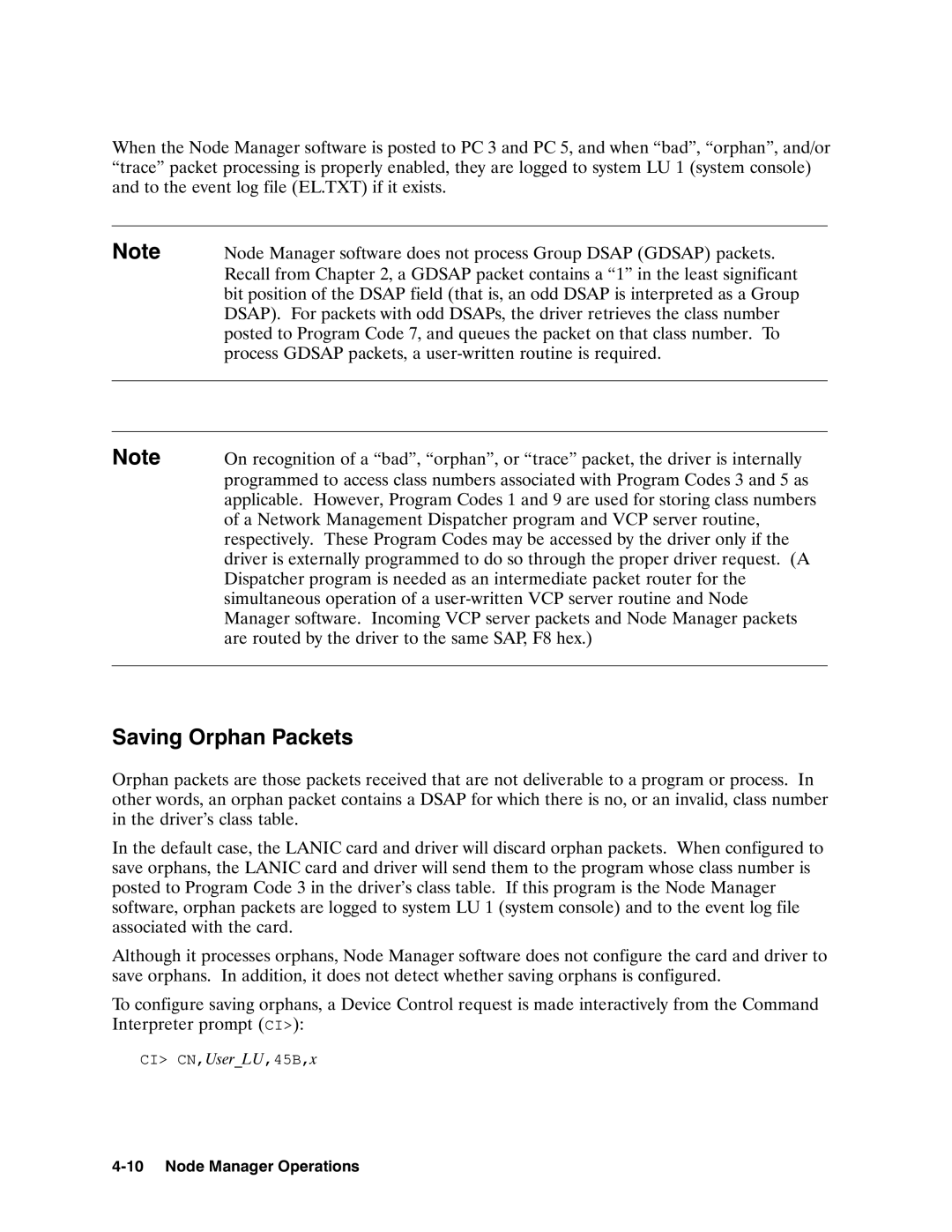12076A LAN/1000 LINK specifications
The HP 12076A LAN/1000 LINK is a significant advancement in networking technology, specifically designed for enhanced connectivity and performance in high-speed networking environments. This device represents HP's commitment to providing reliable networking solutions that meet the growing demands of modern enterprises.One of the primary features of the HP 12076A is its support for 1000BASE-T Ethernet, which allows for data transmission speeds of up to 1 Gbps over standard twisted-pair cabling. This capability is particularly beneficial in environments that require fast and efficient data transfer, such as data centers, enterprise networks, and multimedia applications. The device is compatible with a variety of Ethernet standards, ensuring versatility and ease of integration with existing network infrastructure.
The HP 12076A LAN/1000 LINK also supports Auto-Negotiation, a technology that allows devices to automatically select the best possible speed and duplex mode when connecting to a network. This feature simplifies the installation process and optimizes network performance by ensuring compatibility between devices, regardless of their specifications.
In terms of reliability, the HP 12076A is designed to provide exceptional uptime and performance stability. It incorporates advanced error-checking mechanisms and robust signal integrity features, which help reduce network interruptions and improve overall efficiency. With its durable construction and high-quality components, the device is built to withstand the rigors of everyday use in demanding environments.
Another noteworthy characteristic of the HP 12076A is its ease of management. It is compatible with HP's network management software, allowing administrators to monitor network performance, configure settings, and troubleshoot issues remotely. This capability simplifies the management of network resources, making it easier for IT professionals to maintain optimal network performance.
Additionally, the HP 12076A LAN/1000 LINK supports Power over Ethernet (PoE), enabling it to deliver power to connected devices, such as IP cameras and VoIP phones, through the Ethernet cable. This eliminates the need for separate power sources and simplifies the installation of network devices, further streamlining network management.
In conclusion, the HP 12076A LAN/1000 LINK is a robust networking solution that combines high-speed performance, reliability, and advanced management features. Its support for emerging technologies ensures that it remains a relevant and effective choice for organizations looking to enhance their networking capabilities. As businesses continue to evolve in a technology-driven landscape, devices like the HP 12076A will play an essential role in meeting their connectivity needs.