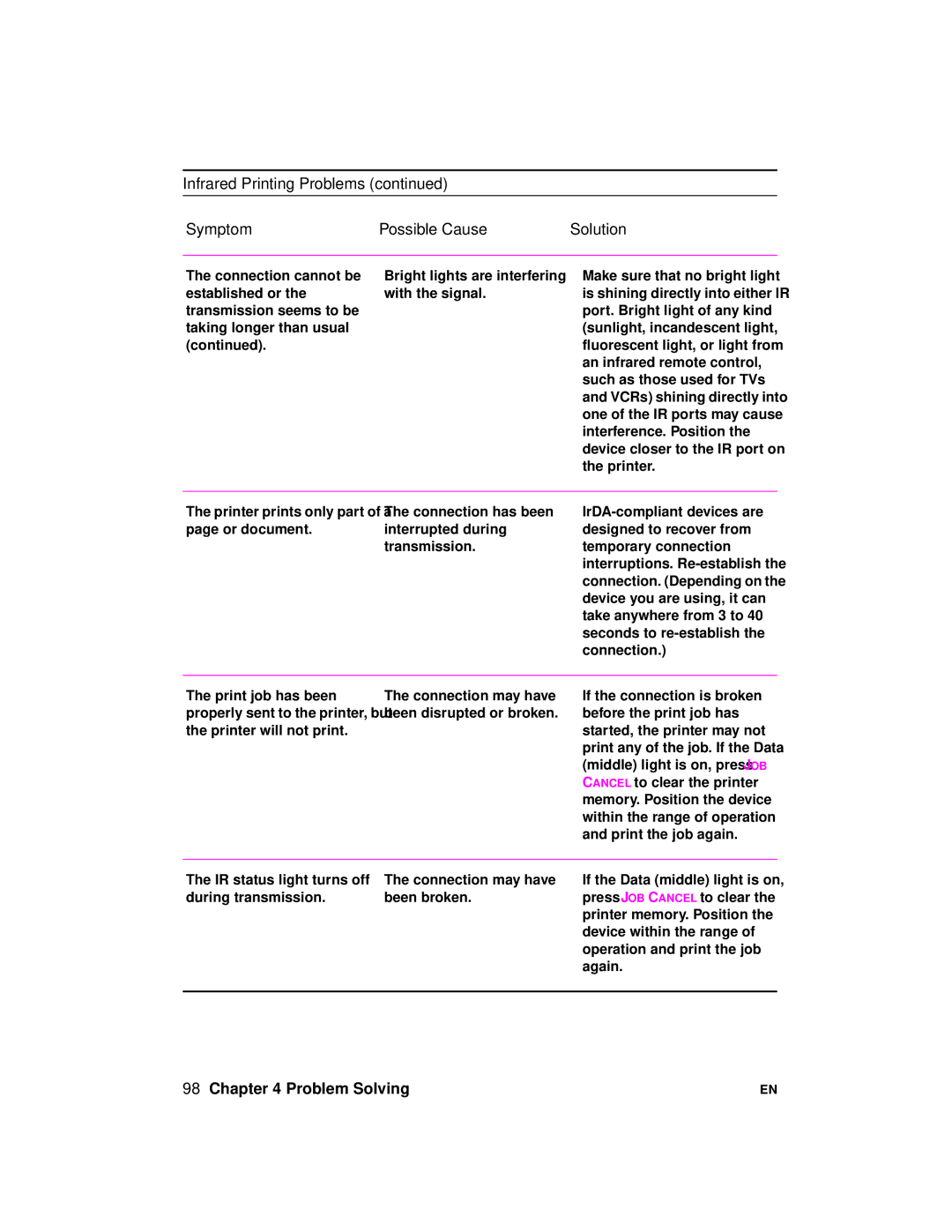Infrared Printing Problems (continued)
Symptom | Possible Cause | Solution |
|
|
|
The connection cannot be | Bright lights are interfering | Make sure that no bright light |
established or the | with the signal. | is shining directly into either IR |
transmission seems to be |
| port. Bright light of any kind |
taking longer than usual |
| (sunlight, incandescent light, |
(continued). |
| fluorescent light, or light from |
|
| an infrared remote control, |
|
| such as those used for TVs |
|
| and VCRs) shining directly into |
|
| one of the IR ports may cause |
|
| interference. Position the |
|
| device closer to the IR port on |
|
| the printer. |
|
|
|
The printer prints only part of a | The connection has been | |
page or document. | interrupted during | designed to recover from |
| transmission. | temporary connection |
|
| interruptions. |
|
| connection. (Depending on the |
|
| device you are using, it can |
|
| take anywhere from 3 to 40 |
|
| seconds to |
|
| connection.) |
|
|
|
The print job has been | The connection may have | If the connection is broken |
properly sent to the printer, but | been disrupted or broken. | before the print job has |
the printer will not print. |
| started, the printer may not |
|
| print any of the job. If the Data |
|
| (middle) light is on, press JOB |
|
| CANCEL to clear the printer |
|
| memory. Position the device |
|
| within the range of operation |
|
| and print the job again. |
|
|
|
The IR status light turns off | The connection may have | If the Data (middle) light is on, |
during transmission. | been broken. | press JOB CANCEL to clear the |
|
| printer memory. Position the |
|
| device within the range of |
|
| operation and print the job |
|
| again. |
|
|
|
98 Chapter 4 Problem Solving | EN |