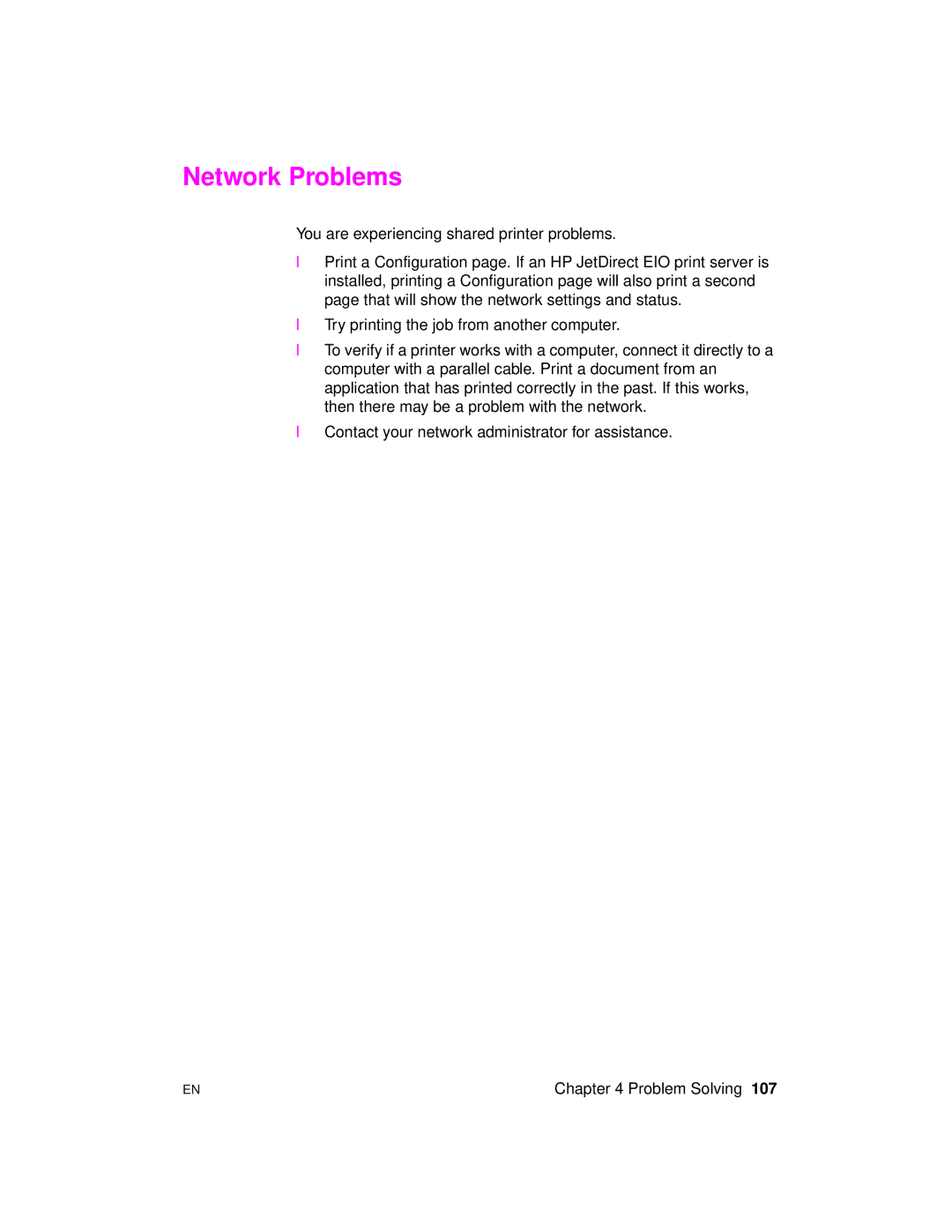Network Problems
You are experiencing shared printer problems.
λPrint a Configuration page. If an HP JetDirect EIO print server is installed, printing a Configuration page will also print a second page that will show the network settings and status.
λTry printing the job from another computer.
λTo verify if a printer works with a computer, connect it directly to a computer with a parallel cable. Print a document from an application that has printed correctly in the past. If this works, then there may be a problem with the network.
λContact your network administrator for assistance.
EN | Chapter 4 Problem Solving 107 |