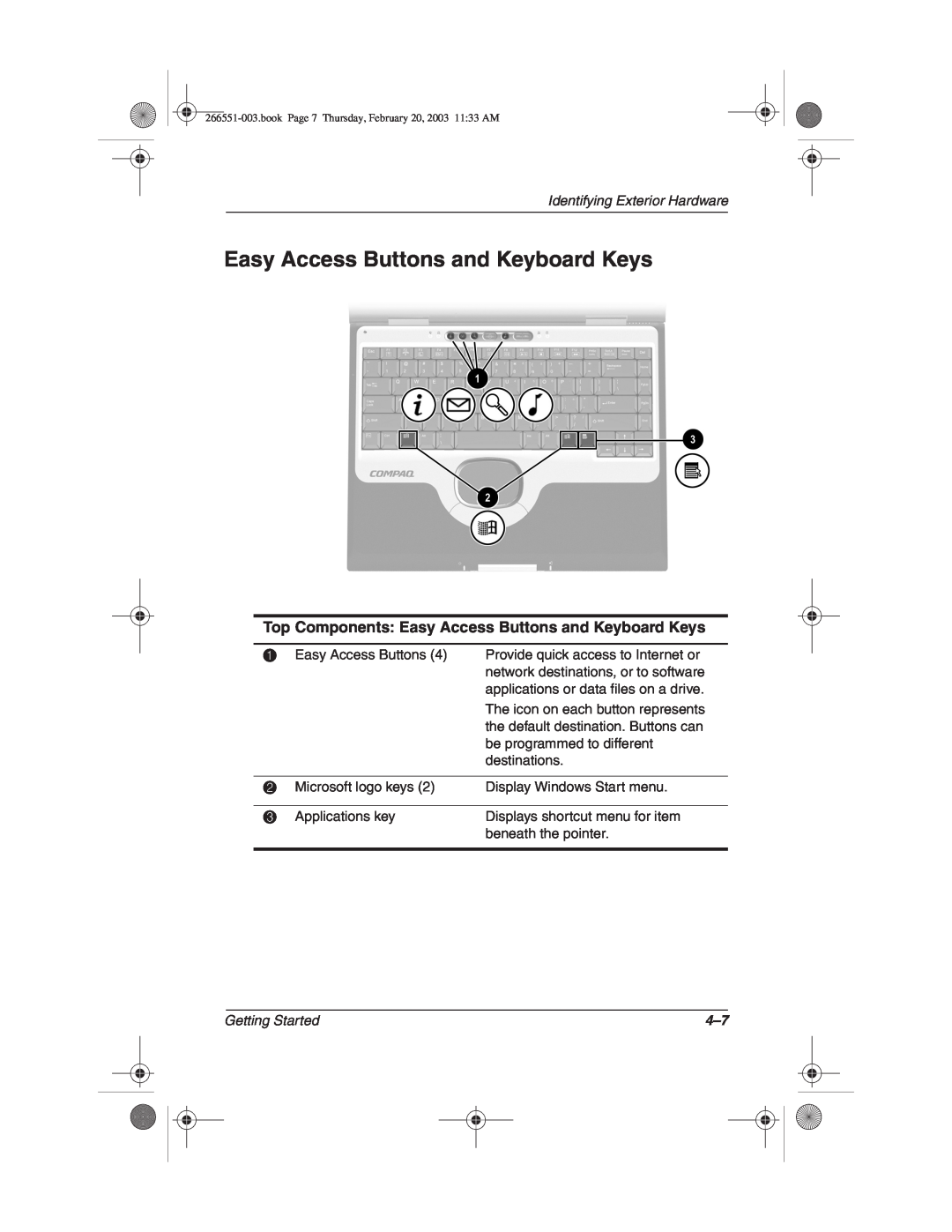April
Getting Started
compaq notebook series
Document Part Number
2003 Hewlett-Packard Development Company, L.P
Warnings, Cautions and Notes
Using This Guide
keys
Text Styles
Style
Explanation
Following a Path
Paths
Choosing a Path
Using This Guide 1 Setting Up the Notebook
Contents
2 Beginning to Use the Notebook
Keyboard and Drive Lights Power and Volume Controls
3 Troubleshooting
4 Identifying Exterior Hardware
Dual Device Models Top Components Power Lights
Underside Components Memory and Mini PCI Compartments Bay Components
Index
Documentation and Restore CDs Cord and Cables
Adapters and Accessories
266551-003.book Page x Thursday, February 20, 2003 1133 AM
Getting Started
266551-003.book Page 1 Thursday, February 20, 2003 1133 AM
Setting Up the Notebook
Setting Up the Hardware
Getting Started
266551-003.book Page 2 Thursday, February 20, 2003 1133 AM
Inserting the Battery Pack
Inserting the battery pack
Getting Started
Connecting the Notebook to External Power
266551-003.book Page 4 Thursday, February 20, 2003 1133 AM
Opening the Notebook
Opening the notebook
Getting Started
Getting Started
Turning On the Notebook
If the notebook does not turn on, refer in this guide to Chapter
Turning on the notebook
Setting Up the Software
Turning Off the Notebook
Using the Notebook Safely
on the Documentation Library CD that is included with the product
Selecting Screen Settings
Selecting Regional Settings
Beginning to Use the Notebook
Protecting the Notebook Against Viruses
Installing Optional Software
In Windows 2000 Professional, on the command line, type
Inserting a CD Drive or a DVD Drive
Accessing Notebook Documentation
3. Open the Documentation Library CD
Inserting the Documentation Library CD
Displaying the Documentation Library Menu
Opening the Documentation Library CD
Responding to an Acrobat Reader Prompt
Using the Documentation Library CD
Selecting a Guide
Finding a Topic Within a Guide
Selecting a Guide, continued
Getting Started
2-10
266551-003.book Page 10 Thursday, February 20, 2003 1133 AM
1. Refer to the Quick Solutions Checklist, next in this chapter
Troubleshooting
2. Refer on the Documentation Library CD to the Troubleshooting guide
To solve a problem
Is the Notebook Receiving Power?
Quick Solutions Checklist
Is the Notebook in Standby or Hibernation?
Is the Notebook Turned On?
Identifying the power/standby light and the power button
Is the System Unresponsive?
Is the Notebook Overheated?
1. Press ctrl+alt+delete. Then
Is an External Device Not Working?
Are You Using All Available Documentation?
Is Software Functioning Abnormally?
Preparing to Call Technical Support
Contacting Compaq
Taking the Notebook to a Service Provider
Getting Started
Identifying Exterior Hardware
Display Components
Display Components
Getting Started
Pointing Device Components
TouchPad Models
Pointing Device Components TouchPad Models
Pointing Device Components Dual Device Models
Dual Device Models
Getting Started
Getting Started
Power Lights
Top Components
Top Components Power Lights
Top Components Keyboard and Drive Lights
Keyboard and Drive Lights
Getting Started
Top Components Power and Volume Controls
Power and Volume Controls
Getting Started
Top Components Easy Access Buttons and Keyboard Keys
Easy Access Buttons and Keyboard Keys
Getting Started
Getting Started
Function and Keypad Keys
Top Components Function and Keypad Keys
2 Fn key
266551-003.book Page 9 Thursday, February 20, 2003 1133 AM
Front Panel Components
Front Panel Components
Getting Started
4-10
Connectors
Rear Panel Components
Rear Panel Components Connectors
Rear Panel Components Vent, Port and Jacks
Vent, Port and Jacks
4-11
Getting Started
Left Side Components
Left Side Components
4-12
Right Side Components
Right Side Components
4-13
4-14
Underside Components
Memory and Mini PCI Compartments
Underside Components Memory and Mini PCI Compartments
Underside Components Bay Components
Bay Components
4-15
Getting Started
Vent and Docking Components
Underside Components Vent and Docking Components
4-16
Underside Components Labels
Labels
4-17
Additional Standard Components
Documentation and Restore CDs
Additional Standard Components Cord and Cables
Cord and Cables
4-19
Getting Started
Adapters and Accessories
Additional Standard Components Adapters and Accessories
4-20
Index
See also keys latches switch, display
See also jack port cord, power
Hardware Guide 2-8 Hibernation
2-3 Documentation Library CD
See also CD drive optional hard drive
See also drives
Modem Command Guidelines Advanced Users Only guide
Maintenance, Shipping and Travel
Modem and Networking guide
Index-5
Modem and Networking guide
Software Guide 4-18 speakers, internal stereo 4-9 Standby
Regulatory and Safety Notices
Travel guide 2-9 troubleshooting
See also drives
Worldwide Telephone Numbers