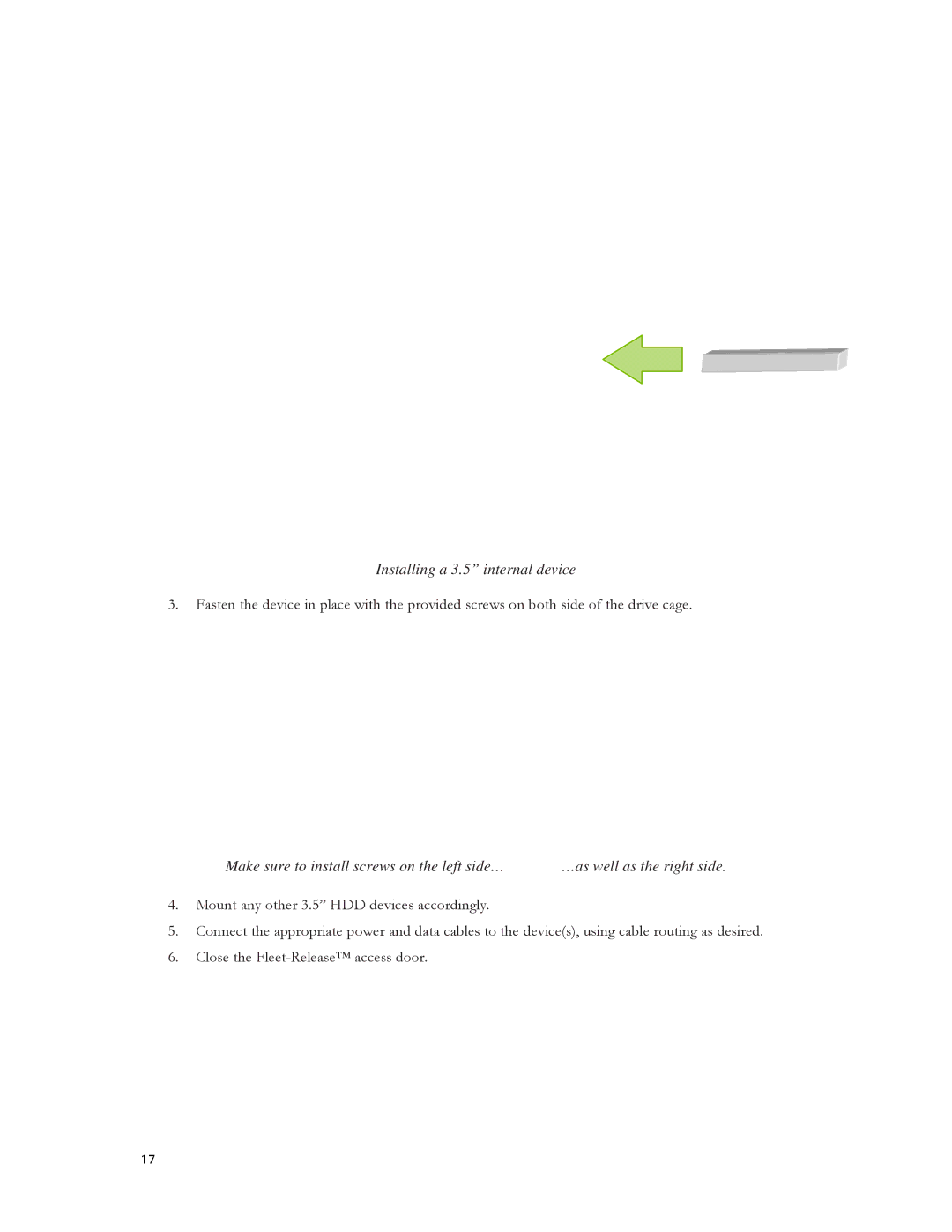Installing a 3.5” internal device
3.Fasten the device in place with the provided screws on both side of the drive cage.
Make sure to install screws on the left side… | …as well as the right side. |
4.Mount any other 3.5” HDD devices accordingly.
5.Connect the appropriate power and data cables to the device(s), using cable routing as desired.
6.Close the
17